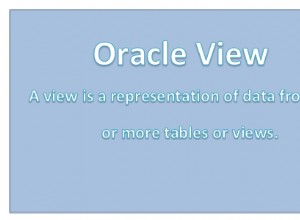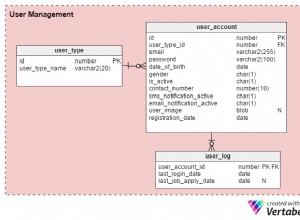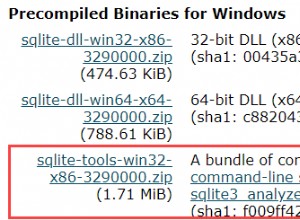A técnica é chamada AJAX e uma das bibliotecas mais fáceis de adicionar ao projeto seria jQuery . Suponho que seu problema não seja com JavaScript, mas com a ideia de recarregar a página inteira.
ATUALIZAÇÃO Porque eu sou um cara tão legal;) Isso deve funcionar, mais ou menos, eu não tentei, então pode haver um erro de digitação ou dois:
<?php
$host="****";
$user="****";
$password="****";
$cxn = mysql_pconnect ($host, $user, $password);
mysql_select_db("defaultdb", $cxn);
if (getenv(HTTP_X_FORWARDED_FOR)) {
$ipaddress = getenv(HTTP_X_FORWARDED_FOR);
} else {
$ipaddress = getenv(REMOTE_ADDR);
}
$message = nl2br(strip_tags(nl2br($_POST["message"])));
if (isset($_POST['submitButton'])) {
if ($message != "") {
mysql_query("INSERT INTO ChatTest (ID, TimeStamp, Message) VALUES ('$ipaddress', NOW(), '$message')");
}
header('Location: chat.php');
}
$message = "";
$data = mysql_query("SELECT * FROM ChatTest ORDER BY TimeStamp DESC") or die(mysql_error());
$tbl = '';
$tbl .= "<table border cellpadding=3 width='100%' style='table-layout:fixed'>
";
$tbl .= "<tr>";
$tbl .= "<th style='width:10%;'>ID:</th><th style='width:10%;'>TimeStamp:</th><th style='width:70%;'>Message:</th>";
while($info = mysql_fetch_array( $data )) {
$tbl .= "
<tr>";
$tbl .= " <td>".$info['ID'] . "</td> ";
$tbl .= " <td>".$info['TimeStamp'] . " </td>";
$tbl .= " <td style='white-space:pre-wrap;white-space:-moz-pre-wrap;white-space:-pre-wrap;white-space:-o-pre-wrap;word-wrap:break-word'>".$info['Message'] . "</td></tr>
";
}
$tbl .= "</table>";
mysql_close($cxn);
if (isset ($_GET['update']))
{
echo $tbl;
die ();
}
?>
<html><head>
<script src="https://ajax.googleapis.com/ajax/libs/jquery/1.7.0/jquery.min.js" type="text/javascript"></script>
</head><body><center>
<form action="chat.php" method="post">
Message: <br><textarea type="text" name="message" style="width:80%; height:300px;"></textarea><br>
<input type="submit" name="submitButton"/> <a href="https://www.****.com/chat.php"><button name="Refresh Chat">Refresh Chat</button></a>
</form>
<div id="messages" style="width:100%;">
<?php echo $tbl; ?>
</div></center>
<script type="text/javascript">
$(document).ready (function () {
var updater = setTimeout (function () {
$('div#messages').load ('chat.php', 'update=true');
}, 1000);
});
</script>
</body></html>
Quanto às técnicas de codificação, você pode querer olhar para injeções de SQL e talvez escrever um HTML mais limpo, mas tenho certeza que você chegará lá :)