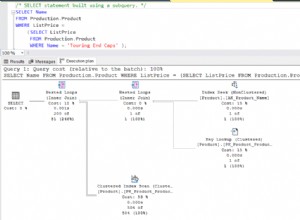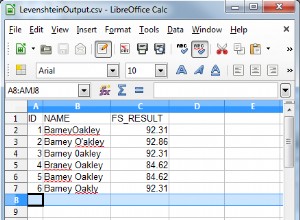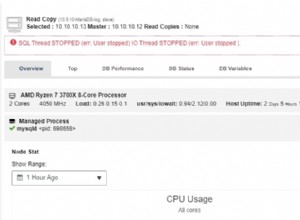Você só precisa mover seu arquivo para dentro de sua instrução if e alterar
$_POST['filebutton'] para $_FILES['filebutton'] Sempre que você faz um upload de arquivo, os arquivos são preenchidos no
$_FILES variável global e os outros campos são preenchidos no $_POST variável global. <?php
$uploaddir = "/var/www/img/pictures/";
if (isset($_FILES['filebutton'])) {
$uploadfile = $uploaddir . basename($_FILES['filebutton']['name']);
move_uploaded_file($_FILES['filebutton']['tmp_name'], $uploadfile);
$pictureUpdate = ", PICTURE_FILEPATH = '" . $_FILES['filebutton'] . "'";
} else {
$pictureUpdate = "";
}
$connection = mysqli_connect("1.2.3.4","xxxx","xxxx","xxxx") or die("Caonnot connect to database.");
$update = "UPDATE table SET COLUMN1='" . $_POST['text1'] . "', COLUMN2='" . $_POST['text2'] . "' . $pictureUpdate . " where COLUMN3 = " . $_POST['text1'] . " ";
$update_sql = mysqli_query($connection, $update) or die("Cannot connect to mysql table. ". $update);
header("Location: " . $_SERVER['REQUEST_URL'] . "?success=1");
exit();
tente este código e veja o que ele faz por você, se isso funcionar e o outro não, isso significa que há mais no seu código que precisamos para resolver o problema.
<form name="myForm" METHOD="POST" ACTION="" enctype="multipart/form-data">
<input type="text" name="text1" id="text1">
<input type="text" name="text2" id="text2">
<input type="file" name="filebutton" id="filebutton">
<input type="submit" name="submit" id="submit">
</form>
<xmp><?php if ($_SERVER['REQUEST_METHOD'] === 'POST') { var_dump($_FILES, $_POST); } ?></xmp>
array(1) {
["filebutton"]=>
array(5) {
["name"]=>
string(21) "scanParser.properties"
["type"]=>
string(24) "application/octet-stream"
["tmp_name"]=>
string(14) "/tmp/phpRm1Ytp"
["error"]=>
int(0)
["size"]=>
int(264)
}
}
array(3) {
["text1"]=>
string(1) "1"
["text2"]=>
string(1) "2"
["submit"]=>
string(6) "Submit"
}