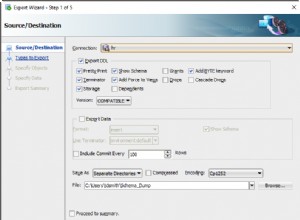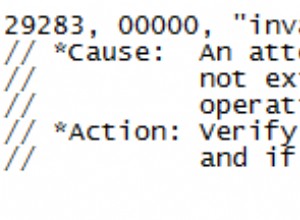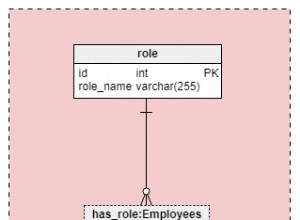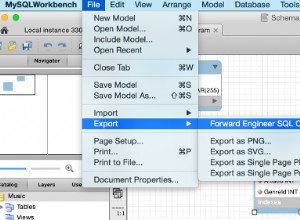Após cerca de uma semana de inferno encontrei uma solução aceitável para o meu caso. Acredito que seria útil, pois encontrei muitos tópicos / problemas sem resposta no github.
TL;DR; a solução real está no final da postagem, apenas a última parte do código.
A ideia principal é que o Sequelize construa a consulta SQL correta, mas ao deixar as junções à esquerda, produzimos o produto cartesiano, portanto, haverá muitas linhas como resultado da consulta.
Exemplo:tabelas A e B. Relação muitos para muitos. Se quisermos juntar todos os A com B, receberemos linhas A * B, portanto, haverá muitas linhas para cada registro de A com valores diferentes de B.
CREATE TABLE IF NOT EXISTS a (
id INTEGER PRIMARY KEY NOT NULL,
title VARCHAR
)
CREATE TABLE IF NOT EXISTS b (
id INTEGER PRIMARY KEY NOT NULL,
age INTEGER
)
CREATE TABLE IF NOT EXISTS ab (
id INTEGER PRIMARY KEY NOT NULL,
aid INTEGER,
bid INTEGER
)
SELECT *
FROM a
LEFT JOIN (ab JOIN b ON b.id = ab.bid) ON a.id = ab.aid
Na sintaxe de sequela:
class A extends Model {}
A.init({
id: {
type: Sequelize.INTEGER,
autoIncrement: true,
primaryKey: true,
},
title: {
type: Sequelize.STRING,
},
});
class B extends Model {}
B.init({
id: {
type: Sequelize.INTEGER,
autoIncrement: true,
primaryKey: true,
},
age: {
type: Sequelize.INTEGER,
},
});
A.belongsToMany(B, { foreignKey: ‘aid’, otherKey: ‘bid’, as: ‘ab’ });
B.belongsToMany(A, { foreignKey: ‘bid’, otherKey: ‘aid’, as: ‘ab’ });
A.findAll({
distinct: true,
include: [{ association: ‘ab’ }],
})
Tudo funciona bem.
Então, imagine que eu queira receber 10 registros de A com registros mapeados para eles de B. Quando colocamos LIMIT 10 nesta consulta, o Sequelize constrói a consulta correta, mas LIMIT é aplicado a toda a consulta e como resultado recebemos apenas 10 linhas, onde todas deles poderia ser para apenas um registro de A. Exemplo:
A.findAll({
distinct: true,
include: [{ association: ‘ab’ }],
limit: 10,
})
Que será convertido em:
SELECT *
FROM a
LEFT JOIN (ab JOIN b ON b.id = ab.bid) ON a.id = ab.aid
LIMIT 10
id | title | id | aid | bid | id | age
--- | -------- | ----- | ----- | ----- | ----- | -----
1 | first | 1 | 1 | 1 | 1 | 1
1 | first | 2 | 1 | 2 | 2 | 2
1 | first | 3 | 1 | 3 | 3 | 3
1 | first | 4 | 1 | 4 | 4 | 4
1 | first | 5 | 1 | 5 | 5 | 5
2 | second | 6 | 2 | 5 | 5 | 5
2 | second | 7 | 2 | 4 | 4 | 4
2 | second | 8 | 2 | 3 | 3 | 3
2 | second | 9 | 2 | 2 | 2 | 2
2 | second | 10 | 2 | 1 | 1 | 1
Após o recebimento da saída, o Seruqlize como ORM fará o mapeamento de dados e o resultado da consulta no código será:
[
{
id: 1,
title: 'first',
ab: [
{ id: 1, age:1 },
{ id: 2, age:2 },
{ id: 3, age:3 },
{ id: 4, age:4 },
{ id: 5, age:5 },
],
},
{
id: 2,
title: 'second',
ab: [
{ id: 5, age:5 },
{ id: 4, age:4 },
{ id: 3, age:3 },
{ id: 2, age:2 },
{ id: 1, age:1 },
],
}
]
Obviamente NÃO o que queríamos. Eu queria receber 10 registros para A, mas recebi apenas 2, enquanto sei que há mais no banco de dados.
Portanto, temos a consulta SQL correta, mas ainda recebemos o resultado incorreto.
Ok, eu tinha algumas idéias, mas a mais fácil e lógica é:1. Faça a primeira solicitação com junções e agrupe os resultados por tabela de origem (tabela na qual estamos fazendo a consulta e para a qual estamos fazendo junções) propriedade 'id'. Parece fácil.....
To make so we need to provide 'group' property to Sequelize query options. Here we have some problems. First - Sequelize makes aliases for each table while generating SQL query. Second - Sequelize puts all columns from JOINED table into SELECT statement of its query and passing __'attributes' = []__ won't help. In both cases we'll receive SQL error.
To solve first we need to convert Model.tableName to singluar form of this word (this logic is based on Sequelize). Just use [pluralize.singular()](https://www.npmjs.com/package/pluralize#usage). Then compose correct property to GROUP BY:
```ts
const tableAlias = pluralize.singular('Industries') // Industry
{
...,
group: [`${tableAlias}.id`]
}
```
To solve second (it was the hardest and the most ... undocumented). We need to use undocumented property 'includeIgnoreAttributes' = false. This will remove all columns from SELECT statement unless we specify some manually. We should manually specify attributes = ['id'] on root query.
- Agora receberemos a saída correta apenas com os IDs de recursos necessários. Em seguida, precisamos compor a segunda consulta SEM limite e deslocamento, mas especificar a cláusula 'onde' adicional:
{
...,
where: {
...,
id: Sequelize.Op.in: [array of ids],
}
}
- Com a consulta sobre, podemos produzir a consulta correta com LEFT JOINS.
Solução O método recebe o modelo e a consulta original como argumentos e retorna a consulta correta + adicionalmente a quantidade total de registros no banco de dados para paginação. Ele também analisa corretamente a ordem de consulta para fornecer a capacidade de ordenar por campos de tabelas unidas:
/**
* Workaround for Sequelize illogical behavior when querying with LEFT JOINS and having LIMIT / OFFSET
*
* Here we group by 'id' prop of main (source) model, abd using undocumented 'includeIgnoreAttributes'
* Sequelize prop (it is used in its static count() method) in order to get correct SQL request
* Witout usage of 'includeIgnoreAttributes' there are a lot of extra invalid columns in SELECT statement
*
* Incorrect example without 'includeIgnoreAttributes'. Here we will get correct SQL query
* BUT useless according to business logic:
*
* SELECT "Media"."id", "Solutions->MediaSolutions"."mediaId", "Industries->MediaIndustries"."mediaId",...,
* FROM "Medias" AS "Media"
* LEFT JOIN ...
* WHERE ...
* GROUP BY "Media"."id"
* ORDER BY ...
* LIMIT ...
* OFFSET ...
*
* Correct example with 'includeIgnoreAttributes':
*
* SELECT "Media"."id"
* FROM "Medias" AS "Media"
* LEFT JOIN ...
* WHERE ...
* GROUP BY "Media"."id"
* ORDER BY ...
* LIMIT ...
* OFFSET ...
*
* @param model - Source model (necessary for getting its tableName for GROUP BY option)
* @param query - Parsed and ready to use query object
*/
private async fixSequeliseQueryWithLeftJoins<C extends Model>(
model: ModelCtor<C>, query: FindAndCountOptions,
): IMsgPromise<{ query: FindAndCountOptions; total?: number }> {
const fixedQuery: FindAndCountOptions = { ...query };
// If there is only Tenant data joined -> return original query
if (query.include && query.include.length === 1 && (query.include[0] as IncludeOptions).model === Tenant) {
return msg.ok({ query: fixedQuery });
}
// Here we need to put it to singular form,
// because Sequelize gets singular form for models AS aliases in SQL query
const modelAlias = singular(model.tableName);
const firstQuery = {
...fixedQuery,
group: [`${modelAlias}.id`],
attributes: ['id'],
raw: true,
includeIgnoreAttributes: false,
logging: true,
};
// Ordering by joined table column - when ordering by joined data need to add it into the group
if (Array.isArray(firstQuery.order)) {
firstQuery.order.forEach((item) => {
if ((item as GenericObject).length === 2) {
firstQuery.group.push(`${modelAlias}.${(item as GenericObject)[0]}`);
} else if ((item as GenericObject).length === 3) {
firstQuery.group.push(`${(item as GenericObject)[0]}.${(item as GenericObject)[1]}`);
}
});
}
return model.findAndCountAll<C>(firstQuery)
.then((ids) => {
if (ids && ids.rows && ids.rows.length) {
fixedQuery.where = {
...fixedQuery.where,
id: {
[Op.in]: ids.rows.map((item: GenericObject) => item.id),
},
};
delete fixedQuery.limit;
delete fixedQuery.offset;
}
/* eslint-disable-next-line */
const total = (ids.count as any).length || ids.count;
return msg.ok({ query: fixedQuery, total });
})
.catch((err) => this.createCustomError(err));
}