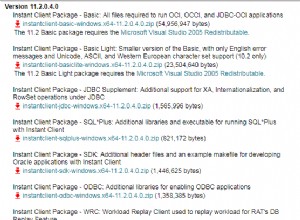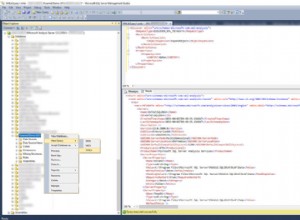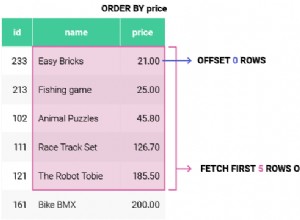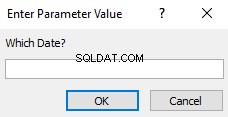Você pode usar
json_table() para transformar o valor JSON em uma representação relacional. Isso, por sua vez, pode ser usado em uma instrução MERGE. Por exemplo. a seguinte consulta:
select j.*
from itv_dev_logs
cross join json_table(log_clob, '$.data.routedStops[*]'
columns stop_id integer path '$.stopId',
zone_ltf integer path '$.zoneLTF',
info_stop_nr integer path '$.routingInfo.stop',
info_route_ref varchar(20) path '$.routingInfo.routeRef',
info_eta varchar(20) path '$.routingInfo.eta',
info_eta_dt timestamp path '$.routingInfo.etaDateTime',
info_stop_time number path '$.routingInfo.stopTime'
) j
where log_id = 1435334;
Retorna algo assim:
STOP_ID | ZONE_LTF | INFO_STOP_NR | INFO_ROUTE_REF | INFO_ETA | INFO_ETA_DT | INFO_STOP_TIME | INFO_DIST_PREV_STOP | INFO_BREAK_TIME | INFO_BREAK_DURATION
--------------+----------+--------------+----------------+----------+-------------------------+----------------+---------------------+-----------------+--------------------
1554383571432 | 1 | 1 | R119 | 11:01 | 2019-04-16 11:01:00.000 | 0.08 | 0.27 | 00:00 | 00:00
1554383571515 | 1 | 2 | R119 | 11:07 | 2019-04-16 11:07:00.000 | 0.08 | 0.34 | 00:00 | 00:00
1554383571601 | 1 | 3 | R119 | 11:13 | 2019-04-16 11:13:00.000 | 0.08 | 0 | 00:00 | 00:00
1554383571671 | 1 | 4 | R119 | 11:19 | 2019-04-16 11:19:00.000 | 0.08 | 0 | 00:00 | 00:00
1554383571739 | 1 | 5 | R119 | 11:25 | 2019-04-16 11:25:00.000 | 0.08 | 0 | 00:00 | 00:00
Isso pode ser usado como fonte de uma instrução MERGE para atualizar sua tabela de destino:
merge into your_target_table tg
using (
select j.*
from itv_dev_logs
cross join json_table(log_clob, '$.data.routedStops[*]'
columns stop_id integer path '$.stopId',
zone_ltf integer path '$.zoneLTF',
info_stop_nr integer path '$.routingInfo.stop',
info_route_ref varchar(20) path '$.routingInfo.routeRef',
info_eta varchar(20) path '$.routingInfo.eta',
info_eta_dt timestamp path '$.routingInfo.etaDateTime',
info_stop_time number path '$.routingInfo.stopTime'
) j
where log_id = 1435334
) t on (t.stop_id = tg.stop_id and ... more join conditions ...)
when matched then update
set stop_nr = t.info_stop_nr,
eta_timestamp = t.eta_dt,
Como você não forneceu a estrutura do destino nem as informações de quais chaves JSON devem corresponder a quais colunas da tabela, todos os nomes de coluna são apenas suposições e você precisa substituí-los pelos nomes corretos.