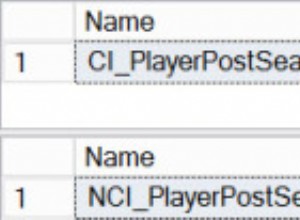Como você notou, o Métodos auxiliares VSTA você poderia usar em 2008 foram movidos/removidos em 2012. Ainda é possível fazer, mas o código mudou.
A coisa mais fácil de fazer é carregar um projeto existente usando VstaHelper.LoadProjectFromFolder ().
Se você quiser adicionar arquivos de script dinamicamente, veja o snippet abaixo. Há duas coisas principais que você precisa ter em mente:
As classes ScriptingEngine e VstaHelper representam o próprio VSTA. É aqui que você cria o projeto e adiciona novos arquivos. Você não pode remover ou substituir um arquivo existente diretamente aqui. Quando você chama SaveProjecToStorage(), é como fechar a janela do VSTA... ele salva o projeto e o binário compilado no ScriptTask.
ScriptTask.ScriptStorage permite manipular diretamente o conteúdo do arquivo de origem. A partir daqui, você pode modificar o conteúdo de um arquivo.
O snippet de código a seguir deve ajudá-lo a começar.
static void Main(string[] args)
{
// 1. Create new package, and add a script task
var pkg = new Package();
var exec = pkg.Executables.Add("STOCK:ScriptTask");
var th = (TaskHost)exec;
th.Name = "Script Task";
th.Description = "This is a Script Task";
var task = (ScriptTask)th.InnerObject;
// 2. Set the script language - "CSharp" or "VisualBasic"
task.ScriptLanguage = VSTAScriptLanguages.GetDisplayName("CSharp");
// 3. Set any variables used by the script
//task.ReadWriteVariables = "User::Var1, User::Var2";
// 4. Create a new project from the template located in the default path
task.ScriptingEngine.VstaHelper.LoadNewProject(task.ProjectTemplatePath, null, "MyScriptProject");
// 5. Initialize the designer project, add a new code file, and build
//task.ScriptingEngine.VstaHelper.Initalize("", true);
//task.ScriptingEngine.VstaHelper.AddFileToProject("XX.cs", "FileContents");
//task.ScriptingEngine.VstaHelper.Build("");
// 6. Persist the VSTA project + binary to the task
if (!task.ScriptingEngine.SaveProjectToStorage())
{
throw new Exception("Save failed");
}
// 7. Use the following code to replace the ScriptMain contents
var contents = File.ReadAllText("path to file");
var scriptFile =
task.ScriptStorage.ScriptFiles["ScriptMain.cs"] =
new VSTAScriptProjectStorage.VSTAScriptFile(VSTAScriptProjectStorage.Encoding.UTF8, contents);
// 8. Reload the script project, build and save
task.ScriptingEngine.LoadProjectFromStorage();
task.ScriptingEngine.VstaHelper.Build("");
// 9. Persist the VSTA project + binary to the task
if (!task.ScriptingEngine.SaveProjectToStorage())
{
throw new Exception("Save failed");
}
// 10. Cleanup
task.ScriptingEngine.DisposeVstaHelper();
// 11. Save
string xml;
pkg.SaveToXML(out xml, null);
File.WriteAllText(@"c:\temp\package.dtsx", xml);
}