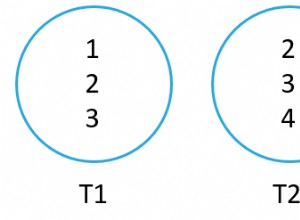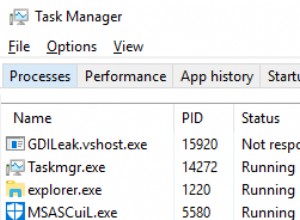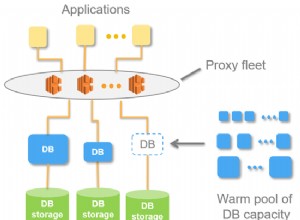aqui está um código de exemplo que explica como você pode usar uma instrução CASE, você deve descobrir como fazer as alterações em seu código
--sample data
create table #temp (SomeDate datetime)
insert #temp values ( '2009-05-12 11:13:19.667')
insert #temp values ( '2009-05-12 11:12:19.667')
insert #temp values ( '2009-05-12 11:33:19.667')
insert #temp values ( '2009-05-12 11:43:19.667')
insert #temp values ( '2009-05-12 11:03:19.667')
insert #temp values ( '2009-05-12 11:53:19.667')
insert #temp values ( '2009-05-12 11:53:19.667')
insert #temp values ( '2009-05-12 11:23:19.667')
insert #temp values ( '2009-05-12 12:13:19.667')
insert #temp values ( '2009-05-12 12:12:19.667')
insert #temp values ( '2009-05-12 13:33:19.667')
insert #temp values ( '2009-05-12 13:43:19.667')
insert #temp values ( '2009-05-12 14:03:19.667')
insert #temp values ( '2009-05-12 14:53:19.667')
insert #temp values ( '2009-05-12 15:53:19.667')
insert #temp values ( '2009-05-12 15:23:19.667')
--this is the grouping/count query
select count(*),case when datepart(mi,Somedate) < 30
then dateadd(hh, datediff(hh, 0, Somedate)+0, 0)
else dateadd(mi,30,dateadd(hh, datediff(hh, 0, Somedate)+0, 0)) end
from #temp
group by case when datepart(mi,Somedate) < 30
then dateadd(hh, datediff(hh, 0, Somedate)+0, 0)
else dateadd(mi,30,dateadd(hh, datediff(hh, 0, Somedate)+0, 0)) end
para ver como os dados realmente se parecem
select Somedate,case when datepart(mi,Somedate) < 30
then dateadd(hh, datediff(hh, 0, Somedate)+0, 0)
else dateadd(mi,30,dateadd(hh, datediff(hh, 0, Somedate)+0, 0)) end
from #temp
resultado
vCount time
4 2009-05-12 11:00:00.000
4 2009-05-12 11:30:00.000
2 2009-05-12 12:00:00.000
2 2009-05-12 13:30:00.000
1 2009-05-12 14:00:00.000
1 2009-05-12 14:30:00.000
1 2009-05-12 15:00:00.000
1 2009-05-12 15:30:00.000