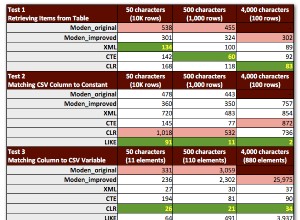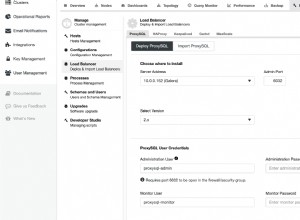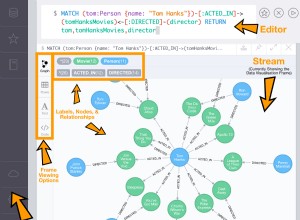Baixe o
ODBC connector da página de download do MySQL
. Procure a
connectionstring correta sobre aqui
. Em seu projeto VB6, selecione a referência para
Microsoft ActiveX Data Objects 2.8 Library . É possível que você também tenha uma biblioteca 6.0 se tiver o Windows Vista ou o Windows 7. Se você quiser que seu programa seja executado em clientes Windows XP, é melhor usar a biblioteca 2.8. Se você tiver o Windows 7 com SP 1, seu programa nunca será executado em nenhum outro sistema com especificações mais baixas devido a um bug de compatibilidade no SP1. Você pode ler mais sobre esse bug em KB2517589
. Esse código deve fornecer informações suficientes para você começar a usar o conector ODBC.
Private Sub RunQuery()
Dim DBCon As adodb.connection
Dim Cmd As adodb.Command
Dim Rs As adodb.recordset
Dim strName As String
'Create a connection to the database
Set DBCon = New adodb.connection
DBCon.CursorLocation = adUseClient
'This is a connectionstring to a local MySQL server
DBCon.Open "Driver={MySQL ODBC 5.1 Driver};Server=localhost;Database=myDataBase; User=myUsername;Password=myPassword;Option=3;"
'Create a new command that will execute the query
Set Cmd = New adodb.Command
Cmd.ActiveConnection = DBCon
Cmd.CommandType = adCmdText
'This is your actual MySQL query
Cmd.CommandText = "SELECT Name from Customer WHERE ID = 1"
'Executes the query-command and puts the result into Rs (recordset)
Set Rs = Cmd.Execute
'Loop through the results of your recordset until there are no more records
Do While Not Rs.eof
'Put the value of field 'Name' into string variable 'Name'
strName = Rs("Name")
'Move to the next record in your resultset
Rs.MoveNext
Loop
'Close your database connection
DBCon.Close
'Delete all references
Set Rs = Nothing
Set Cmd = Nothing
Set DBCon = Nothing
End Sub