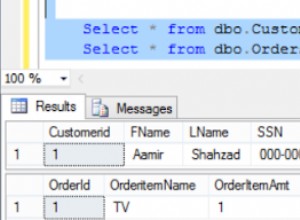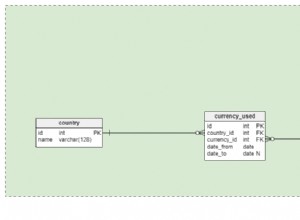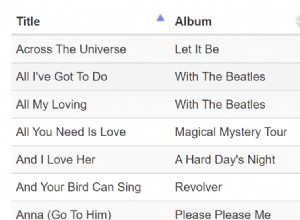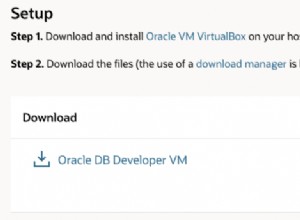Como eu estava lendo mais e pesquisando mais, encontrei um código de preenchimento automático remoto múltiplo no site jquery ui. Engraçado como você pode pesquisar e ler por um longo tempo e não encontrar algumas informações úteis óbvias.
site da interface do usuário jquery .. https://jqueryui.com/autocomplete/#multiple-remote
Eu usei o código de exemplo abaixo e o editei para se adequar ao meu aplicativo.
Funciona agora e resolveu meu problema no meu aplicativo.
$(function() {
function split( val ) {
return val.split( /,\s*/ );
}
function extractLast( term ) {
return split( term ).pop();
}
$( "#birds" )
// don't navigate away from the field on tab when selecting an item
.bind( "keydown", function( event ) {
if ( event.keyCode === $.ui.keyCode.TAB &&
$( this ).data( "ui-autocomplete" ).menu.active ) {
event.preventDefault();
}
})
.autocomplete({
source: function( request, response ) {
$.getJSON( "search.php", {
term: extractLast( request.term )
}, response );
},
search: function() {
// custom minLength
var term = extractLast( this.value );
if ( term.length < 2 ) {
return false;
}
},
focus: function() {
// prevent value inserted on focus
return false;
},
select: function( event, ui ) {
var terms = split( this.value );
// remove the current input
terms.pop();
// add the selected item
terms.push( ui.item.value );
// add placeholder to get the comma-and-space at the end
terms.push( "" );
this.value = terms.join( ", " );
return false;
}
});
});