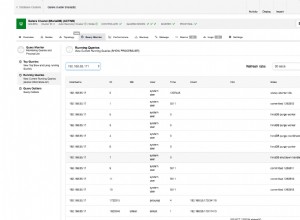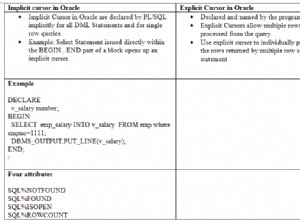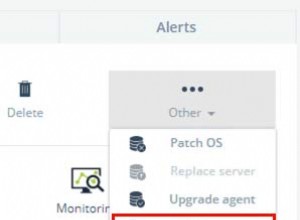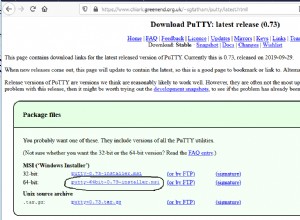Eu faço isso:
primeiro você tem o div oculto com um carregamento se nele e um botão de carregamento:
<div id="displayDiv" style="display: none">
<img id="loadingGif" src="loadingGif" style="display:none"; />
<div id="actualContent" style="display:none" />
</div>
<input type="button" id="loadButton" />
Então você tem o código JS (eu uso jQuery)
<script type="text/javascript">
$(document).ready( onDocumentReady); // this runs before page load
function onDocumentReady()
{
$('#loadButton').click( onLoadClick ); //assign action on button click
}
function onLoadClick()
{
$('#loadingGif').show(); // show the loading gif. It won't show as long as it's parent is hidden
$('#actualContent').hide(); // hide the actual content of the response;
$('#displayDiv').show(); // display the div
$.get("test.php", onRequestComplete ); // make the ajax request to the stand alone PHP file
//so as long as the content loads, the loading gif will show;
}
function onRequestComplete( data )
{
$('#loadingGif').hide();
$('#actualContent').html( data );
$('#actualContent').show();
}
</script>
Então. Você tem um contêiner "displayDiv"; dentro você tem uma imagem "loadingGIf" e outro container "actualContent"; Quando você clica no botão de carregamento, o contêiner grande com o gif de carregamento aparece, notificando o usuário que algo está carregando. Quando o conteúdo é carregado, você apenas oculta o loadingGif e exibe as informações no gif "actualContent". No test.php você apenas ecoa o que deve aparecer na div. Eu recomendo usar JSON, mas você lerá mais sobre isso.
Espero que isto ajude.