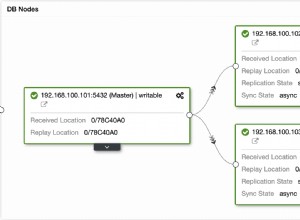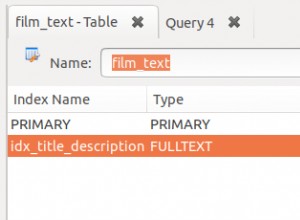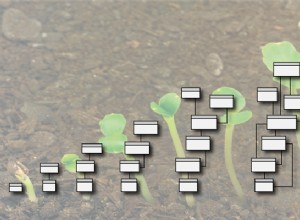Portanto, há algumas coisas a serem abordadas aqui.
Os documentos no PyMySQL são muito bons em colocá-lo em funcionamento.
Antes que você possa colocar essas coisas em um banco de dados, você precisa pegá-las de forma que o nome do artista e da música sejam associados um ao outro. Agora você está recebendo uma lista separada de artistas e músicas, sem como associá-los. Você desejará iterar sobre a classe title-artist para fazer isso.
Eu faria isso assim -
from urllib import urlopen
from bs4 import BeautifulSoup
import pymysql.cursors
# Webpage connection
html = urlopen("https://www.officialcharts.com/charts/singles-chart/19800203/7501/")
# Grab title-artist classes and iterate
bsObj = BeautifulSoup(html)
recordList = bsObj.findAll("div", {"class" : "title-artist",})
# Now iterate over recordList to grab title and artist
for record in recordList:
title = record.find("div", {"class": "title",}).get_text().strip()
artist = record.find("div", {"class": "artist"}).get_text().strip()
print artist + ': ' + title
Isso imprimirá o título e o artista para cada iteração do loop recordList.
Para inserir esses valores em um banco de dados MySQL, criei uma tabela chamada
artist_song com o seguinte:CREATE TABLE `artist_song` (
`id` int(11) NOT NULL AUTO_INCREMENT,
`artist` varchar(255) COLLATE utf8_bin NOT NULL,
`song` varchar(255) COLLATE utf8_bin NOT NULL,
PRIMARY KEY (`id`)
) ENGINE=InnoDB DEFAULT CHARSET=utf8 COLLATE=utf8_bin
AUTO_INCREMENT=1;
Esta não é a maneira mais limpa de fazer isso, mas a ideia é boa. Queremos abrir uma conexão com o banco de dados MySQL (chamei meu banco de dados top_40) e inserir um par artista/título para cada iteração do loop recordList:
from urllib import urlopen
from bs4 import BeautifulSoup
import pymysql.cursors
# Webpage connection
html = urlopen("https://www.officialcharts.com/charts/singles-chart/19800203/7501/")
# Grab title-artist classes and store in recordList
bsObj = BeautifulSoup(html)
recordList = bsObj.findAll("div", {"class" : "title-artist",})
# Create a pymysql cursor and iterate over each title-artist record.
# This will create an INSERT statement for each artist/pair, then commit
# the transaction after reaching the end of the list. pymysql does not
# have autocommit enabled by default. After committing it will close
# the database connection.
# Create database connection
connection = pymysql.connect(host='localhost',
user='root',
password='password',
db='top_40',
charset='utf8mb4',
cursorclass=pymysql.cursors.DictCursor)
try:
with connection.cursor() as cursor:
for record in recordList:
title = record.find("div", {"class": "title",}).get_text().strip()
artist = record.find("div", {"class": "artist"}).get_text().strip()
sql = "INSERT INTO `artist_song` (`artist`, `song`) VALUES (%s, %s)"
cursor.execute(sql, (artist, title))
connection.commit()
finally:
connection.close()
Edit:Pelo meu comentário, acho que é mais claro iterar sobre as linhas da tabela:
from urllib import urlopen
from bs4 import BeautifulSoup
import pymysql.cursors
# Webpage connection
html = urlopen("https://www.officialcharts.com/charts/singles-chart/19800203/7501/")
bsObj = BeautifulSoup(html)
rows = bsObj.findAll('tr')
for row in rows:
if row.find('span', {'class' : 'position'}):
position = row.find('span', {'class' : 'position'}).get_text().strip()
artist = row.find('div', {'class' : 'artist'}).get_text().strip()
track = row.find('div', {'class' : 'title'}).get_text().strip()