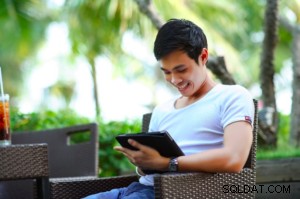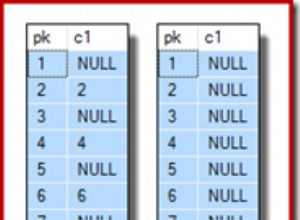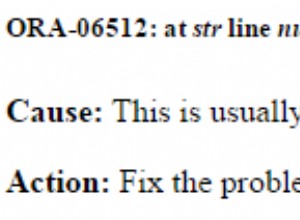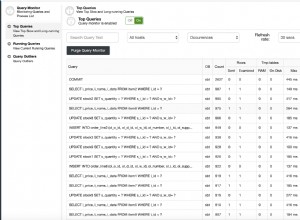Aqui está o exemplo
EDITAR: Primeiro crie um nome de banco de dados suponha dbname no MySql no wamp ou no seu servidor e crie uma tabela chamada emp_info em que dois campos são adicionados id e nome
Aqui o Cenário é inserir ID e NOME do funcionário do banco de dados EDITTEXT para o servidor MYSQL
As variáveis globais são
String name;
String id;
InputStream is=null;
String result=null;
String line=null;
int code;
Para código de atividade
import java.io.BufferedReader;
import java.io.InputStream;
import java.io.InputStreamReader;
import java.util.ArrayList;
import org.apache.http.HttpEntity;
import org.apache.http.HttpResponse;
import org.apache.http.NameValuePair;
import org.apache.http.client.HttpClient;
import org.apache.http.client.entity.UrlEncodedFormEntity;
import org.apache.http.client.methods.HttpPost;
import org.apache.http.impl.client.DefaultHttpClient;
import org.apache.http.message.BasicNameValuePair;
import org.json.JSONObject;
import android.app.Activity;
import android.os.Bundle;
import android.os.StrictMode;
import android.util.Log;
import android.view.View;
import android.widget.Button;
import android.widget.EditText;
import android.widget.Toast;
public class add extends Activity {
String name;
String id;
InputStream is=null;
String result=null;
String line=null;
int code;
String tobed = null;
@Override
public void onCreate(Bundle savedInstanceState) {
super.onCreate(savedInstanceState);
setContentView(R.layout.add);
StrictMode.ThreadPolicy policy = new StrictMode.ThreadPolicy.Builder().permitAll().build();
StrictMode.setThreadPolicy(policy);
final EditText e_id=(EditText) findViewById(R.id.editText1);
final EditText e_name=(EditText) findViewById(R.id.editText2);
Button insert=(Button) findViewById(R.id.button1);
insert.setOnClickListener(new View.OnClickListener() {
@Override
public void onClick(View v) {
// TODO Auto-generated method stub
id = e_id.getText().toString();
name = e_name.getText().toString();
insert();
}
});
}
}
Método de inserção de dados
public void insert()
{
ArrayList<NameValuePair> nameValuePairs = new ArrayList<NameValuePair>();
// put the values of id and name in that variable
nameValuePairs.add(new BasicNameValuePair("id",id));
nameValuePairs.add(new BasicNameValuePair("name",name));
try
{
HttpClient httpclient = new DefaultHttpClient();
// here is the php file
// for local use for example if you are using wamp just put the file in www/project folder
HttpPost httppost = new HttpPost("https://10.0.2.2/project/insert2.php");
// if the file is on server
HttpPost httppost = new HttpPost("https://example.com/insert2.php");
httppost.setEntity(new UrlEncodedFormEntity(nameValuePairs));
HttpResponse response = httpclient.execute(httppost);
HttpEntity entity = response.getEntity();
is = entity.getContent();
Log.e("pass 1", "connection success ");
}
catch(Exception e)
{
Log.e("Fail 1", e.toString());
Toast.makeText(getApplicationContext(), "Invalid IP Address",
Toast.LENGTH_LONG).show();
}
try
{
BufferedReader reader = new BufferedReader
(new InputStreamReader(is,"iso-8859-1"),8);
StringBuilder sb = new StringBuilder();
while ((line = reader.readLine()) != null)
{
sb.append(line + "\n");
}
is.close();
result = sb.toString();
Log.e("pass 2", "connection success ");
}
catch(Exception e)
{
Log.e("Fail 2", e.toString());
}
try
{
// get the result from php file
JSONObject json_data = new JSONObject(result);
code=(json_data.getInt("code"));
if(code==1)
{
Toast.makeText(getBaseContext(), "Inserted Successfully",
Toast.LENGTH_SHORT).show();
}
else
{
Toast.makeText(getBaseContext(), "Sorry, Try Again",
Toast.LENGTH_LONG).show();
}
}
catch(Exception e)
{
Log.e("Fail 3", e.toString());
Log.i("tagconvertstr", "["+result+"]");
}
}
aqui está o arquivo insert2.php
<?php
// this variables is used for connecting to database and server
$host="yourhost";
$uname="username";
$pwd='pass';
$db="dbname";
// this is for connecting
$con = mysql_connect($host,$uname,$pwd) or die("connection failed");
mysql_select_db($db,$con) or die("db selection failed");
// getting id and name from the client
if(isset($_REQUEST)){
$id=$_REQUEST['id'];
$name=$_REQUEST['name'];}
$flag['code']=0;
// query for insertion
// table name emp_info and its fields are id and name
if($r=mysql_query("insert into emp_info values('$name','$id') ",$con))
{
// if query runs succesfully then set the flag to 1 that will be send to client app
$flag['code']=1;
echo"hi";
}
// send result to client that will be 1 or 0
print(json_encode($flag));
//close
mysql_close($con);
?>
Segunda edição:-
Para ler os dados, fiz assintask
Aqui os dados são exibidos em uma exibição de lista.
public class read extends Activity {
private String jsonResult;//
// use this if your file is on server
private String url = "https://exmaple.com/read.php";
// use this if you are locally using
// private String url = "https://10.0.2.2/project/read.php";
private ListView listView;
Context context;
String name;
String id;
InputStream is=null;
String result=null;
String line=null;
int code;
@Override
protected void onCreate(Bundle savedInstanceState) {
super.onCreate(savedInstanceState);
setContentView(R.layout.read);
StrictMode.ThreadPolicy policy = new StrictMode.ThreadPolicy.Builder().permitAll().build();
StrictMode.setThreadPolicy(policy);
context = this;
listView = (ListView) findViewById(R.id.listView1);
accessWebService();
}
método accessWebService
public void accessWebService() {
JsonReadTask task = new JsonReadTask();
task.execute(new String[] { url });
}
para a classe JsonReadTask
private class JsonReadTask extends AsyncTask<String, Void, String> {
// doInBackground Method will not interact with UI
@Override
protected String doInBackground(String... params) {
// the below code will be done in background
HttpClient httpclient = new DefaultHttpClient();
HttpPost httppost = new HttpPost(params[0]);
try {
HttpResponse response = httpclient.execute(httppost);
jsonResult = inputStreamToString(
response.getEntity().getContent()).toString();
}
catch (ClientProtocolException e) {
e.printStackTrace();
Log.e("Fail 12", e.toString());
} catch (IOException e) {
Log.e("Fail 22", e.toString());
e.printStackTrace();
}
return null;
}
private StringBuilder inputStreamToString(InputStream is) {
String rLine = "";
StringBuilder answer = new StringBuilder();
BufferedReader rd = new BufferedReader(new InputStreamReader(is));
try {
while ((rLine = rd.readLine()) != null) {
answer.append(rLine);
}
}
catch (IOException e) {
// e.printStackTrace();
Toast.makeText(getApplicationContext(),
"Error..." + e.toString(), Toast.LENGTH_LONG).show();
}
return answer;
}
// after the doInBackground Method is done the onPostExecute method will be called
@Override
protected void onPostExecute(String result) {
// here you can interact with UI
ListDrwaer();
}
}// end async task
Método ListDrawaer
// build hash set for list view
public void ListDrwaer() {
List<Map<String, String>> employeeList = new ArrayList<Map<String, String>>();
try {
// getting data from server
JSONObject jsonResponse = new JSONObject(jsonResult);
if(jsonResponse != null)
{
JSONArray jsonMainNode = jsonResponse.optJSONArray("emp_info");
// get total number of data in table
for (int i = 0; i < jsonMainNode.length(); i++) {
JSONObject jsonChildNode = jsonMainNode.getJSONObject(i);
String name = jsonChildNode.optString("name"); // here name is the table field
String number = jsonChildNode.optString("id"); // here id is the table field
String outPut = name + number ; // add two string to show in listview
employeeList.add(createEmployee("employees", outPut));
}
}
} catch (JSONException e) {
Toast.makeText(getApplicationContext(), "Error" + e.toString(),
Toast.LENGTH_SHORT).show();
}
SimpleAdapter simpleAdapter = new SimpleAdapter(this, employeeList,
android.R.layout.simple_list_item_1,
new String[] { "employees" }, new int[] { android.R.id.text1 });
listView.setAdapter(simpleAdapter);
}
private HashMap<String, String> createEmployee(String name, String number) {
HashMap<String, String> employeeNameNo = new HashMap<String, String>();
employeeNameNo.put(name, number);
return employeeNameNo;
}
}
e seu código de arquivo read.php
<?php
$host="localhost"; //replace with database hostname
$username="root"; //replace with database username
$password=""; //replace with database password
$db_name="dbname"; //replace with database name
$con=mysql_connect("$host", "$username", "$password")or die("cannot connect");
mysql_select_db("$db_name")or die("cannot select DB");
$sql = "select * from emp_info";
$result = mysql_query($sql);
$json = array();
if(mysql_num_rows($result)){
while($row=mysql_fetch_assoc($result)){
$json['emp_info'][]=$row;
}
}
mysql_close($con);
echo json_encode($json);
?>
e se você quiser verificar sua conexão com a Internet antes de usar essa inserção e leitura, use este método .. ou seja, coloque esse método na instrução if else
public boolean isOnline() {
ConnectivityManager cm =
(ConnectivityManager) getSystemService(Context.CONNECTIVITY_SERVICE);
NetworkInfo netInfo = cm.getActiveNetworkInfo();
if (netInfo != null && netInfo.isConnectedOrConnecting()) {
return true;
}
return false;
}
Para atualização e exclusão use o método insert para passar os valores para o servidor e apenas altere a consulta de insert2.php para atualizar outros como este
if($r=mysql_query("UPDATE emp_info SET employee_name = '$name' WHERE employee_name = '$id'",$con))
{
$flag['code']=1;
}
para exclusão
if($r=mysql_query("DELETE FROM emp_info WHERE employee_name = '$name'",$con))
{
$flag['code']=1;
echo"hi";
}
Além disso, quando você aprender isso, a próxima tarefa que você deve aprender sobre encadeamento e assintask para torná-lo mais aprimorado, pois trabalhar no encadeamento principal não é bom no Android. basta colocar este método de inserção no Asytask, como mencionei no método de leitura, para que a interface do usuário não seja perturbada e a coisa da Internet seja feita em segundo plano.
NOTA:
para nova versão do php, adicione esta linha após
<?php trecho error_reporting(E_ALL ^ E_DEPRECATED);