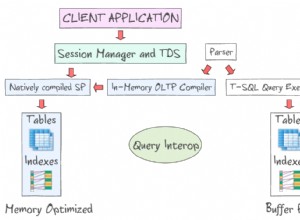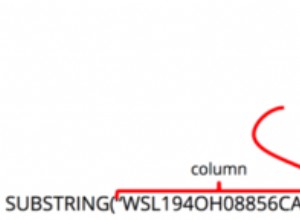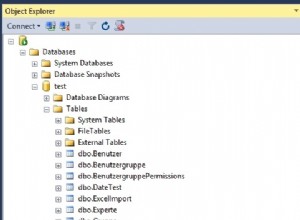Esta é a parte 3 de uma série de 4 partes sobre Como construir um blog com PHP e MySQL. Você pode ver as duas partes anteriores aqui:parte 1, parte 2.
Nas duas últimas partes deste tutorial, terminamos de criar a área pública. Até configuramos nosso banco de dados, inserimos alguns dados nas tabelas do banco de dados e conseguimos consultar e exibir na página. Mas nem sempre queremos criar usuários, posts, tópicos usando um cliente de banco de dados como o PHPMyAdmin, não é? Queremos uma interface no site e um usuário logado com privilégios de administrador para fazer isso.
Quando um usuário com privilégios de administrador faz login, ele é redirecionado automaticamente para o painel de administração. Mas ainda não criamos um usuário administrador em nosso sistema. Faremos isso em breve.
Na pasta complete-blog-php/admin, crie um arquivo chamado dashboard.php.
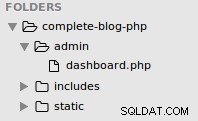
painel.php:
<?php include('../config.php'); ?>
<?php include(ROOT_PATH . '/admin/includes/admin_functions.php'); ?>
<?php include(ROOT_PATH . '/admin/includes/head_section.php'); ?>
<title>Admin | Dashboard</title>
</head>
<body>
<div class="header">
<div class="logo">
<a href="<?php echo BASE_URL .'admin/dashboard.php' ?>">
<h1>LifeBlog - Admin</h1>
</a>
</div>
<?php if (isset($_SESSION['user'])): ?>
<div class="user-info">
<span><?php echo $_SESSION['user']['username'] ?></span>
<a href="<?php echo BASE_URL . '/logout.php'; ?>" class="logout-btn">logout</a>
</div>
<?php endif ?>
</div>
<div class="container dashboard">
<h1>Welcome</h1>
<div class="stats">
<a href="users.php" class="first">
<span>43</span> <br>
<span>Newly registered users</span>
</a>
<a href="posts.php">
<span>43</span> <br>
<span>Published posts</span>
</a>
<a>
<span>43</span> <br>
<span>Published comments</span>
</a>
</div>
<br><br><br>
<div class="buttons">
<a href="users.php">Add Users</a>
<a href="posts.php">Add Posts</a>
</div>
</div>
</body>
</html>
No seu navegador, visite https://localhost/complete-blog-php/admin/dashboard.php e você verá que não há estilo e há mensagens de erro sobre a falha em incluir dois arquivos. Isso porque ainda não criamos esses arquivos. Faremos isso em breve.
Crie uma pasta dentro da sua pasta de administrador chamada inclui.
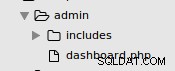
A razão pela qual criamos uma pasta de inclusão separada para a área de administração é garantir que todos os arquivos de administração estejam em uma pasta (admin). Mais tarde, podemos fortalecer a segurança da pasta admin usando a autenticação htaccess. No entanto, não faremos isso neste tutorial.
Nesta pasta recém-criada inclui, crie um arquivo chamado head_section.php. Abra head_section.php e adicione este código a ele:
<!DOCTYPE html>
<html>
<head>
<meta charset="UTF-8">
<!-- Google Fonts -->
<link href="https://fonts.googleapis.com/css?family=Averia+Serif+Libre|Noto+Serif|Tangerine" rel="stylesheet">
<!-- Font awesome -->
<link rel="stylesheet" href="https://cdnjs.cloudflare.com/ajax/libs/font-awesome/4.7.0/css/font-awesome.min.css" />
<!-- ckeditor -->
<script src="https://cdnjs.cloudflare.com/ajax/libs/ckeditor/4.8.0/ckeditor.js"></script>
<!-- Styling for public area -->
<link rel="stylesheet" href="../static/css/admin_styling.css">
Recarregue a página dashboard.php no navegador. Agora a mensagem de erro que permanece é para apenas um arquivo (admin_functions.php). Chegaremos a isso em breve.
Uma vez no back-end, o usuário pode criar, ler, atualizar e excluir usuários, postagens e tópicos. Vamos começar com os usuários. Na sua pasta admin, crie um arquivo chamado users.php
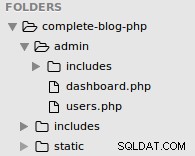
Agora abra users.php e adicione este código a ele:
usuarios.php:
<?php include('../config.php'); ?>
<?php include(ROOT_PATH . '/admin/includes/admin_functions.php'); ?>
<?php
// Get all admin users from DB
$admins = getAdminUsers();
$roles = ['Admin', 'Author'];
?>
<?php include(ROOT_PATH . '/admin/includes/head_section.php'); ?>
<title>Admin | Manage users</title>
</head>
<body>
<!-- admin navbar -->
<?php include(ROOT_PATH . '/admin/includes/navbar.php') ?>
<div class="container content">
<!-- Left side menu -->
<?php include(ROOT_PATH . '/admin/includes/menu.php') ?>
<!-- Middle form - to create and edit -->
<div class="action">
<h1 class="page-title">Create/Edit Admin User</h1>
<form method="post" action="<?php echo BASE_URL . 'admin/users.php'; ?>" >
<!-- validation errors for the form -->
<?php include(ROOT_PATH . '/includes/errors.php') ?>
<!-- if editing user, the id is required to identify that user -->
<?php if ($isEditingUser === true): ?>
<input type="hidden" name="admin_id" value="<?php echo $admin_id; ?>">
<?php endif ?>
<input type="text" name="username" value="<?php echo $username; ?>" placeholder="Username">
<input type="email" name="email" value="<?php echo $email ?>" placeholder="Email">
<input type="password" name="password" placeholder="Password">
<input type="password" name="passwordConfirmation" placeholder="Password confirmation">
<select name="role">
<option value="" selected disabled>Assign role</option>
<?php foreach ($roles as $key => $role): ?>
<option value="<?php echo $role; ?>"><?php echo $role; ?></option>
<?php endforeach ?>
</select>
<!-- if editing user, display the update button instead of create button -->
<?php if ($isEditingUser === true): ?>
<button type="submit" class="btn" name="update_admin">UPDATE</button>
<?php else: ?>
<button type="submit" class="btn" name="create_admin">Save User</button>
<?php endif ?>
</form>
</div>
<!-- // Middle form - to create and edit -->
<!-- Display records from DB-->
<div class="table-div">
<!-- Display notification message -->
<?php include(ROOT_PATH . '/includes/messages.php') ?>
<?php if (empty($admins)): ?>
<h1>No admins in the database.</h1>
<?php else: ?>
<table class="table">
<thead>
<th>N</th>
<th>Admin</th>
<th>Role</th>
<th colspan="2">Action</th>
</thead>
<tbody>
<?php foreach ($admins as $key => $admin): ?>
<tr>
<td><?php echo $key + 1; ?></td>
<td>
<?php echo $admin['username']; ?>,
<?php echo $admin['email']; ?>
</td>
<td><?php echo $admin['role']; ?></td>
<td>
<a class="fa fa-pencil btn edit"
href="users.php?edit-admin=<?php echo $admin['id'] ?>">
</a>
</td>
<td>
<a class="fa fa-trash btn delete"
href="users.php?delete-admin=<?php echo $admin['id'] ?>">
</a>
</td>
</tr>
<?php endforeach ?>
</tbody>
</table>
<?php endif ?>
</div>
<!-- // Display records from DB -->
</div>
</body>
</html>
Isso é tudo que precisaremos fazer no arquivo users.php. A criação, edição e exclusão de um usuário serão feitas neste arquivo.
Na parte superior do arquivo users.php, estamos chamando uma função getAdminUsers() que retorna uma matriz de todos os usuários administradores do banco de dados. Essa função deve ser definida dentro do arquivo admin_functions.php que ainda não criamos, mas você pode vê-la incluída em nosso arquivo users.php logo antes da chamada da função.
Na sua pasta de administrador, crie admin_functions.php e adicione este código a ele:
admin_functions.php:
<?php
// Admin user variables
$admin_id = 0;
$isEditingUser = false;
$username = "";
$role = "";
$email = "";
// general variables
$errors = [];
/* - - - - - - - - - -
- Admin users actions
- - - - - - - - - - -*/
// if user clicks the create admin button
if (isset($_POST['create_admin'])) {
createAdmin($_POST);
}
// if user clicks the Edit admin button
if (isset($_GET['edit-admin'])) {
$isEditingUser = true;
$admin_id = $_GET['edit-admin'];
editAdmin($admin_id);
}
// if user clicks the update admin button
if (isset($_POST['update_admin'])) {
updateAdmin($_POST);
}
// if user clicks the Delete admin button
if (isset($_GET['delete-admin'])) {
$admin_id = $_GET['delete-admin'];
deleteAdmin($admin_id);
}
/* * * * * * * * * * * * * * * * * * * * * * * * * * * * *
* - Returns all admin users and their corresponding roles
* * * * * * * * * * * * * * * * * * * * * * * * * * * * * */
function getAdminUsers(){
global $conn, $roles;
$sql = "SELECT * FROM users WHERE role IS NOT NULL";
$result = mysqli_query($conn, $sql);
$users = mysqli_fetch_all($result, MYSQLI_ASSOC);
return $users;
}
/* * * * * * * * * * * * * * * * * * * * *
* - Escapes form submitted value, hence, preventing SQL injection
* * * * * * * * * * * * * * * * * * * * * */
function esc(String $value){
// bring the global db connect object into function
global $conn;
// remove empty space sorrounding string
$val = trim($value);
$val = mysqli_real_escape_string($conn, $value);
return $val;
}
// Receives a string like 'Some Sample String'
// and returns 'some-sample-string'
function makeSlug(String $string){
$string = strtolower($string);
$slug = preg_replace('/[^A-Za-z0-9-]+/', '-', $string);
return $slug;
}
?>Recarregue a página dashboard.php em seu navegador e a mensagem de erro desapareceu.
O próximo passo é incluir a página navbar.php e a página menu.php. Esses são segmentos repetidos de páginas de administração, assim como foi o caso da área pública.
Então, crie esses 2 arquivos dentro da pasta admin/includes:navbar.php e menu.php.
navbar.php:
<div class="header">
<div class="logo">
<a href="<?php echo BASE_URL .'admin/dashboard.php' ?>">
<h1>LifeBlog - Admin</h1>
</a>
</div>
<div class="user-info">
<span>Awa</span> <a href="<?php echo BASE_URL . '/logout.php'; ?>" class="logout-btn">logout</a>
</div>
</div>menu.php:
<div class="menu">
<div class="card">
<div class="card-header">
<h2>Actions</h2>
</div>
<div class="card-content">
<a href="<?php echo BASE_URL . 'admin/create_post.php' ?>">Create Posts</a>
<a href="<?php echo BASE_URL . 'admin/posts.php' ?>">Manage Posts</a>
<a href="<?php echo BASE_URL . 'admin/users.php' ?>">Manage Users</a>
<a href="<?php echo BASE_URL . 'admin/topics.php' ?>">Manage Topics</a>
</div>
</div>
</div>Agora vamos criar um estilo para a seção de administração. Dentro da pasta complete-blog-php/static/css/, crie um arquivo chamado admin_styling.css e adicione este código a ele:
/* * * * * * * * * *
* STYLING DEFAULTS
* * * * * * * * * */
* { margin: 0px; padding: 0px; }
a { text-decoration: none; }
h1, h2, h3, h4, h5, h6 { font-family: 'Noto Serif', serif; }
/* forms */
form { width: 60%; margin: 5px auto; padding-bottom: 50px; }
form input[type=file], input[type=email], input[type=password], input[type=text],
form select, form textarea {
width: 100%;
display: block;
padding: 13px 13px;
font-size: 1em;
margin: 5px auto 10px;
border-radius: 3px;
box-sizing : border-box;
background: transparent;
border: 1px solid #3E606F;
}
input[type="checkbox"] { height: 20px; float: left; }
form button { float: right; margin-left: 24%; }
form input:focus { outline: none; }
label { margin-top: 20px; float: left; }
/* tables */
table { border-collapse: collapse; width: 70%; margin: 20px auto; }
th, td { padding: 8px; text-align: left; border: 1px solid #ddd; }
th { text-align: center;}
/* buttons */
.btn {
color: white;
background: #4E6166;
text-align: center;
border: none;
border-radius: 5px;
display: block;
letter-spacing: .1em;
padding: 13px 20px;
text-decoration: none;
}
/* * * * * * * * * *
* HEADER
* * * * * * * * * */
.header {
padding: 15px 45px;
font-family: 'Noto Serif', serif;
color: white;
background: black;
}
.header .logo { width: 50%; float: left; }
.header .logo h1 { color: white; }
.header .user-info { width: 10%; margin-top: 10px; float: right;}
.header .logout-btn { color: red; text-decoration: none; }
.header:after{ content: ""; display: block; clear: both; }
/* * * * * * * * * *
* DASHBOARD
* * * * * * * * * */
.container {
width: 95%;
margin: 5px auto 50px;
border: 1px solid #BFBCB3;
padding: 10px 0px 50px;
}
.container:after { content: ""; display: block; clear: both; }
.container.dashboard h1 { text-align: center; margin: 25px; }
.container.dashboard .stats a {
display: inline-block;
padding: 30px;
margin: 5px;
width: 25%;
text-align: center;
border-radius: 3px;
border: 1px solid #BFBCB3;
}
.container.dashboard .stats a.first { margin-left: 25px; }
.container.dashboard .stats a:hover { cursor: pointer; background-color: #E1E1E1; }
.container.dashboard .buttons { margin-left: 15px; }
.container.dashboard .buttons a {
display: inline-block;
margin: 10px;
text-decoration: none;
color: #444;
padding: 10px 25px;
border: none;
background-color: #0E7D92;
color: white;
}
/* * * * * * * * * *
* PAGE CONTENT
* * * * * * * * * */
.container.content .menu { width: 16%; float: left; padding: 40px 10px; }
/* Menu card */
.container.content .menu .card .card-header {
padding: 10px;
text-align: center;
border-radius: 3px 3px 0px 0px;
background: #3E606F;
}
.container.content .menu .card .card-header h2 { color: white; }
.container.content .menu .card .card-content a {
display: block;
box-sizing: border-box;
padding: 8px 10px;
border-bottom: 1px solid #e4e1e1;
color: #444;
}
.container.content .menu .card .card-content a:hover {
padding-left: 20px; background: #F9F9F9; transition: 0.1s;
}
/* Actions div (at the middle) */
.container.content .action { width: 35%; float: left; text-align: center; }
.container.content .action form { width: 90%; }
.container.content .action .page-title { margin: 25px; }
.container.content .action.create-post-div { width: 80%; }
/* Table div (Displaying records from DB) */
.table-div { float: left; width: 47%; }
.table-div .message { width: 90%; margin-top: 20px; }
.table-div table { width: 90%; }
.table-div a.fa { color: white; padding: 3px; }
.table-div .edit { background: #004220; }
.table-div .delete { background: #F70E1A; }
.table-div .publish { background: red; }
.table-div .unpublish { background: green; }
/* * * * * * * * * *
* VALIDATION ERRORS
* * * * * * * * * */
.message {
width: 100%;
margin: 0px auto;
padding: 10px 0px;
color: #3c763d;
background: #dff0d8;
border: 1px solid #3c763d;
border-radius: 5px;
text-align: center;
}
.error {color: #a94442; background: #f2dede; border: 1px solid #a94442; margin-bottom: 20px; }
.validation_errors p {text-align: left;margin-left: 10px;}
No seu navegador, acesse https://localhost/complete-blog-php/admin/users.php você verá um erro informando que o arquivo messages.php não foi encontrado. Crie um arquivo chamado messages.php na pasta complete-blog-ph/includes e adicione este código a ele:
<?php if (isset($_SESSION['message'])) : ?>
<div class="message" >
<p>
<?php
echo $_SESSION['message'];
unset($_SESSION['message']);
?>
</p>
</div>
<?php endif ?>Isso exibe mensagens de notificação para fornecer feedback ao usuário sobre suas ações.
Criar, ler, atualizar e excluir usuários administradores
A página users.php já apresenta um formulário para criar e atualizar um usuário administrador, bem como uma tabela para listar e excluir usuários. Tudo o que resta é adicionar as funções PHP que executam essas ações. Portanto, abra o arquivo admin_functions.php e adicione este código diretamente após as ações do usuário Admin (as instruções if) na parte superior da página e antes da função getAdminUsers() :
admin_functions.php:
/* - - - - - - - - - - - -
- Admin users functions
- - - - - - - - - - - - -*/
/* * * * * * * * * * * * * * * * * * * * * * *
* - Receives new admin data from form
* - Create new admin user
* - Returns all admin users with their roles
* * * * * * * * * * * * * * * * * * * * * * */
function createAdmin($request_values){
global $conn, $errors, $role, $username, $email;
$username = esc($request_values['username']);
$email = esc($request_values['email']);
$password = esc($request_values['password']);
$passwordConfirmation = esc($request_values['passwordConfirmation']);
if(isset($request_values['role'])){
$role = esc($request_values['role']);
}
// form validation: ensure that the form is correctly filled
if (empty($username)) { array_push($errors, "Uhmm...We gonna need the username"); }
if (empty($email)) { array_push($errors, "Oops.. Email is missing"); }
if (empty($role)) { array_push($errors, "Role is required for admin users");}
if (empty($password)) { array_push($errors, "uh-oh you forgot the password"); }
if ($password != $passwordConfirmation) { array_push($errors, "The two passwords do not match"); }
// Ensure that no user is registered twice.
// the email and usernames should be unique
$user_check_query = "SELECT * FROM users WHERE username='$username'
OR email='$email' LIMIT 1";
$result = mysqli_query($conn, $user_check_query);
$user = mysqli_fetch_assoc($result);
if ($user) { // if user exists
if ($user['username'] === $username) {
array_push($errors, "Username already exists");
}
if ($user['email'] === $email) {
array_push($errors, "Email already exists");
}
}
// register user if there are no errors in the form
if (count($errors) == 0) {
$password = md5($password);//encrypt the password before saving in the database
$query = "INSERT INTO users (username, email, role, password, created_at, updated_at)
VALUES('$username', '$email', '$role', '$password', now(), now())";
mysqli_query($conn, $query);
$_SESSION['message'] = "Admin user created successfully";
header('location: users.php');
exit(0);
}
}
/* * * * * * * * * * * * * * * * * * * * *
* - Takes admin id as parameter
* - Fetches the admin from database
* - sets admin fields on form for editing
* * * * * * * * * * * * * * * * * * * * * */
function editAdmin($admin_id)
{
global $conn, $username, $role, $isEditingUser, $admin_id, $email;
$sql = "SELECT * FROM users WHERE id=$admin_id LIMIT 1";
$result = mysqli_query($conn, $sql);
$admin = mysqli_fetch_assoc($result);
// set form values ($username and $email) on the form to be updated
$username = $admin['username'];
$email = $admin['email'];
}
/* * * * * * * * * * * * * * * * * * * * * * * * * * * * * *
* - Receives admin request from form and updates in database
* * * * * * * * * * * * * * * * * * * * * * * * * * * * * * */
function updateAdmin($request_values){
global $conn, $errors, $role, $username, $isEditingUser, $admin_id, $email;
// get id of the admin to be updated
$admin_id = $request_values['admin_id'];
// set edit state to false
$isEditingUser = false;
$username = esc($request_values['username']);
$email = esc($request_values['email']);
$password = esc($request_values['password']);
$passwordConfirmation = esc($request_values['passwordConfirmation']);
if(isset($request_values['role'])){
$role = $request_values['role'];
}
// register user if there are no errors in the form
if (count($errors) == 0) {
//encrypt the password (security purposes)
$password = md5($password);
$query = "UPDATE users SET username='$username', email='$email', role='$role', password='$password' WHERE id=$admin_id";
mysqli_query($conn, $query);
$_SESSION['message'] = "Admin user updated successfully";
header('location: users.php');
exit(0);
}
}
// delete admin user
function deleteAdmin($admin_id) {
global $conn;
$sql = "DELETE FROM users WHERE id=$admin_id";
if (mysqli_query($conn, $sql)) {
$_SESSION['message'] = "User successfully deleted";
header("location: users.php");
exit(0);
}
}O código que acabamos de adicionar tem 3 partes principais:inicialização das variáveis do usuário administrador, ações do usuário administrador e funções do usuário administrador, nessa ordem. Este é o mesmo formato em que adicionaremos o código para os tópicos que virão a seguir. Por enquanto, você já pode criar, ler, atualizar e excluir um usuário.
Agora vá para https://localhost/complete/admin/users.php. Crie um usuário e atribua a função de administrador desse usuário. Certifique-se de lembrar o nome de usuário e a senha desse usuário administrador, pois no futuro faremos login com esse usuário. Por exemplo:
nome de usuário:John, e-mail:john@example.com, senha:johndoe.
Criar, ler, atualizar e excluir tópicos
Para tópicos, vamos criar apenas um arquivo, topic.php dentro da pasta complete-blog-php/admin/.
complete-blog-php/admin/topics.php:
<?php include('../config.php'); ?>
<?php include(ROOT_PATH . '/admin/includes/admin_functions.php'); ?>
<?php include(ROOT_PATH . '/admin/includes/head_section.php'); ?>
<!-- Get all topics from DB -->
<?php $topics = getAllTopics(); ?>
<title>Admin | Manage Topics</title>
</head>
<body>
<!-- admin navbar -->
<?php include(ROOT_PATH . '/admin/includes/navbar.php') ?>
<div class="container content">
<!-- Left side menu -->
<?php include(ROOT_PATH . '/admin/includes/menu.php') ?>
<!-- Middle form - to create and edit -->
<div class="action">
<h1 class="page-title">Create/Edit Topics</h1>
<form method="post" action="<?php echo BASE_URL . 'admin/topics.php'; ?>" >
<!-- validation errors for the form -->
<?php include(ROOT_PATH . '/includes/errors.php') ?>
<!-- if editing topic, the id is required to identify that topic -->
<?php if ($isEditingTopic === true): ?>
<input type="hidden" name="topic_id" value="<?php echo $topic_id; ?>">
<?php endif ?>
<input type="text" name="topic_name" value="<?php echo $topic_name; ?>" placeholder="Topic">
<!-- if editing topic, display the update button instead of create button -->
<?php if ($isEditingTopic === true): ?>
<button type="submit" class="btn" name="update_topic">UPDATE</button>
<?php else: ?>
<button type="submit" class="btn" name="create_topic">Save Topic</button>
<?php endif ?>
</form>
</div>
<!-- // Middle form - to create and edit -->
<!-- Display records from DB-->
<div class="table-div">
<!-- Display notification message -->
<?php include(ROOT_PATH . '/includes/messages.php') ?>
<?php if (empty($topics)): ?>
<h1>No topics in the database.</h1>
<?php else: ?>
<table class="table">
<thead>
<th>N</th>
<th>Topic Name</th>
<th colspan="2">Action</th>
</thead>
<tbody>
<?php foreach ($topics as $key => $topic): ?>
<tr>
<td><?php echo $key + 1; ?></td>
<td><?php echo $topic['name']; ?></td>
<td>
<a class="fa fa-pencil btn edit"
href="topics.php?edit-topic=<?php echo $topic['id'] ?>">
</a>
</td>
<td>
<a class="fa fa-trash btn delete"
href="topics.php?delete-topic=<?php echo $topic['id'] ?>">
</a>
</td>
</tr>
<?php endforeach ?>
</tbody>
</table>
<?php endif ?>
</div>
<!-- // Display records from DB -->
</div>
</body>
</html>Em seguida, escrevemos o código PHP dentro de admin_functions.php para realizar essas operações no tópico.
O código a seguir tem três seções. Cada seção foi rotulada no topo usando um comentário e as três são variáveis, ações e funções. Portanto, em seu arquivo admin_functions.php, adicione o seguinte código a ele, mas certifique-se de dividi-lo conforme indicado abaixo usando os comentários.
admin_functions.php:
<?php
// Admin user variables
// ... varaibles here ...
// Topics variables
$topic_id = 0;
$isEditingTopic = false;
$topic_name = "";
/* - - - - - - - - - -
- Admin users actions
- - - - - - - - - - -*/
// ...
/* - - - - - - - - - -
- Topic actions
- - - - - - - - - - -*/
// if user clicks the create topic button
if (isset($_POST['create_topic'])) { createTopic($_POST); }
// if user clicks the Edit topic button
if (isset($_GET['edit-topic'])) {
$isEditingTopic = true;
$topic_id = $_GET['edit-topic'];
editTopic($topic_id);
}
// if user clicks the update topic button
if (isset($_POST['update_topic'])) {
updateTopic($_POST);
}
// if user clicks the Delete topic button
if (isset($_GET['delete-topic'])) {
$topic_id = $_GET['delete-topic'];
deleteTopic($topic_id);
}
/* - - - - - - - - - - - -
- Admin users functions
- - - - - - - - - - - - -*/
// ...
/* - - - - - - - - - -
- Topics functions
- - - - - - - - - - -*/
// get all topics from DB
function getAllTopics() {
global $conn;
$sql = "SELECT * FROM topics";
$result = mysqli_query($conn, $sql);
$topics = mysqli_fetch_all($result, MYSQLI_ASSOC);
return $topics;
}
function createTopic($request_values){
global $conn, $errors, $topic_name;
$topic_name = esc($request_values['topic_name']);
// create slug: if topic is "Life Advice", return "life-advice" as slug
$topic_slug = makeSlug($topic_name);
// validate form
if (empty($topic_name)) {
array_push($errors, "Topic name required");
}
// Ensure that no topic is saved twice.
$topic_check_query = "SELECT * FROM topics WHERE slug='$topic_slug' LIMIT 1";
$result = mysqli_query($conn, $topic_check_query);
if (mysqli_num_rows($result) > 0) { // if topic exists
array_push($errors, "Topic already exists");
}
// register topic if there are no errors in the form
if (count($errors) == 0) {
$query = "INSERT INTO topics (name, slug)
VALUES('$topic_name', '$topic_slug')";
mysqli_query($conn, $query);
$_SESSION['message'] = "Topic created successfully";
header('location: topics.php');
exit(0);
}
}
/* * * * * * * * * * * * * * * * * * * * *
* - Takes topic id as parameter
* - Fetches the topic from database
* - sets topic fields on form for editing
* * * * * * * * * * * * * * * * * * * * * */
function editTopic($topic_id) {
global $conn, $topic_name, $isEditingTopic, $topic_id;
$sql = "SELECT * FROM topics WHERE id=$topic_id LIMIT 1";
$result = mysqli_query($conn, $sql);
$topic = mysqli_fetch_assoc($result);
// set form values ($topic_name) on the form to be updated
$topic_name = $topic['name'];
}
function updateTopic($request_values) {
global $conn, $errors, $topic_name, $topic_id;
$topic_name = esc($request_values['topic_name']);
$topic_id = esc($request_values['topic_id']);
// create slug: if topic is "Life Advice", return "life-advice" as slug
$topic_slug = makeSlug($topic_name);
// validate form
if (empty($topic_name)) {
array_push($errors, "Topic name required");
}
// register topic if there are no errors in the form
if (count($errors) == 0) {
$query = "UPDATE topics SET name='$topic_name', slug='$topic_slug' WHERE id=$topic_id";
mysqli_query($conn, $query);
$_SESSION['message'] = "Topic updated successfully";
header('location: topics.php');
exit(0);
}
}
// delete topic
function deleteTopic($topic_id) {
global $conn;
$sql = "DELETE FROM topics WHERE id=$topic_id";
if (mysqli_query($conn, $sql)) {
$_SESSION['message'] = "Topic successfully deleted";
header("location: topics.php");
exit(0);
}
}Com isso, podemos criar, ler, atualizar e excluir tópicos.
Obrigado por sua paciência. Na próxima parte, adicionamos um formulário para criar postagens. Usamos o ckeditor para dar ao usuário a capacidade de adicionar estilo a textos, imagens e listas.
Vejo você lá!