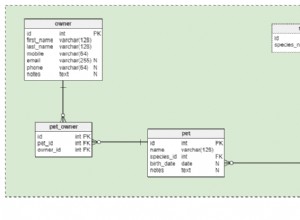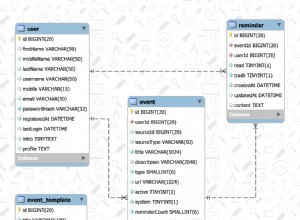Esta é a 4ª e última parte de uma série de 4 partes sobre Como construir um blog com PHP e banco de dados MySQL. Você pode ver as outras partes aqui: parte 1, parte 2 e parte 3.
Até agora, criamos uma área pública que lista as postagens publicadas de uma tabela de postagens do banco de dados MySQL. Também concluímos um sistema de registro de usuários que lida com login para usuários administrativos e usuários normais. No back-end, o usuário administrador conectado agora pode criar outros usuários administradores, bem como tópicos.
Nesta seção, estaremos trabalhando nas postagens do blog. Criaremos uma página que fornecerá aos usuários administradores (ou autores) conectados um formulário para criar uma nova postagem no blog.
Vamos criar dois arquivos:o arquivo posts.php dentro da pasta admin e post_functions.php dentro da pasta admin/includes. O arquivo posts.php lista todos os posts obtidos do banco de dados em formato de tabela, enquanto o post_functions.php contém funções que realizam operações nos posts, como consultá-los do banco de dados e retorná-los ao arquivo posts.php.
Coloque este código em seu arquivo posts.php:
<?php include('../config.php'); ?>
<?php include(ROOT_PATH . '/admin/includes/admin_functions.php'); ?>
<?php include(ROOT_PATH . '/admin/includes/post_functions.php'); ?>
<?php include(ROOT_PATH . '/admin/includes/head_section.php'); ?>
<!-- Get all admin posts from DB -->
<?php $posts = getAllPosts(); ?>
<title>Admin | Manage Posts</title>
</head>
<body>
<!-- admin navbar -->
<?php include(ROOT_PATH . '/admin/includes/navbar.php') ?>
<div class="container content">
<!-- Left side menu -->
<?php include(ROOT_PATH . '/admin/includes/menu.php') ?>
<!-- Display records from DB-->
<div class="table-div" style="width: 80%;">
<!-- Display notification message -->
<?php include(ROOT_PATH . '/includes/messages.php') ?>
<?php if (empty($posts)): ?>
<h1 style="text-align: center; margin-top: 20px;">No posts in the database.</h1>
<?php else: ?>
<table class="table">
<thead>
<th>N</th>
<th>Title</th>
<th>Author</th>
<th>Views</th>
<!-- Only Admin can publish/unpublish post -->
<?php if ($_SESSION['user']['role'] == "Admin"): ?>
<th><small>Publish</small></th>
<?php endif ?>
<th><small>Edit</small></th>
<th><small>Delete</small></th>
</thead>
<tbody>
<?php foreach ($posts as $key => $post): ?>
<tr>
<td><?php echo $key + 1; ?></td>
<td><?php echo $post['author']; ?></td>
<td>
<a target="_blank"
href="<?php echo BASE_URL . 'single_post.php?post-slug=' . $post['slug'] ?>">
<?php echo $post['title']; ?>
</a>
</td>
<td><?php echo $post['views']; ?></td>
<!-- Only Admin can publish/unpublish post -->
<?php if ($_SESSION['user']['role'] == "Admin" ): ?>
<td>
<?php if ($post['published'] == true): ?>
<a class="fa fa-check btn unpublish"
href="posts.php?unpublish=<?php echo $post['id'] ?>">
</a>
<?php else: ?>
<a class="fa fa-times btn publish"
href="posts.php?publish=<?php echo $post['id'] ?>">
</a>
<?php endif ?>
</td>
<?php endif ?>
<td>
<a class="fa fa-pencil btn edit"
href="create_post.php?edit-post=<?php echo $post['id'] ?>">
</a>
</td>
<td>
<a class="fa fa-trash btn delete"
href="create_post.php?delete-post=<?php echo $post['id'] ?>">
</a>
</td>
</tr>
<?php endforeach ?>
</tbody>
</table>
<?php endif ?>
</div>
<!-- // Display records from DB -->
</div>
</body>
</html>
Na seção superior, incluímos o arquivo post_functions.php recém-criado. Vamos abri-lo agora e adicionar o código que recupera as postagens do banco de dados.
post_functions.php:
<?php
// Post variables
$post_id = 0;
$isEditingPost = false;
$published = 0;
$title = "";
$post_slug = "";
$body = "";
$featured_image = "";
$post_topic = "";
/* - - - - - - - - - -
- Post functions
- - - - - - - - - - -*/
// get all posts from DB
function getAllPosts()
{
global $conn;
// Admin can view all posts
// Author can only view their posts
if ($_SESSION['user']['role'] == "Admin") {
$sql = "SELECT * FROM posts";
} elseif ($_SESSION['user']['role'] == "Author") {
$user_id = $_SESSION['user']['id'];
$sql = "SELECT * FROM posts WHERE user_id=$user_id";
}
$result = mysqli_query($conn, $sql);
$posts = mysqli_fetch_all($result, MYSQLI_ASSOC);
$final_posts = array();
foreach ($posts as $post) {
$post['author'] = getPostAuthorById($post['user_id']);
array_push($final_posts, $post);
}
return $final_posts;
}
// get the author/username of a post
function getPostAuthorById($user_id)
{
global $conn;
$sql = "SELECT username FROM users WHERE id=$user_id";
$result = mysqli_query($conn, $sql);
if ($result) {
// return username
return mysqli_fetch_assoc($result)['username'];
} else {
return null;
}
}
?>Agora acesse http://localhost/complete-blog-php/login.php e faça login com o nome de usuário e a senha que você criou no último tutorial. Se você não fizer login, encontrará erros.
Após fazer login, acesse http://localhost/complete-blog-php/admin/posts.php.
Se tudo correu bem, você verá que a página tem 2 posts (os que criamos anteriormente) exibidos em uma tabela.
Neste ponto, podemos consultar o banco de dados em busca de postagens e listá-las em um formato tabular. Vamos fornecer um formulário para realmente criar postagens. Crie um arquivo create_post.php dentro da pasta admin e cole este código nele:
complete-blog-php/admin/create_post.php:
<?php include('../config.php'); ?>
<?php include(ROOT_PATH . '/admin/includes/admin_functions.php'); ?>
<?php include(ROOT_PATH . '/admin/includes/post_functions.php'); ?>
<?php include(ROOT_PATH . '/admin/includes/head_section.php'); ?>
<!-- Get all topics -->
<?php $topics = getAllTopics(); ?>
<title>Admin | Create Post</title>
</head>
<body>
<!-- admin navbar -->
<?php include(ROOT_PATH . '/admin/includes/navbar.php') ?>
<div class="container content">
<!-- Left side menu -->
<?php include(ROOT_PATH . '/admin/includes/menu.php') ?>
<!-- Middle form - to create and edit -->
<div class="action create-post-div">
<h1 class="page-title">Create/Edit Post</h1>
<form method="post" enctype="multipart/form-data" action="<?php echo BASE_URL . 'admin/create_post.php'; ?>" >
<!-- validation errors for the form -->
<?php include(ROOT_PATH . '/includes/errors.php') ?>
<!-- if editing post, the id is required to identify that post -->
<?php if ($isEditingPost === true): ?>
<input type="hidden" name="post_id" value="<?php echo $post_id; ?>">
<?php endif ?>
<input type="text" name="title" value="<?php echo $title; ?>" placeholder="Title">
<label style="float: left; margin: 5px auto 5px;">Featured image</label>
<input type="file" name="featured_image" >
<textarea name="body" id="body" cols="30" rows="10"><?php echo $body; ?></textarea>
<select name="topic_id">
<option value="" selected disabled>Choose topic</option>
<?php foreach ($topics as $topic): ?>
<option value="<?php echo $topic['id']; ?>">
<?php echo $topic['name']; ?>
</option>
<?php endforeach ?>
</select>
<!-- Only admin users can view publish input field -->
<?php if ($_SESSION['user']['role'] == "Admin"): ?>
<!-- display checkbox according to whether post has been published or not -->
<?php if ($published == true): ?>
<label for="publish">
Publish
<input type="checkbox" value="1" name="publish" checked="checked">
</label>
<?php else: ?>
<label for="publish">
Publish
<input type="checkbox" value="1" name="publish">
</label>
<?php endif ?>
<?php endif ?>
<!-- if editing post, display the update button instead of create button -->
<?php if ($isEditingPost === true): ?>
<button type="submit" class="btn" name="update_post">UPDATE</button>
<?php else: ?>
<button type="submit" class="btn" name="create_post">Save Post</button>
<?php endif ?>
</form>
</div>
<!-- // Middle form - to create and edit -->
</div>
</body>
</html>
<script>
CKEDITOR.replace('body');
</script>
Muitas vezes, para um post de blog, você precisará escrever algum texto em negrito, itálico, sublinhado, títulos, listas ordenadas e não ordenadas, além de fazer upload de imagens. Para fazer isso, você precisará de um ckeditor para fornecer uma área de texto rica nesses recursos. Isso requer que incluamos o script do plugin ckeditor que já fizemos no arquivo head_section.php.
Para ativar este ckeditor em uma área de texto, 3 coisas devem ser feitas:
- Devemos incluir o script de origem do CKEditor (como já fizemos no arquivo head_section.php)
- Precisamos ter uma área de texto e fornecer um id (digamos id="body", como fizemos neste caso)
- Por último, devemos inicializar a área de texto com este script (como fizemos em create_post.php):
<script>
CKEDITOR.replace('body');
</script>Abra http://localhost/complete-blog-php/admin/create_post.php no navegador e você verá a área de texto transformada.
Vamos usar o mesmo formulário para criar e editar posts. O que resta agora é escrever as funções responsáveis por criar, editar, atualizar e excluir postagens. Fazemos isso em post_functions.php. Abra post_functions.php e adicione essas funções e instruções if a ele.
complete-blog-php/admin/includes/post_functions.php:
/* - - - - - - - - - -
- Post actions
- - - - - - - - - - -*/
// if user clicks the create post button
if (isset($_POST['create_post'])) { createPost($_POST); }
// if user clicks the Edit post button
if (isset($_GET['edit-post'])) {
$isEditingPost = true;
$post_id = $_GET['edit-post'];
editPost($post_id);
}
// if user clicks the update post button
if (isset($_POST['update_post'])) {
updatePost($_POST);
}
// if user clicks the Delete post button
if (isset($_GET['delete-post'])) {
$post_id = $_GET['delete-post'];
deletePost($post_id);
}
/* - - - - - - - - - -
- Post functions
- - - - - - - - - - -*/
function createPost($request_values)
{
global $conn, $errors, $title, $featured_image, $topic_id, $body, $published;
$title = esc($request_values['title']);
$body = htmlentities(esc($request_values['body']));
if (isset($request_values['topic_id'])) {
$topic_id = esc($request_values['topic_id']);
}
if (isset($request_values['publish'])) {
$published = esc($request_values['publish']);
}
// create slug: if title is "The Storm Is Over", return "the-storm-is-over" as slug
$post_slug = makeSlug($title);
// validate form
if (empty($title)) { array_push($errors, "Post title is required"); }
if (empty($body)) { array_push($errors, "Post body is required"); }
if (empty($topic_id)) { array_push($errors, "Post topic is required"); }
// Get image name
$featured_image = $_FILES['featured_image']['name'];
if (empty($featured_image)) { array_push($errors, "Featured image is required"); }
// image file directory
$target = "../static/images/" . basename($featured_image);
if (!move_uploaded_file($_FILES['featured_image']['tmp_name'], $target)) {
array_push($errors, "Failed to upload image. Please check file settings for your server");
}
// Ensure that no post is saved twice.
$post_check_query = "SELECT * FROM posts WHERE slug='$post_slug' LIMIT 1";
$result = mysqli_query($conn, $post_check_query);
if (mysqli_num_rows($result) > 0) { // if post exists
array_push($errors, "A post already exists with that title.");
}
// create post if there are no errors in the form
if (count($errors) == 0) {
$query = "INSERT INTO posts (user_id, title, slug, image, body, published, created_at, updated_at) VALUES(1, '$title', '$post_slug', '$featured_image', '$body', $published, now(), now())";
if(mysqli_query($conn, $query)){ // if post created successfully
$inserted_post_id = mysqli_insert_id($conn);
// create relationship between post and topic
$sql = "INSERT INTO post_topic (post_id, topic_id) VALUES($inserted_post_id, $topic_id)";
mysqli_query($conn, $sql);
$_SESSION['message'] = "Post created successfully";
header('location: posts.php');
exit(0);
}
}
}
/* * * * * * * * * * * * * * * * * * * * *
* - Takes post id as parameter
* - Fetches the post from database
* - sets post fields on form for editing
* * * * * * * * * * * * * * * * * * * * * */
function editPost($role_id)
{
global $conn, $title, $post_slug, $body, $published, $isEditingPost, $post_id;
$sql = "SELECT * FROM posts WHERE id=$role_id LIMIT 1";
$result = mysqli_query($conn, $sql);
$post = mysqli_fetch_assoc($result);
// set form values on the form to be updated
$title = $post['title'];
$body = $post['body'];
$published = $post['published'];
}
function updatePost($request_values)
{
global $conn, $errors, $post_id, $title, $featured_image, $topic_id, $body, $published;
$title = esc($request_values['title']);
$body = esc($request_values['body']);
$post_id = esc($request_values['post_id']);
if (isset($request_values['topic_id'])) {
$topic_id = esc($request_values['topic_id']);
}
// create slug: if title is "The Storm Is Over", return "the-storm-is-over" as slug
$post_slug = makeSlug($title);
if (empty($title)) { array_push($errors, "Post title is required"); }
if (empty($body)) { array_push($errors, "Post body is required"); }
// if new featured image has been provided
if (isset($_POST['featured_image'])) {
// Get image name
$featured_image = $_FILES['featured_image']['name'];
// image file directory
$target = "../static/images/" . basename($featured_image);
if (!move_uploaded_file($_FILES['featured_image']['tmp_name'], $target)) {
array_push($errors, "Failed to upload image. Please check file settings for your server");
}
}
// register topic if there are no errors in the form
if (count($errors) == 0) {
$query = "UPDATE posts SET title='$title', slug='$post_slug', views=0, image='$featured_image', body='$body', published=$published, updated_at=now() WHERE id=$post_id";
// attach topic to post on post_topic table
if(mysqli_query($conn, $query)){ // if post created successfully
if (isset($topic_id)) {
$inserted_post_id = mysqli_insert_id($conn);
// create relationship between post and topic
$sql = "INSERT INTO post_topic (post_id, topic_id) VALUES($inserted_post_id, $topic_id)";
mysqli_query($conn, $sql);
$_SESSION['message'] = "Post created successfully";
header('location: posts.php');
exit(0);
}
}
$_SESSION['message'] = "Post updated successfully";
header('location: posts.php');
exit(0);
}
}
// delete blog post
function deletePost($post_id)
{
global $conn;
$sql = "DELETE FROM posts WHERE id=$post_id";
if (mysqli_query($conn, $sql)) {
$_SESSION['message'] = "Post successfully deleted";
header("location: posts.php");
exit(0);
}
}Agora podemos criar, ler, atualizar e excluir postagens.
Uma última coisa, vamos adicionar código para publicar/cancelar publicação. No mesmo arquivo post_functions.php, adicione este código:
// if user clicks the publish post button
if (isset($_GET['publish']) || isset($_GET['unpublish'])) {
$message = "";
if (isset($_GET['publish'])) {
$message = "Post published successfully";
$post_id = $_GET['publish'];
} else if (isset($_GET['unpublish'])) {
$message = "Post successfully unpublished";
$post_id = $_GET['unpublish'];
}
togglePublishPost($post_id, $message);
}
// delete blog post
function togglePublishPost($post_id, $message)
{
global $conn;
$sql = "UPDATE posts SET published=!published WHERE id=$post_id";
if (mysqli_query($conn, $sql)) {
$_SESSION['message'] = $message;
header("location: posts.php");
exit(0);
}
}Isso permite que o usuário (usuário administrador) publique/cancele a publicação de uma postagem. E isso nos leva ao final deste tutorial.
Conclusão
Muito obrigado pela sua paciência. Dá-me imensa satisfação saber que alguém realmente seguiu meu tutorial até o fim. Espero que você tenha aprendido algo que valeu a pena. Se você tiver quaisquer comentários, preocupações, sugestões, por favor, deixe-os na seção de comentários abaixo. Você pode até dizer oi nos comentários se não tiver nada a dizer. Eu só preciso saber que você chegou até aqui porque isso me incentiva a fazer mais tutoriais como este.
Lembre-se que você sempre pode ajudar muito compartilhando com seus amigos.
Aproveite o resto do seu dia.