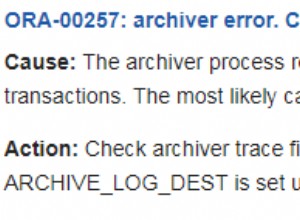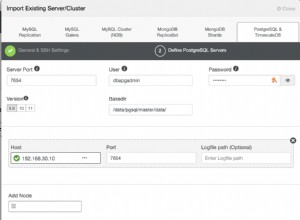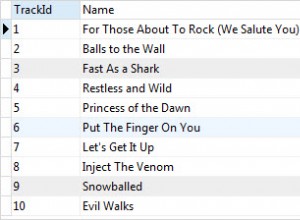Você extrai a imagem como um byte[] e, em seguida, converte isso para os bytes, como uma string de caracteres hexadecimais e, em seguida, coloca essa string em
X' sua_cadeia_hexadecimal ' - por exemplo pode ser
X'FFFEFDFCFBFA9........'
e use essa string como o valor a ser inserido via SQL nativo
- por exemplo
INSERT INTO your_table (image_column) VALUES(X'FFFEFDFCFBFA9........')
Ou você pode usar o SQliteDatbase inserir método de conveniência, que usa um objeto Contentvalues como o terceiro parâmetro. Você configuraria o objeto Contentvalues algo ao longo das linhas de
ContentValues cv = new Contentvalues();
cv.put("Image",your_image_as_a_byte_array);
db.insert("the_table_name",null,cv);
No entanto, armazenar imagens pode ser problemático e não é recomendado armazenar imagens, especialmente se elas tiverem mais de 100k em média.
Se uma imagem estiver próxima ou maior que 2M, você não poderá recuperar essa imagem usando a API Android SQLite padrão, pois a CursorWindow tem uma limitação de 2M. Mesmo em 1M, talvez você possa obter 1 imagem em um CursorWindow.
O método recomendado é armazenar o caminho ou parte do caminho para a imagem e recuperar a imagem por meio de seu caminho quando necessário.
Exemplo
Dizendo isso (o acima), o seguinte é um aplicativo que armazenará a imagem no banco de dados se estiver abaixo de 100K (
public static final int MAX_FILE_SIZE = 100 * 1024; ) ou armazene o caminho e recupere a imagem pelo caminho ou pelo banco de dados de acordo com o que foi armazenado. O App possui dois ListViews com as descrições das imagens (o mais à direita inclui o caminho para a imagem). Clicar em um item em qualquer um exibe a imagem.
por exemplo.
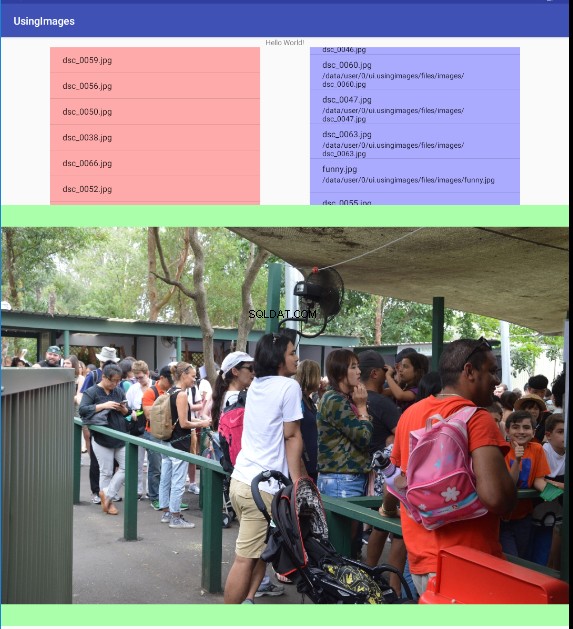
Existem várias imagens com mais de 100k, uma funny.png está abaixo de 100k :-
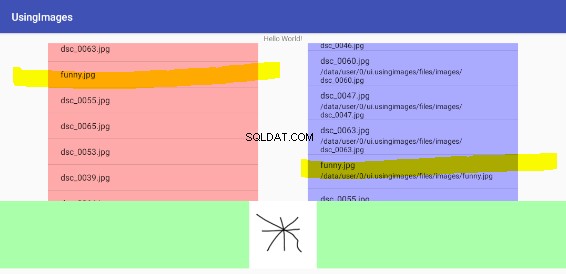
As imagens foram colocadas na pasta Raw da pasta Res para este exemplo, elas são então copiadas para a pasta data/data/files/images (onde representa o nome do pacote do aplicativo):-
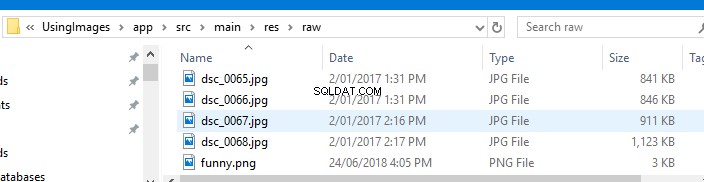
O DatabaseHelper, DBHelper.java é :-
public class DBHelper extends SQLiteOpenHelper {
public static final String DBNAME = "images.db";
public static final int DBVERSION = 1;
// The maximum size of an image that should be stored 100K
public static final int MAX_FILE_SIZE = 100 * 1024;
public static final String TB_IMAGE = "image";
public static final String COL_IMAGE_ID = BaseColumns._ID;
public static final String COL_IMAGE_PATH = "image_path";
public static final String COL_IMAGE_NAME = "image_name";
public static final String COl_IMAGE_DESCRIPTION = "image_description";
public static final String COL_IMAGE_SIZE = "image_size";
public static final String COL_IMAGE_IMAGE = "image";
SQLiteDatabase mDB;
/**
* Construct DBHelper, note that it will open the database and
* thus create it if it doesn't exist
* @param context a context from the invoking activity
*/
public DBHelper(Context context) {
super(context, DBNAME, null, DBVERSION);
mDB = this.getWritableDatabase();
}
/**
* Create the table(s)
* @param db
*/
@Override
public void onCreate(SQLiteDatabase db) {
String crtsql = "CREATE TABLE IF NOT EXISTS " + TB_IMAGE +
"(" +
COL_IMAGE_ID + " INTEGER PRIMARY KEY, " +
COL_IMAGE_PATH + " TEXT UNIQUE, " +
COL_IMAGE_NAME + " TEXT, " +
COl_IMAGE_DESCRIPTION + " TEXT, " +
COL_IMAGE_SIZE + " INTEGER, " +
COL_IMAGE_IMAGE + " BLOB DEFAULT x'00'" +
")";
db.execSQL(crtsql);
}
@Override
public void onUpgrade(SQLiteDatabase sqLiteDatabase, int i, int i1) {
}
/**
* Return a Cursor with all the rows from the image table
* @return The Cursor
*/
public Cursor getImageList() {
return mDB.query(TB_IMAGE,null,null,null,null,null,null);
}
/**
* Store an image row in the image table, noting that is the image
* size is small than the max size that the image will be stored as a blob
* otherwise a blob of 1 byte is stored due to the default value.
* @param path the path to the image
* @param description a description for the image
* @return the id (rowid) of the row
*/
public long addImageFromPath(String path, String description) {
ContentValues cv = new ContentValues();
File f = new File(path);
InputStream is;
// If the file doesn't exist don't store a row
if (!f.exists()) {
return -1;
}
// Always store the name, description, path and size
cv.put(COL_IMAGE_NAME,f.getName());
cv.put(COl_IMAGE_DESCRIPTION,description);
cv.put(COL_IMAGE_SIZE,f.length());
cv.put(COL_IMAGE_PATH,f.getAbsolutePath());
// If the size is less than the max then get the filestream
// and convert to a byte[].
// Note if larger then the max file size the default x'00' blob
// will be applied
if (f.length() < MAX_FILE_SIZE) {
byte[] buffer = new byte[(int) f.length()];
try {
is = new FileInputStream(f);
is.read(buffer);
} catch (IOException e) {
e.printStackTrace();
return -1;
}
cv.put(COL_IMAGE_IMAGE,buffer);
}
// Do the insert
return mDB.insert(TB_IMAGE,null,cv);
}
/**
* get the image as a bitmap from the DB if stored, otherwise get it from
* the file, according to the id.
* @param id the id of the row in the image table
* @return the bitmap to be returned (note may be empty bitmap)
*/
public Bitmap getImage(long id) {
byte[] ba = new byte[0];
// If the image is stored in the DB then extract and return the bitmap
if (isStoredAsImage(id)) {
return getImageAsBitMap(id);
}
// If not then get the respective row from the DB
Cursor csr = mDB.query(
TB_IMAGE,
null,
COL_IMAGE_ID+"=?",
new String[]{String.valueOf(id)},
null,
null,
null
);
// Prepare to convert the path to a file
String path = ""; //<<<< default to empty path
File f = new File(path); //<<< default to empty file
// If a valid row was found get the path and File from the row
if (csr.moveToFirst()) {
path = csr.getString(csr.getColumnIndex(COL_IMAGE_PATH));
f = new File(path);
}
// done with the cursor so close it
csr.close();
// If the file exists then return the Bitmap
if (f.exists()) {
return BitmapFactory.decodeFile(f.getAbsolutePath());
}
// return an empty bitmap
return BitmapFactory.decodeByteArray(ba,0,ba.length);
}
/**
* Check to see if an image is stored in the DB,
* note assumes anything less than 8 bytes isn't an image
* @param id the id of the row in the image table
* @return true if like an image is stored, otherwise false
*/
private boolean isStoredAsImage(long id) {
boolean rv = true;
byte[] ba = new byte[0];
// Get the respective row from the image table
Cursor csr = mDB.query(
TB_IMAGE,
null,
COL_IMAGE_ID+"=?",
new String[]{String.valueOf(id)},
null,
null,
null
);
// If a row was found get the blob into byte array ba
// if not then ready to return false
if (csr.moveToFirst()) {
ba = csr.getBlob(csr.getColumnIndex(COL_IMAGE_IMAGE));
} else {
rv = false;
}
// If the byte array ba is less then 8 bytes then ready to return false
if (ba == null || ba.length < 8) {
rv = false;
}
// done with the Cursor so close it
csr.close();
// return the result
return rv;
}
/**
* get the image (assumes isStoredAsImage is used prior to invocation)
* @param id the id of the respective row
* @return the bitmap (may be 0 length)
*/
private Bitmap getImageAsBitMap(long id) {
byte[] ba = new byte[0];
Bitmap bmp;
Cursor csr =mDB.query(
TB_IMAGE,
null,
COL_IMAGE_ID+"=?",
new String[]{String.valueOf(id)},
null,
null,
null
);
if (csr.moveToFirst()) {
ba = csr.getBlob(csr.getColumnIndex(COL_IMAGE_IMAGE));
}
csr.close();
return BitmapFactory.decodeByteArray(ba,0,ba.length);
}
}
A atividade de invocação MainActivity.java é :-
public class MainActivity extends AppCompatActivity {
public static final String IMAGES_DIRECTORY = "images";
private static File images_file;
ArrayAdapter<String> mAdapter;
ListView mListView01, mListView02;
ArrayList<String> mImages;
CursorAdapter mCsrAdapter;
Cursor mCsr;
ImageView mImageView;
DBHelper mDBHlpr;
@Override
protected void onCreate(Bundle savedInstanceState) {
super.onCreate(savedInstanceState);
setContentView(R.layout.activity_main);
// get the View/Viewgroup IDs
mListView01 = this.findViewById(R.id.listview001); // File List
mListView02 = this.findViewById(R.id.listview002); // DB List
mImageView = this.findViewById(R.id.imageview001); // Image display
// get an instance of the DBHelper
mDBHlpr = new DBHelper(this);
// Copy images from raw folder to data/data/<package>/Files/images
// Also store all the images in the Database (or not depedning upon size)
getImagesFile(this);
if (getImagesCount() < 1) {
loadRawImages();
storeImagesToDB();
}
// Setup the two ListViews to display image name lists
displayList();
displayListFromDB();
// setup the file list so that when an item is clicked the image is displayed
mListView01.setOnItemClickListener(new AdapterView.OnItemClickListener() {
@Override
public void onItemClick(AdapterView<?> adapterView, View view, int i, long l) {
String imagename = mListView01.getItemAtPosition(i).toString();
displayImage(imagename);
}
});
// setup the DB list so that when an item is clicked the image is displayed
mListView02.setOnItemClickListener(new AdapterView.OnItemClickListener() {
@Override
public void onItemClick(AdapterView<?> adapterView, View view, int i, long l) {
displayDBImage(l);
}
});
}
/**
* Store the images in the images folder to the DB giving then a calculated description
* e.g. image1, image2 .....
*/
private void storeImagesToDB() {
File f = getImagesFile(this);
File[] images = f.listFiles();
int imagecounter = 1;
for (File img: images) {
mDBHlpr.addImageFromPath(img.getPath(),"image" + String.valueOf(imagecounter++));
}
}
/**
* return the directory/folder where the images are stored as a File
* @param context a valid context
* @return the number of images
*/
public static File getImagesFile(Context context) {
if (images_file == null) {
images_file = new File(context.getFilesDir().getPath() + File.separator + IMAGES_DIRECTORY);
if (!images_file.exists()) {
images_file.mkdirs();
}
}
return images_file;
}
/**
* get the number of images
* @return the number of images
*/
public static long getImagesCount() {
File[] files = images_file.listFiles(new FileFilter() {
@Override
public boolean accept(File file) {
return file.isFile();
}
});
return (long) files.length;
}
/**
* Setup/refresh the list of images according to the images folder
* (left ListView)
*/
private void displayList() {
if (mImages == null) {
mImages = new ArrayList<>();
} else {
mImages.clear();
}
mImages.addAll(Arrays.asList(images_file.list()));
if (mAdapter == null) {
mAdapter = new ArrayAdapter<String>(this,android.R.layout.simple_list_item_1, mImages);
mListView01.setAdapter(mAdapter);
} else {
mAdapter.notifyDataSetChanged();
}
}
/**
* Set the image view according to the file
* @param imageName the name of the image (as per the ListView)
*/
private void displayImage(String imageName) {
File img = new File(images_file.getPath() + File.separator + imageName);
if (img.exists()) {
Bitmap bmp = BitmapFactory.decodeFile(img.getAbsolutePath());
mImageView.setImageBitmap(bmp);
}
}
/**
* Set the image view according to the image stored/referred to by the DB
* @param id the id of the respective row in the image table
*/
private void displayDBImage(long id) {
mImageView.setImageBitmap(mDBHlpr.getImage(id));
}
/**
* Setup/refresh the list of images as obtained from the DB (right listview)
*/
private void displayListFromDB() {
mCsr = mDBHlpr.getImageList();
if (mCsrAdapter == null) {
mCsrAdapter = new SimpleCursorAdapter(
this,
android.R.layout.simple_list_item_2,
mCsr,
new String[]{DBHelper.COL_IMAGE_NAME,DBHelper.COL_IMAGE_PATH},
new int[]{android.R.id.text1,android.R.id.text2},
0
);
mListView02.setAdapter(mCsrAdapter);
} else {
mCsrAdapter.swapCursor(mCsr);
}
}
/**
* Load (copy from raw folder to images folder) all images
*/
private void loadRawImages() {
Field[] fields = R.raw.class.getFields();
int resourceID = 0;
String resourceName;
for (Field fld: fields) {
resourceName = fld.getName();
try {
resourceID = fld.getInt(fld);
} catch (IllegalAccessException e) {
e.printStackTrace();
}
Log.d("RAW FLDINFO","name=" + fld.getName() + " ID=" + String.valueOf(resourceID));
copyResourceImageToImages(resourceID,resourceName, true);
}
}
/**
* Copy an image from the raw directory (app/src/main/res/raw directory) to
* the Apps data/data/files/images folder
* @param resourceID ID of the resource
* @param resourceName name of the resource (file name less extension)
* @param throw_exception true if an exception should be thrown
*/
private void copyResourceImageToImages(int resourceID, String resourceName, boolean throw_exception) {
String tag = "CPYRSRCTOIMAGES";
InputStream is = getResources().openRawResource(resourceID);
File of = new File(images_file.getPath() + File.separator + resourceName + ".jpg");
Log.d(tag,"Initiating Copy of File " + of.getName());
int buffer_size = 1024 * 4;
int bytesread = 0;
long bytescopied = 0;
OutputStream os;
byte[] buffer = new byte[buffer_size];
if (!of.exists()) {
try {
of.createNewFile();
} catch (IOException e) {
Log.d(tag,"Error Creating File " + of.getName());
e.printStackTrace();
if (throw_exception) {
throw new RuntimeException("Error Creating Output File" + of.getName());
}
return;
}
}
try {
os = new FileOutputStream(of);
} catch (IOException e) {
Log.d(tag,"Error Creating OutputStream for File " + of.getName());
e.printStackTrace();
if (throw_exception) {
throw new RuntimeException("Error Creating OutputStream for File " + of.getName());
}
return;
}
if (os == null) {
throw new RuntimeException("OutputStream not initialised.");
}
try {
while ((bytesread = is.read(buffer)) > 0 ){
try {
os.write(buffer, 0, bytesread);
} catch (IOException e) {
String msg = "Error Writing to Output File " + of.getName() + " Bytes Copied = " + bytescopied;
Log.d(tag, msg);
e.printStackTrace();
if (throw_exception) {
os.close();
of.delete();
throw new RuntimeException(msg);
}
is.close();
os.close();
of.delete();
return;
}
bytescopied = bytescopied + bytesread;
}
}catch (IOException e) {
String msg = "Error reading Input File " + resourceName + " Bytes Copied = " + bytescopied;
Log.d(tag,"Error Reading Input File " + resourceName);
e.printStackTrace();
if (throw_exception) {
throw new RuntimeException(msg);
}
try {
is.close();
os.close();
of.delete();
} catch (IOException e2) {
e2.printStackTrace();
}
}
Log.d(tag,"File " + of.getName() +" Copied - Bytes Successfully Copied = " + bytescopied);
try {
os.flush();
} catch (IOException e) {
e.printStackTrace();
}
try {
os.close();
} catch (IOException e) {
e.printStackTrace();
}
try {
is.close();
} catch (IOException e) {
e.printStackTrace();
}
}
}