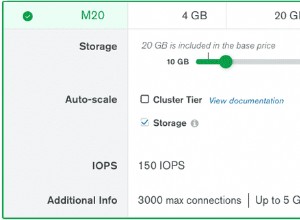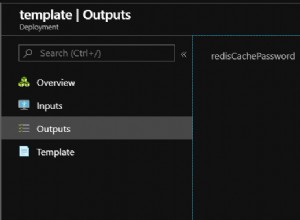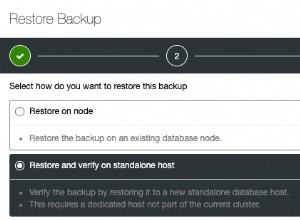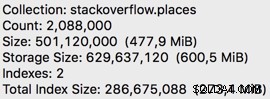Você sabia que ObjectIDs contém um carimbo de data/hora? E que, portanto, sempre representam a ordem de inserção natural. Portanto, se você estiver procurando por documentos antes e depois de um documento conhecido,
_id você consegue fazer isso:Nossos documentos:
{ "_id" : ObjectId("5307f2d80f936e03d1a1d1c8"), "a" : 1 }
{ "_id" : ObjectId("5307f2db0f936e03d1a1d1c9"), "b" : 1 }
{ "_id" : ObjectId("5307f2de0f936e03d1a1d1ca"), "c" : 1 }
{ "_id" : ObjectId("5307f2e20f936e03d1a1d1cb"), "d" : 1 }
{ "_id" : ObjectId("5307f2e50f936e03d1a1d1cc"), "e" : 1 }
{ "_id" : ObjectId("5307f2e90f936e03d1a1d1cd"), "f" : 1 }
{ "_id" : ObjectId("5307f2ec0f936e03d1a1d1ce"), "g" : 1 }
{ "_id" : ObjectId("5307f2ee0f936e03d1a1d1cf"), "h" : 1 }
{ "_id" : ObjectId("5307f2f10f936e03d1a1d1d0"), "i" : 1 }
{ "_id" : ObjectId("5307f2f50f936e03d1a1d1d1"), "j" : 1 }
{ "_id" : ObjectId("5307f3020f936e03d1a1d1d2"), "j" : 1 }
Portanto, conhecemos o
_id de "f", pegue-o e os próximos 2 documentos:> db.items.find({ _id: {$gte: ObjectId("5307f2e90f936e03d1a1d1cd") } }).limit(3)
{ "_id" : ObjectId("5307f2e90f936e03d1a1d1cd"), "f" : 1 }
{ "_id" : ObjectId("5307f2ec0f936e03d1a1d1ce"), "g" : 1 }
{ "_id" : ObjectId("5307f2ee0f936e03d1a1d1cf"), "h" : 1 }
E faça o mesmo ao contrário:
> db.items.find({ _id: {$lte: ObjectId("5307f2e90f936e03d1a1d1cd") } })
.sort({ _id: -1 }).limit(3)
{ "_id" : ObjectId("5307f2e90f936e03d1a1d1cd"), "f" : 1 }
{ "_id" : ObjectId("5307f2e50f936e03d1a1d1cc"), "e" : 1 }
{ "_id" : ObjectId("5307f2e20f936e03d1a1d1cb"), "d" : 1 }
E isso é muito muito abordagem melhor do que digitalizar uma coleção.