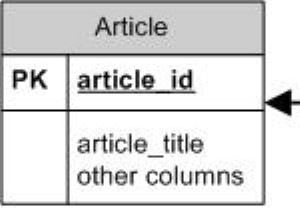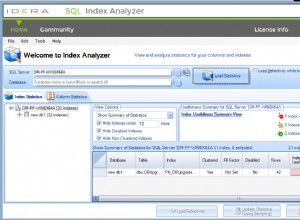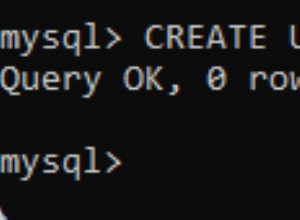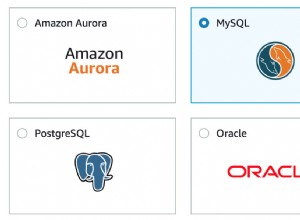Esta solução de erro é muito simples, primeiro, vamos entender por que esse erro ocorre. Basicamente tem dois motivos que são:
1) Seu banco de dados e nome de serviço não está configurado corretamente no ambiente Oracle, deve ser o mesmo em todos os lugares, verifique os valores dos parâmetros abaixo
-ORACLE_SID in oracle environment.
-SID_NAME in tnsnames.ora file.
-SERVICE_NAME in listener.ora file.
2) O nome do host/endereço IP está faltando, não está correto ou está com erro de ortografia, então verifique o seguinte.
-Check the IP ADDRESS in /etc/hosts file.
-It should be same in listener.ora and tnsnames.ora file
-And it should be able to ping from the local and remote server.
Agora veja que eu também enfrentei o mesmo problema e resolvi:
[example@sqldat.com Desktop]$ sqlplus / as sysdba
SQL*Plus: Release 11.2.0.1.0 Production on Wed Jul 12 22:52:29 2017
Copyright (c) 1982, 2009, Oracle. All rights reserved.
Connected to an idle instance.
SQL> startup
ORACLE instance started.
Total System Global Area 970895360 bytes
Fixed Size 1340636 bytes
Variable Size 713034532 bytes
Database Buffers 251658240 bytes
Redo Buffers 4861952 bytes
Database mounted.
Database opened.
SQL>
SQL> exit
Disconnected from Oracle Database 11g Enterprise Edition Release 11.2.0.1.0 - Production
With the Partitioning, OLAP, Data Mining and Real Application Testing options
[example@sqldat.com Desktop]$
[example@sqldat.com Desktop]$ lsnrctl
LSNRCTL for Linux: Version 11.2.0.1.0 - Production on 12-JUL-2017 22:54:51
Copyright (c) 1991, 2009, Oracle. All rights reserved.
Welcome to LSNRCTL, type "help" for information.
LSNRCTL> status
Connecting to (DESCRIPTION=(ADDRESS=(PROTOCOL=IPC)(KEY=EXTPROC1521)))
TNS-12541: TNS:no listener
TNS-12560: TNS:protocol adapter error
TNS-00511: No listener
Linux Error: 111: Connection refused
Connecting to (DESCRIPTION=(ADDRESS=(PROTOCOL=TCP)(HOST=ole1)(PORT=1521)))
TNS-12541: TNS:no listener
TNS-12560: TNS:protocol adapter error
TNS-00511: No listener
Linux Error: 111: Connection refused
LSNRCTL> LSNRCTL> start
Starting /home/oracle/app/oracle/product/11.2.0/dbhome_1//bin/tnslsnr: please wait...
TNSLSNR for Linux: Version 11.2.0.1.0 - Production
System parameter file is /home/oracle/app/oracle/product/11.2.0/dbhome_1/network/admin/listener.ora
Log messages written to /home/oracle/app/oracle/diag/tnslsnr/OLE1/listener/alert/log.xml
Listening on: (DESCRIPTION=(ADDRESS=(PROTOCOL=ipc)(KEY=EXTPROC1521)))
Listening on: (DESCRIPTION=(ADDRESS=(PROTOCOL=tcp)(HOST=ole1)(PORT=1521)))
Connecting to (DESCRIPTION=(ADDRESS=(PROTOCOL=IPC)(KEY=EXTPROC1521)))
STATUS of the LISTENER
------------------------
Alias LISTENER
Version TNSLSNR for Linux: Version 11.2.0.1.0 - Production
Start Date 12-JUL-2017 22:55:43
Uptime 0 days 0 hr. 0 min. 23 sec
Trace Level off
Security ON: Local OS Authentication
SNMP OFF
Listener Parameter File /home/oracle/app/oracle/product/11.2.0/dbhome_1/network/admin/listener.ora
Listener Log File /home/oracle/app/oracle/diag/tnslsnr/OLE1/listener/alert/log.xml
Listening Endpoints Summary...
(DESCRIPTION=(ADDRESS=(PROTOCOL=ipc)(KEY=EXTPROC1521)))
(DESCRIPTION=(ADDRESS=(PROTOCOL=tcp)(HOST=ole1)(PORT=1521)))
The listener supports no services
The command completed successfully
LSNRCTL> [example@sqldat.com Desktop]$
[example@sqldat.com Desktop]$
[example@sqldat.com Desktop]$ echo $ORACLE_SID
orcl
[example@sqldat.com Desktop]$
[example@sqldat.com admin]$ cat tnsnames.ora
# tnsnames.ora Network Configuration File: /home/oracle/app/oracle/product/11.2.0/dbhome_1/network/admin/tnsnames.ora
# Generated by Oracle configuration tools.
ORCL =
(DESCRIPTION =
(ADDRESS = (PROTOCOL = TCP)(HOST = ole1)(PORT = 1521))
(CONNECT_DATA =
(SERVER = DEDICATED)
(SERVICE_NAME = orcl)
)
)
[example@sqldat.com admin]$
[example@sqldat.com admin]$ cat listener.ora
# listener.ora Network Configuration File: /home/oracle/app/oracle/product/11.2.0/dbhome_1/network/admin/listener.ora
# Generated by Oracle configuration tools.
LISTENER =
(DESCRIPTION_LIST =
(DESCRIPTION =
(ADDRESS = (PROTOCOL = IPC)(KEY = EXTPROC1521))
(ADDRESS = (PROTOCOL = TCP)(HOST = ole1 )(PORT = 1521))
)
)
ADR_BASE_LISTENER = /home/oracle/app/oracle
[example@sqldat.com admin]$
[example@sqldat.com admin]$ cat /etc/hosts
127.0.0.1 localhost
::1 localhost
192.168.244.128 ole1
[example@sqldat.com admin]$
[example@sqldat.com ~]$ tnsping orcl
TNS Ping Utility for Linux: Version 11.2.0.1.0 - Production on 12-JUL-2017 22:57:14
Copyright (c) 1997, 2009, Oracle. All rights reserved.
Used parameter files:
/home/oracle/app/oracle/product/11.2.0/dbhome_1/network/admin/sqlnet.ora
Used TNSNAMES adapter to resolve the alias
Attempting to contact (DESCRIPTION = (ADDRESS = (PROTOCOL = TCP)(HOST = ole1)(PORT = 1521)) (CONNECT_DATA = (SERVER = DEDICATED) (SERVICE_NAME = orcl)))
TNS-12541: TNS:no listener
[example@sqldat.com ~]$
[example@sqldat.com ~]$ lsnrctl
LSNRCTL for Linux: Version 11.2.0.1.0 - Production on 12-JUL-2017 23:01:48
Copyright (c) 1991, 2009, Oracle. All rights reserved.
Welcome to LSNRCTL, type "help" for information.
LSNRCTL>
LSNRCTL>
LSNRCTL> reload
Connecting to (DESCRIPTION=(ADDRESS=(PROTOCOL=IPC)(KEY=EXTPROC1521)))
The command completed successfully
LSNRCTL>
LSNRCTL> status
Connecting to (DESCRIPTION=(ADDRESS=(PROTOCOL=IPC)(KEY=EXTPROC1521)))
STATUS of the LISTENER
------------------------
Alias LISTENER
Version TNSLSNR for Linux: Version 11.2.0.1.0 - Production
Start Date 12-JUL-2017 22:55:43
Uptime 0 days 0 hr. 6 min. 37 sec
Trace Level off
Security ON: Local OS Authentication
SNMP OFF
Listener Parameter File /home/oracle/app/oracle/product/11.2.0/dbhome_1/network/admin/listener.ora
Listener Log File /home/oracle/app/oracle/diag/tnslsnr/OLE1/listener/alert/log.xml
Listening Endpoints Summary...
(DESCRIPTION=(ADDRESS=(PROTOCOL=ipc)(KEY=EXTPROC1521)))
(DESCRIPTION=(ADDRESS=(PROTOCOL=tcp)(HOST=ole1)(PORT=1521)))
The listener supports no services
The command completed successfully
LSNRCTL> stop
Connecting to (DESCRIPTION=(ADDRESS=(PROTOCOL=IPC)(KEY=EXTPROC1521)))
The command completed successfully
LSNRCTL> start
Starting /home/oracle/app/oracle/product/11.2.0/dbhome_1//bin/tnslsnr: please wait...
TNSLSNR for Linux: Version 11.2.0.1.0 - Production
System parameter file is /home/oracle/app/oracle/product/11.2.0/dbhome_1/network/admin/listener.ora
Log messages written to /home/oracle/app/oracle/diag/tnslsnr/OLE1/listener/alert/log.xml
Listening on: (DESCRIPTION=(ADDRESS=(PROTOCOL=ipc)(KEY=EXTPROC1521)))
Listening on: (DESCRIPTION=(ADDRESS=(PROTOCOL=tcp)(HOST=ole1)(PORT=1521)))
Connecting to (DESCRIPTION=(ADDRESS=(PROTOCOL=IPC)(KEY=EXTPROC1521)))
STATUS of the LISTENER
------------------------
Alias LISTENER
Version TNSLSNR for Linux: Version 11.2.0.1.0 - Production
Start Date 12-JUL-2017 23:03:10
Uptime 0 days 0 hr. 0 min. 21 sec
Trace Level off
Security ON: Local OS Authentication
SNMP OFF
Listener Parameter File /home/oracle/app/oracle/product/11.2.0/dbhome_1/network/admin/listener.ora
Listener Log File /home/oracle/app/oracle/diag/tnslsnr/OLE1/listener/alert/log.xml
Listening Endpoints Summary...
(DESCRIPTION=(ADDRESS=(PROTOCOL=ipc)(KEY=EXTPROC1521)))
(DESCRIPTION=(ADDRESS=(PROTOCOL=tcp)(HOST=ole1)(PORT=1521)))
The listener supports no services
The command completed successfully
LSNRCTL>
[example@sqldat.com ~]$
[example@sqldat.com ~]$
[example@sqldat.com ~]$ sqlplus / as sysdba
SQL*Plus: Release 11.2.0.1.0 Production on Wed Jul 12 23:04:37 2017
Copyright (c) 1982, 2009, Oracle. All rights reserved.
Connected to:
Oracle Database 11g Enterprise Edition Release 11.2.0.1.0 - Production
With the Partitioning, OLAP, Data Mining and Real Application Testing options
SQL> select name from v$database;
NAME
---------
ORCL
SQL> exit
Disconnected from Oracle Database 11g Enterprise Edition Release 11.2.0.1.0 - Production
With the Partitioning, OLAP, Data Mining and Real Application Testing options
[example@sqldat.com ~]$
[example@sqldat.com admin]$ cat /etc/hosts
127.0.0.1 localhost
::1 localhost
192.168.244.128 ole1
[example@sqldat.com admin]$ ping ole1
PING ole1 (192.168.244.128) 56(84) bytes of data.
^C
--- ole1 ping statistics ---
14 packets transmitted, 0 received, 100% packet loss, time 13710ms
[example@sqldat.com admin]$
Observação: Agora aqui eu encontrei o problema na configuração do endereço IP não está pingando, então eu fiz algumas alterações no driver eth1 do meu sistema operacional na máquina VMware.
[example@sqldat.com admin]$ ping ole1
PING ole1 (192.168.244.128) 56(84) bytes of data.
64 bytes from ole1 (192.168.244.128): icmp_seq=1 ttl=64 time=0.694 ms
64 bytes from ole1 (192.168.244.128): icmp_seq=2 ttl=64 time=0.187 ms
64 bytes from ole1 (192.168.244.128): icmp_seq=3 ttl=64 time=4.96 ms
64 bytes from ole1 (192.168.244.128): icmp_seq=4 ttl=64 time=0.121 ms
64 bytes from ole1 (192.168.244.128): icmp_seq=5 ttl=64 time=0.082 ms
64 bytes from ole1 (192.168.244.128): icmp_seq=6 ttl=64 time=0.166 ms
64 bytes from ole1 (192.168.244.128): icmp_seq=7 ttl=64 time=0.126 ms
^C
--- ole1 ping statistics ---
7 packets transmitted, 7 received, 0% packet loss, time 6996ms
rtt min/avg/max/mdev = 0.082/0.905/4.963/1.668 ms
[example@sqldat.com admin]$
[example@sqldat.com admin]$
[example@sqldat.com admin]$ lsnrctl
LSNRCTL for Linux: Version 11.2.0.1.0 - Production on 12-JUL-2017 23:09:37
Copyright (c) 1991, 2009, Oracle. All rights reserved.
Welcome to LSNRCTL, type "help" for information.
LSNRCTL> stop
Connecting to (DESCRIPTION=(ADDRESS=(PROTOCOL=IPC)(KEY=EXTPROC1521)))
The command completed successfully
LSNRCTL>
LSNRCTL>
LSNRCTL> start
Starting /home/oracle/app/oracle/product/11.2.0/dbhome_1//bin/tnslsnr: please wait...
TNSLSNR for Linux: Version 11.2.0.1.0 - Production
System parameter file is /home/oracle/app/oracle/product/11.2.0/dbhome_1/network/admin/listener.ora
Log messages written to /home/oracle/app/oracle/diag/tnslsnr/OLE1/listener/alert/log.xml
Listening on: (DESCRIPTION=(ADDRESS=(PROTOCOL=ipc)(KEY=EXTPROC1521)))
Listening on: (DESCRIPTION=(ADDRESS=(PROTOCOL=tcp)(HOST=ole1)(PORT=1521)))
Connecting to (DESCRIPTION=(ADDRESS=(PROTOCOL=IPC)(KEY=EXTPROC1521)))
STATUS of the LISTENER
------------------------
Alias LISTENER
Version TNSLSNR for Linux: Version 11.2.0.1.0 - Production
Start Date 12-JUL-2017 23:09:45
Uptime 0 days 0 hr. 0 min. 0 sec
Trace Level off
Security ON: Local OS Authentication
SNMP OFF
Listener Parameter File /home/oracle/app/oracle/product/11.2.0/dbhome_1/network/admin/listener.ora
Listener Log File /home/oracle/app/oracle/diag/tnslsnr/OLE1/listener/alert/log.xml
Listening Endpoints Summary...
(DESCRIPTION=(ADDRESS=(PROTOCOL=ipc)(KEY=EXTPROC1521)))
(DESCRIPTION=(ADDRESS=(PROTOCOL=tcp)(HOST=ole1)(PORT=1521)))
The listener supports no services
The command completed successfully
LSNRCTL>
LSNRCTL>
LSNRCTL> status
Connecting to (DESCRIPTION=(ADDRESS=(PROTOCOL=IPC)(KEY=EXTPROC1521)))
STATUS of the LISTENER
------------------------
Alias LISTENER
Version TNSLSNR for Linux: Version 11.2.0.1.0 - Production
Start Date 12-JUL-2017 23:09:45
Uptime 0 days 0 hr. 2 min. 17 sec
Trace Level off
Security ON: Local OS Authentication
SNMP OFF
Listener Parameter File /home/oracle/app/oracle/product/11.2.0/dbhome_1/network/admin/listener.ora
Listener Log File /home/oracle/app/oracle/diag/tnslsnr/OLE1/listener/alert/log.xml
Listening Endpoints Summary...
(DESCRIPTION=(ADDRESS=(PROTOCOL=ipc)(KEY=EXTPROC1521)))
(DESCRIPTION=(ADDRESS=(PROTOCOL=tcp)(HOST=ole1)(PORT=1521)))
Services Summary...
Service "orcl" has 1 instance(s).
Instance "orcl", status READY, has 1 handler(s) for this service...
Service "orclXDB" has 1 instance(s).
Instance "orcl", status READY, has 1 handler(s) for this service...
The command completed successfully
[example@sqldat.com admin]$
[example@sqldat.com admin]$
[example@sqldat.com admin]$ sqlplus scott/example@sqldat.com
SQL*Plus: Release 11.2.0.1.0 Production on Thu Jul 13 00:15:48 2017
Copyright (c) 1982, 2009, Oracle. All rights reserved.
Connected to:
Oracle Database 11g Enterprise Edition Release 11.2.0.1.0 - Production
With the Partitioning, OLAP, Data Mining and Real Application Testing options
SQL>
SQL> exit
Disconnected from Oracle Database 11g Enterprise Edition Release 11.2.0.1.0 - Production
With the Partitioning, OLAP, Data Mining and Real Application Testing options
[example@sqldat.com admin]$
Agora está funcionando bem para mim, espero que ajude.
Obrigado!