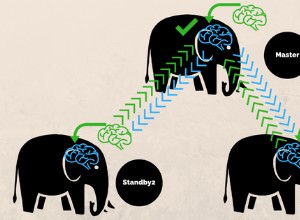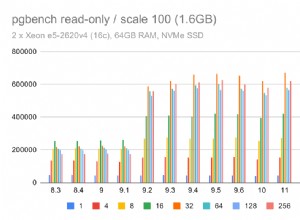Abaixo está o que eu fiz para conectar o R ao banco de dados Oracle
- Faça o download do driver JDK da Oracle https://www.oracle .com/technetwork/java/javase/downloads/index.html
- Instalar RJDBC
então execute o código abaixo em r
library(RJDBC)
## Loading required package: DBI
## Loading required package: rJava
# specify the driver type and location in your machine
jdbcDriver = JDBC("oracle.jdbc.OracleDriver",
classPath="C:/app/techsupport/product/11.2.0/client_1/jdbc/lib/ojdbc6.jar") # may be different on your machine, it's based on your JDK installation
# connect to the database
conn = dbConnect(jdbcDriver, "jdbc:oracle:thin:@//database.hostname.com:port/service_name", # get the database name, port, and service name from you DBA
user = YourUserName,
password = YourPassword)
# get office table using a query string
startTime <- Sys.time() # start timer
OfficeTable = dbGetQuery(conn, "select * from office")
# disconnect after working with database
dbDisconnect(conn)
## [1] TRUE
Sys.time() - startTime # calc time to import table
## Time difference of 0.1630161 secs
# take a look at the data
str(OfficeTable)
## 'data.frame': 373 obs. of 22 variables: