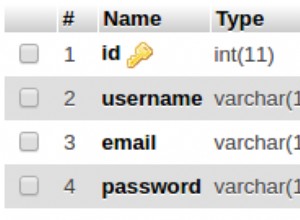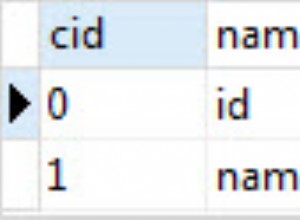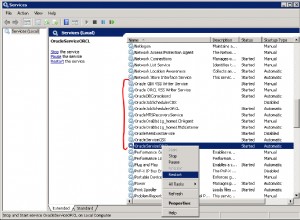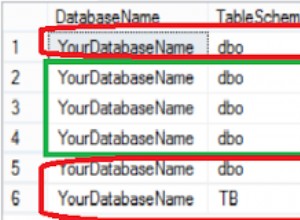Eu também escrevi sobre este assunto aqui. Aqui está um trecho que ilustra como isso pode ser feito:
try (CallableStatement call = c.prepareCall(
"declare "
+ " num integer := 1000;" // Adapt this as needed
+ "begin "
// You have to enable buffering any server output that you may want to fetch
+ " dbms_output.enable();"
// This might as well be a call to third-party stored procedures, etc., whose
// output you want to capture
+ " dbms_output.put_line('abc');"
+ " dbms_output.put_line('hello');"
+ " dbms_output.put_line('so cool');"
// This is again your call here to capture the output up until now.
// The below fetching the PL/SQL TABLE type into a SQL cursor works with Oracle 12c.
// In an 11g version, you'd need an auxiliary SQL TABLE type
+ " dbms_output.get_lines(?, num);"
// Don't forget this or the buffer will overflow eventually
+ " dbms_output.disable();"
+ "end;"
)) {
call.registerOutParameter(1, Types.ARRAY, "DBMSOUTPUT_LINESARRAY");
call.execute();
Array array = null;
try {
array = call.getArray(1);
System.out.println(Arrays.asList((Object[]) array.getArray()));
}
finally {
if (array != null)
array.free();
}
}
O acima irá imprimir:
[abc, hello, so cool, null]
Observe que o
ENABLE / DISABLE A configuração é uma configuração de conexão ampla, portanto, você também pode fazer isso em várias instruções JDBC:try (Connection c = DriverManager.getConnection(url, properties);
Statement s = c.createStatement()) {
try {
s.executeUpdate("begin dbms_output.enable(); end;");
s.executeUpdate("begin dbms_output.put_line('abc'); end;");
s.executeUpdate("begin dbms_output.put_line('hello'); end;");
s.executeUpdate("begin dbms_output.put_line('so cool'); end;");
try (CallableStatement call = c.prepareCall(
"declare "
+ " num integer := 1000;"
+ "begin "
+ " dbms_output.get_lines(?, num);"
+ "end;"
)) {
call.registerOutParameter(1, Types.ARRAY, "DBMSOUTPUT_LINESARRAY");
call.execute();
Array array = null;
try {
array = call.getArray(1);
System.out.println(Arrays.asList((Object[]) array.getArray()));
}
finally {
if (array != null)
array.free();
}
}
}
finally {
s.executeUpdate("begin dbms_output.disable(); end;");
}
}
Observe também que isso buscará um tamanho fixo de 1.000 linhas no máximo. Você pode precisar fazer um loop em PL/SQL ou pesquisar o banco de dados se quiser mais linhas.
Uma observação sobre como chamar DBMS_OUTPUT.GET_LINE em vez disso
Anteriormente, havia uma resposta excluída que sugeria chamadas individuais para
DBMS_OUTPUT.GET_LINE em vez disso, que retorna uma linha por vez. Avaliei a abordagem comparando-a com DBMS_OUTPUT.GET_LINES , e as diferenças são drásticas - até um fator 30x mais lentas quando chamadas do JDBC (mesmo que não haja realmente uma grande diferença ao chamar os procedimentos do PL/SQL). Portanto, a abordagem de transferência de dados em massa usando
DBMS_OUTPUT.GET_LINES definitivamente vale a pena. Segue o link do benchmark:https://blog.jooq.org/2017/12/18/the-cost-of-jdbc-server-roundtrips/