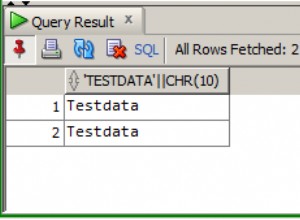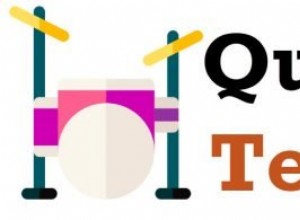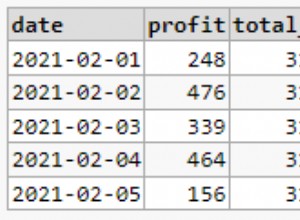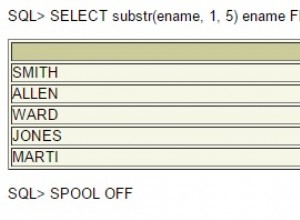Isso é o que acabei usando para criar um subdiretório desde
GetPathLocator() não irá gerar um novo path_locator valor para mim - ele só interpretará hierarchyids existentes . DECLARE @parentdir table(path hierarchyid not null);
DECLARE @subdir_locator hierarchyid
-- Create Parent Directory, OUTPUT inserted parent path
INSERT INTO FileTable0 (name,is_directory,is_archive)
OUTPUT INSERTED.path_locator into @parentdir
SELECT 'Directory', 1, 0
-- Create new path_locator based upon parent
SELECT @subdir_locator = dbo.GetNewPathLocator(path) from @parentdir
-- Create Subdirectory
INSERT INTO FileTable0 (name,path_locator,is_directory,is_archive)
VALUES ('subdirectory', @subdir_locator, 1, 0);
O bloco de código acima utiliza o valor padrão path_locator descoberto aqui que cria um novo
hierarchyid representação de um GUID (utilizando newid()
método e análise simples ). A função GetNewPathLocator() não existe em nenhum lugar no SQL Server que eu possa encontrar (hierarchyid.GetDescendant()
é o mais próximo que pude encontrar, mas não usou a estrutura nativa da qual o FileTable depende ). Talvez no SQL.NEXT... CREATE FUNCTION dbo.GetNewPathLocator (@parent hierarchyid = null) RETURNS varchar(max) AS
BEGIN
DECLARE @result varchar(max), @newid uniqueidentifier -- declare new path locator, newid placeholder
SELECT @newid = new_id FROM dbo.getNewID; -- retrieve new GUID
SELECT @result = ISNULL(@parent.ToString(), '/') + -- append parent if present, otherwise assume root
convert(varchar(20), convert(bigint, substring(convert(binary(16), @newid), 1, 6))) + '.' +
convert(varchar(20), convert(bigint, substring(convert(binary(16), @newid), 7, 6))) + '.' +
convert(varchar(20), convert(bigint, substring(convert(binary(16), @newid), 13, 4))) + '/'
RETURN @result -- return new path locator
END
GO
A função
GetNewPathLocator() também requer uma visão SQL getNewID para solicitar um newid() usando o truque desta postagem SO
. create view dbo.getNewID as select newid() as new_id
Para chamar
GetNewPathLocator() , você pode usar o parâmetro padrão que irá gerar um novo hierarchyid ou passe um hierchyid existente representação de string (.ToString() ) para criar um hierarchyid filho como visto abaixo... SELECT dbo.GetNewPathLocator(DEFAULT); -- returns /260114589149012.132219338860058.565765146/
SELECT dbo.GetNewPathLocator('/260114589149012.132219338860058.565765146/'); -- returns /260114589149012.132219338860058.565765146/141008901849245.92649220230059.752793580/