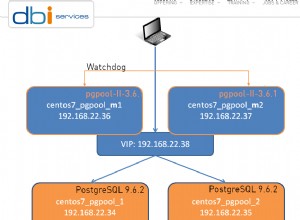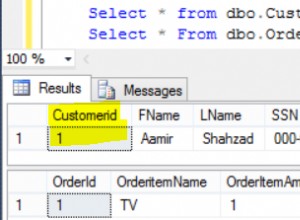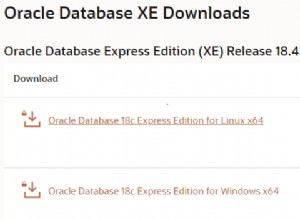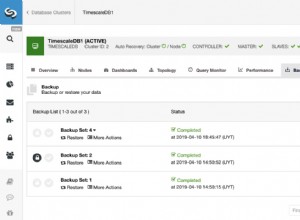Obtendo valores em pacotes dtsx
-
Se você estiver tentando ler uma versão de pacote dentro deste pacote, poderá acessar uma das variáveis do sistema SSIS
Variable Type Description ------------------------------------------- VersionBuild Int32 The package version. VersionComment String Comments about the package version. VersionGUID String The unique identifier of the version. VersionMajor Int32 The major version of the package. VersionMinor Int32 The minor version of the package. -
Se você estiver procurando pelo Package SQL Server Version, você pode encontrá-lo dentro dodtsxarquivo se você abri-lo como texto (ou xml) E procure porPackageFormatVersionpropriedade, informações detalhadas são fornecidas nos seguintes links:
- Estudos SQL - Qual é a versão SQL do meu pacote SSIS? (este link contém a tabela escrita abaixo)
- MSDN - Alterações de formato de pacote no SQL Server Denali
Obtendo valores de arquivos .dtsx armazenados no servidor Sql
Você pode seguir estes links:
- artigo do Bill Fellows - consulta do pacote SSIS
- Artigo do Microsoft TechNet - Listar todos os pacotes SSIS armazenados no banco de dados msdb
ele contém consultas que atingem esse problema
Obtendo valores de arquivos .dtsx não armazenados no servidor Sql
Para automatizar a leitura de
PackageFormatVersion você pode ler programaticamente usando um XMLParser ou Regex . Eu escrevi um código em Vb.net que usa Regex e faça um loop sobre .dtsx arquivos dentro de um diretório e obtenha o PackageFormatVersion propriedade e outras propriedades encontradas no cabeçalho do arquivo dtsx:- PackageFileName
- PackageFormatVersão
- Data de Criação
- Nome da Criação
- CriadorNomeComputador
- Nome do criador
- DTSID
- Tipo executável
- LastModifiedProductVersion
- LocaleID
- Nome do objeto
- Tipo de pacote
- Construção da versão
- VersãoGUID
Primeiro eu criei uma classe chamada
PackageInfo que contém as propriedades listadas acima Public Class PackageInfo
Public Property PackageFileName As String
Public Property PackageFormatVersion As String
Public Property CreationDate As String
Public Property CreationName As String
Public Property CreatorComputerName As String
Public Property CreatorName As String
Public Property DTSID As String
Public Property ExecutableType As String
Public Property LastModifiedProductVersion As String
Public Property LocaleID As String
Public Property ObjectName As String
Public Property PackageType As String
Public Property VersionBuild As String
Public Property VersionGUID As String
End Class
Usando RegEx
Private Sub ReadPackagesInfo(ByVal strDirectory As String)
m_lst.Clear()
For Each strFile As String In IO.Directory.GetFiles(strDirectory, "*.dtsx", IO.SearchOption.AllDirectories)
Dim strContent As String = ""
Using sr As New IO.StreamReader(strFile)
strContent = sr.ReadToEnd
sr.Close()
End Using
Dim strPackageFormatVersion As String = Regex.Match(strContent, "(?<=""PackageFormatVersion"">)(.*)(?=</DTS:Property>)", RegexOptions.Singleline).Value
Dim strCreationDate As String = Regex.Match(strContent, "(?<=DTS:CreationDate="")(.*?)(?="")", RegexOptions.Singleline).Value
Dim strCreationName As String = Regex.Match(strContent, "(?<=DTS:CreationName="")(.*?)(?="")", RegexOptions.Singleline).Value
Dim strCreatorComputerName As String = Regex.Match(strContent, "(?<=DTS:CreatorComputerName="")(.*?)(?="")", RegexOptions.Singleline).Value
Dim strCreatorName As String = Regex.Match(strContent, "(?<=DTS:CreatorName="")(.*?)(?="")", RegexOptions.Singleline).Value
Dim strDTSID As String = Regex.Match(strContent, "(?<=DTS:DTSID="")(.*?)(?="")", RegexOptions.Singleline).Value
Dim strExecutableType As String = Regex.Match(strContent, "(?<=DTS:ExecutableType="")(.*?)(?="")", RegexOptions.Singleline).Value
Dim strLastModifiedProductVersion As String = Regex.Match(strContent, "(?<=DTS:LastModifiedProductVersion="")(.*?)(?="")", RegexOptions.Singleline).Value
Dim strLocaleID As String = Regex.Match(strContent, "(?<=DTS:LocaleID="")(.*?)(?="")", RegexOptions.Singleline).Value
Dim strObjectName As String = Regex.Match(strContent, "(?<=DTS:ObjectName="")(.*?)(?="")", RegexOptions.Singleline).Value
Dim strPackageType As String = Regex.Match(strContent, "(?<=DTS:PackageType="")(.*?)(?="")", RegexOptions.Singleline).Value
Dim strVersionBuild As String = Regex.Match(strContent, "(?<=DTS:VersionBuild="")(.*?)(?="")", RegexOptions.Singleline).Value
Dim strVersionGUID As String = Regex.Match(strContent, "(?<=DTS:VersionGUID="")(.*?)(?="")", RegexOptions.Singleline).Value
m_lst.Add(New PackageInfo With {.PackageFileName = strFile,
.PackageFormatVersion = strPackageFormatVersion,
.CreationDate = strCreationDate,
.CreationName = strCreationName,
.CreatorComputerName = strCreatorComputerName,
.CreatorName = strCreatorName,
.DTSID = strDTSID,
.ExecutableType = strExecutableType,
.LastModifiedProductVersion = strLastModifiedProductVersion,
.LocaleID = strLocaleID,
.ObjectName = strObjectName,
.PackageType = strPackageType,
.VersionBuild = strVersionBuild,
.VersionGUID = strVersionGUID})
Next
End Sub
A linha de código a seguir é a que lê o
PackageFormatVersion propriedade do arquivo Dim strA As String = Regex.Match(strContent, "(?<=""PackageFormatVersion"">)(.*)(?=</DTS:Property>)", RegexOptions.Singleline).Value
Usando o analisador XML
Private Sub ReadPackagesInfoUsingXmlParser(ByVal strDirectory As String)
m_lst.Clear()
For Each strFile As String In IO.Directory.GetFiles(strDirectory, "*.dtsx", IO.SearchOption.AllDirectories)
Dim strPackageFormatVersion As String = ""
Dim strCreationDate As String = ""
Dim strCreationName As String = ""
Dim strCreatorComputerName As String = ""
Dim strCreatorName As String = ""
Dim strDTSID As String = ""
Dim strExecutableType As String = ""
Dim strLastModifiedProductVersion As String = ""
Dim strLocaleID As String = ""
Dim strObjectName As String = ""
Dim strPackageType As String = ""
Dim strVersionBuild As String = ""
Dim strVersionGUID As String = ""
Dim xml = XDocument.Load(strFile)
Dim ns As XNamespace = "www.microsoft.com/SqlServer/Dts"
Dim man As XmlNamespaceManager = New XmlNamespaceManager(New NameTable())
man.AddNamespace("DTS", "www.microsoft.com/SqlServer/Dts")
If Not xml.Root Is Nothing AndAlso
Not xml.Root.Descendants(ns + "Property").Attributes(ns + "Name") Is Nothing AndAlso
xml.Root.Descendants(ns + "Property").Attributes(ns + "Name").Where(Function(x) x.Value = "PackageFormatVersion").Count > 0 Then
strPackageFormatVersion = xml.Root.Descendants(ns + "Property").Attributes(ns + "Name").Where(Function(x) x.Value = "PackageFormatVersion").FirstOrDefault.Parent.Value
strCreationDate = If(xml.Root.Attributes(ns + "CreationDate").FirstOrDefault Is Nothing, "", xml.Root.Attributes(ns + "CreationDate").FirstOrDefault.Value)
strCreationName = If(xml.Root.Attributes(ns + "CreationName").FirstOrDefault Is Nothing, "", xml.Root.Attributes(ns + "CreationName").FirstOrDefault.Value)
strCreatorComputerName = If(xml.Root.Attributes(ns + "CreatorComputerName").FirstOrDefault Is Nothing, "", xml.Root.Attributes(ns + "CreatorComputerName").FirstOrDefault.Value)
strCreatorName = If(xml.Root.Attributes(ns + "CreatorName").FirstOrDefault Is Nothing, "", xml.Root.Attributes(ns + "CreatorName").FirstOrDefault.Value)
strDTSID = If(xml.Root.Attributes(ns + "DTSID").FirstOrDefault Is Nothing, "", xml.Root.Attributes(ns + "DTSID").FirstOrDefault.Value)
strExecutableType = If(xml.Root.Attributes(ns + "ExecutableType").FirstOrDefault Is Nothing, "", xml.Root.Attributes(ns + "ExecutableType").FirstOrDefault.Value)
strLastModifiedProductVersion = If(xml.Root.Attributes(ns + "LastModifiedProductVersion").FirstOrDefault Is Nothing, "", xml.Root.Attributes(ns + "LastModifiedProductVersion").FirstOrDefault.Value)
strLocaleID = If(xml.Root.Attributes(ns + "LocaleID").FirstOrDefault Is Nothing, "", xml.Root.Attributes(ns + "LocaleID").FirstOrDefault.Value)
strObjectName = If(xml.Root.Attributes(ns + "ObjectName").FirstOrDefault Is Nothing, "", xml.Root.Attributes(ns + "ObjectName").FirstOrDefault.Value)
strPackageType = If(xml.Root.Attributes(ns + "PackageType").FirstOrDefault Is Nothing, "", xml.Root.Attributes(ns + "PackageType").FirstOrDefault.Value)
strVersionBuild = If(xml.Root.Attributes(ns + "VersionBuild").FirstOrDefault Is Nothing, "", xml.Root.Attributes(ns + "VersionBuild").FirstOrDefault.Value)
strVersionGUID = If(xml.Root.Attributes(ns + "VersionGUID").FirstOrDefault Is Nothing, "", xml.Root.Attributes(ns + "VersionGUID").FirstOrDefault.Value)
End If
m_lst.Add(New PackageInfo With {.PackageFileName = strFile,
.PackageFormatVersion = strPackageFormatVersion,
.CreationDate = strCreationDate,
.CreationName = strCreationName,
.CreatorComputerName = strCreatorComputerName,
.CreatorName = strCreatorName,
.DTSID = strDTSID,
.ExecutableType = strExecutableType,
.LastModifiedProductVersion = strLastModifiedProductVersion,
.LocaleID = strLocaleID,
.ObjectName = strObjectName,
.PackageType = strPackageType,
.VersionBuild = strVersionBuild,
.VersionGUID = strVersionGUID})
Next
End Sub
Aplicativo de demonstração
Criei um aplicativo de demonstração para realizar este procedimento, você pode baixá-lo no seguinte link:
- Link para download do Dropbox
Também criei um novo repositório Git para este aplicativo de demonstração
Captura de tela do aplicativo
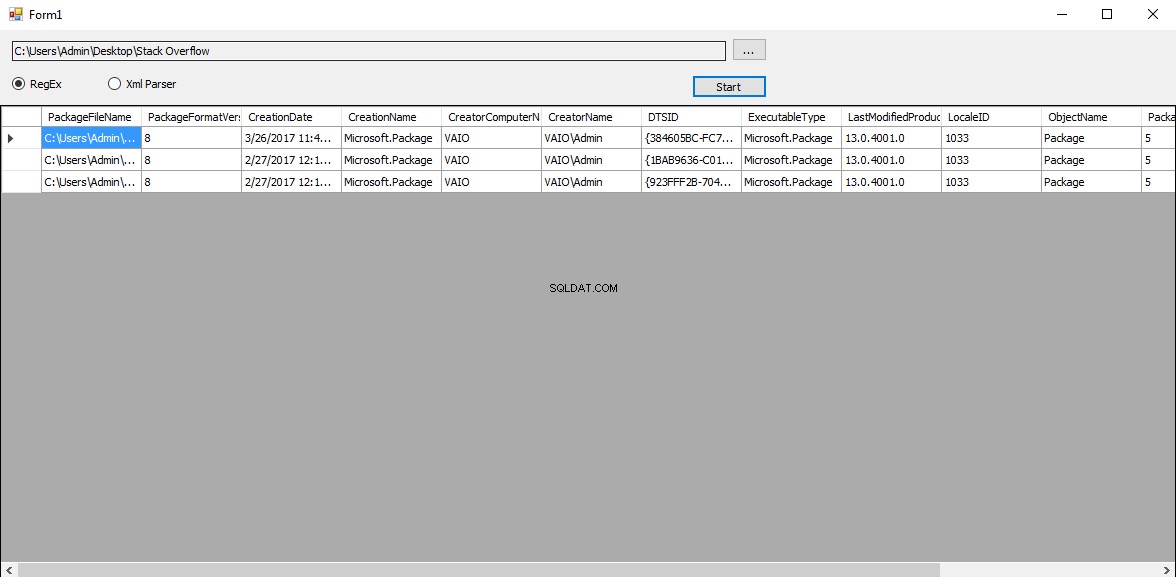
Obtendo valores de arquivos .dtsx usando TSQL
Você pode ler minha resposta em DBA.StackExchange:
- Determine a PackageFormatVersion para vários arquivos de pacotes .DTSX em uma pasta
Tabela PackageFormatVersion
E aqui está o
PackageFormatVersion valores da tabela SQL Version Build # PackageFormatVersion Visual Studio Version
2005 9 2 2005
2008 10 3 2008
2008 R2 10.5 3 2008
2012 11 6 2010 or BI 2012
2014 12 8 2012 CTP2 or 2013
2016 13 8 2015