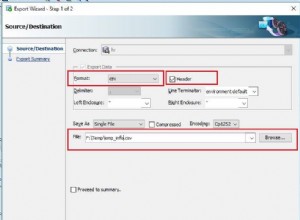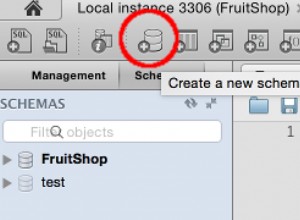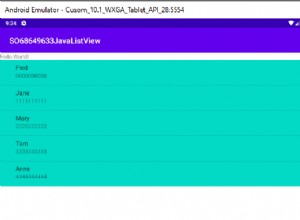Não é tão difícil, para este HTML:
<table>
<thead>
<tr>
<th>Mark</th>
<th>Name</th>
<th>Qty</th>
<th>Price</th>
</tr>
</thead>
<tbody>
<tr>
<td><input type="checkbox" name="id[1]" /></td>
<td><input type="text" name="name[1]" /></td>
<td><input type="text" name="quantity[1]" size="3" /></td>
<td><input type="text" name="price[1]" size="3" /></td>
</tr>
<tr>
<td><input type="checkbox" name="id[2]" /></td>
<td><input type="text" name="name[2]" /></td>
<td><input type="text" name="quantity[2]" size="3" /></td>
<td><input type="text" name="price[2]" size="3" /></td>
</tr>
<tr>
<td><input type="checkbox" name="id[3]" /></td>
<td><input type="text" name="name[3]" /></td>
<td><input type="text" name="quantity[3]" size="3" /></td>
<td><input type="text" name="price[3]" size="3" /></td>
</tr>
<tr>
<td colspan="4"><input id="save" type="button" value="Submit" /></td>
</tr>
</tbody>
</table>
<h3>Post data:</h3>
<div class="submit_data">click Submit...</div>
O trecho jQuery completo seria:
$('input[name^=id]').on('change', function(e) {
var thisCheckbox = $(this);
var thisRow = thisCheckbox.closest('tr');
if ( thisCheckbox.is(':checked') ) {
thisRow.addClass('row_selected');
} else {
thisRow.removeClass('row_selected');
};
});
$('#save').on('click', function(e) {
e.preventDefault();
var toPost = $('.row_selected input').serialize();
/* Now post and insert into database */
$.post('insert_into_db.php', toPost, function(data) {
alert('Success!');
});
});
Veja o código em ação .
Em PHP as variáveis postadas são arrays como:
[id] => Array
(
[1] => on
[3] => on
)
[name] => Array
(
[1] => My name 1
[3] => My name 3
)
[quantity] => Array
(
[1] => 100
[3] => 50
)
[price] => Array
(
[1] => 23.34
[3] => 15.23
)
e você pode navegar por eles desta forma:
foreach( $_POST['id'] as $id=>$on ) {
echo 'ID: ' . $id . '<br />';
echo 'Name: ' . $_POST['name'][$id] . '<br />';
echo 'Qty: ' . $_POST['quantity'][$id] . '<br />';
echo 'Price: ' . $_POST['price'][$id] . '<br />';
echo '<hr />';
};
que emite:
ID: 1
Name: My name 1
Qty: 100
Price: 23.34
------------------
ID: 3
Name: My name 3
Qty: 50
Price: 15.23
------------------
Observe:em alguns dispositivos, você precisará desativar o cache do jQuery, em geral:
$.ajaxSetup({ cache: false });
ou post específico:
$.ajaxSetup({
type: 'POST',
headers: { "cache-control": "no-cache" }
});