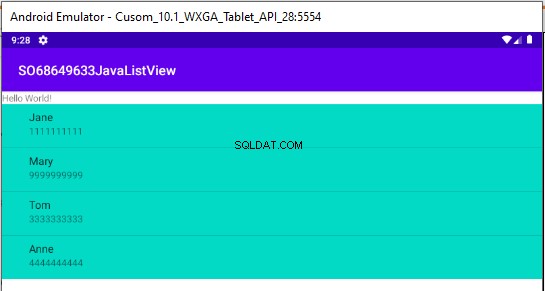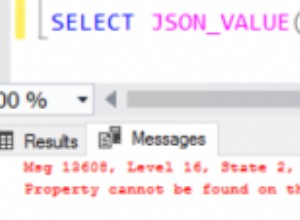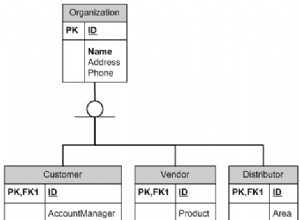Agora eu quero obter esses valores selecionados do listview no novo UpdateActity para que eu possa editar ou excluir. Como fazer isso.
Aqui está um exemplo de trabalho que atualiza (vai para UpdateActivity) e exclui (no clique longo de um item). Isso usa um CursorAdapter, ou seja, o estoque SimpleCursorAdapter. Usar adaptadores de cursor para dados SQLite é bastante simples.
Primeiro, o DatabaseHelper :-
class DatabaseHelper extends SQLiteOpenHelper {
public DatabaseHelper(@Nullable Context context) {
super(context, "mydatabase", null, 1);
}
@Override
public void onCreate(SQLiteDatabase sqLiteDatabase) {
sqLiteDatabase.execSQL("CREATE TABLE IF NOT EXISTS mytable (_id INTEGER PRIMARY KEY, name TEXT, surname TEXT, phone TEXT)");
/* Add some test data */
add("Fred","Bloggs","0000000000",sqLiteDatabase);
add("Jane","Doe","1111111111",sqLiteDatabase);
add("Mary","Johnston","2222222222",sqLiteDatabase);
add("Tom","cobboly","3333333333",sqLiteDatabase);
add("Anne","Walker","4444444444",sqLiteDatabase);
}
@Override
public void onUpgrade(SQLiteDatabase sqLiteDatabase, int i, int i1) {
}
public long update(long id, String name, String surname, String phone) {
long rv = 0;
ContentValues cv = new ContentValues();
if (name != null && name.length() > 0) cv.put("name",name);
if (surname != null && surname.length() > 0) cv.put("surname",surname);
if (phone != null && phone.length() > 0) cv.put("phone",phone);
if (cv.size() > 0) rv = this.getWritableDatabase().update("mytable",cv,"_id=?",new String[]{String.valueOf(id)});
return rv;
}
public long delete(long id) {
return this.getWritableDatabase().delete("mytable","_id=?",new String[]{String.valueOf(id)});
}
public Cursor getAll() {
return this.getWritableDatabase().query("mytable",null,null,null,null,null,null);
}
public Cursor getById(long id) {
return this.getWritableDatabase().query("mytable",null,"_id=?",new String[]{String.valueOf(id)},null,null,null);
}
private long add(String name, String surname, String phone, SQLiteDatabase db) {
ContentValues cv = new ContentValues();
cv.put("name",name);
cv.put("surname",surname);
cv.put("phone",phone);
return db.insert("mytable",null,cv);
}
public long add(String name, String surname, String phone) {
return add(name,surname,phone,this.getWritableDatabase());
}
}
- OBSERVAÇÃO IMPORTANTE Os adaptadores de cursor exigem uma coluna de ID e que ela seja chamada de _id .
- OBSERVAÇÃO isso adiciona alguns dados de teste.
- Todos os métodos de acesso estão incluídos
- getAll retorna um cursor com TODAS as linhas da tabela.
- atualizar atualizações de acordo com os valores passados, serve apenas para atualizar os valores (por exemplo, como não há editSurname EditText, é passado null para que o sobrenome permaneça como estava.)
- getById retorna um cursor com todos os valores de acordo com o id
- add sem o 4º parâmetro é o add típico, aquele com o 4º parâmetro é para permitir seu uso em onCreate antes que o DatabaaeHelper tenha sido totalmente instanciado.
ListDataActivity
public class ListDataActivity extends AppCompatActivity {
ListView listview;
SimpleCursorAdapter sca;
DatabaseHelper databaseHelper;
Cursor cursor;
@Override
protected void onCreate(Bundle savedInstanceState) {
super.onCreate(savedInstanceState);
setContentView(R.layout.activity_main);
listview = this.findViewById(R.id.mylistview);
databaseHelper = new DatabaseHelper(this);
setOrRefreshListView();
}
/* handles the ListView */
private void setOrRefreshListView() {
cursor = databaseHelper.getAll(); /* Gets the data to be listed */
/* If first time then setup the adapter listeners etc */
if (sca == null) {
sca = new SimpleCursorAdapter(
this,
android.R.layout.simple_expandable_list_item_2,
cursor,
new String[]{"name","phone"},
new int[]{android.R.id.text1, android.R.id.text2},
0
);
listview.setAdapter(sca); // attach the adapter to the listview
// setup On Item Click to start the update activity passing the id
listview.setOnItemClickListener(new AdapterView.OnItemClickListener() {
@Override
public void onItemClick(AdapterView<?> adapterView, View view, int i, long l) {
Intent intent = new Intent(ListDataActivity.this,UpdateActivity.class);
intent.putExtra("my_id_extra",l);
startActivity(intent);
}
});
// setup the on Item LONG Click to delete a row
listview.setOnItemLongClickListener(new AdapterView.OnItemLongClickListener() {
@Override
public boolean onItemLongClick(AdapterView<?> adapterView, View view, int i, long l) {
databaseHelper.delete(l);
setOrRefreshListView(); // after deletion refresh the data
return true;
}
});
} else {
sca.swapCursor(cursor); // if not the first time just tell the adapter the data has changed
}
}
@Override
protected void onResume() {
super.onResume();
setOrRefreshListView(); // refresh the listview when returning to the activity
}
@Override
protected void onDestroy() {
super.onDestroy();
cursor.close(); // clean up
}
}
O layout para ListDataActivity (muito básico apenas um ListView):-
<?xml version="1.0" encoding="utf-8"?>
<LinearLayout xmlns:android="http://schemas.android.com/apk/res/android"
xmlns:tools="http://schemas.android.com/tools"
android:orientation="vertical"
android:layout_width="match_parent"
android:layout_height="match_parent"
tools:context=".ListDataActivity">
<TextView
android:layout_width="wrap_content"
android:layout_height="wrap_content"
android:text="Hello World!" />
<ListView
android:id="@+id/mylistview"
android:layout_width="match_parent"
android:layout_height="wrap_content"
android:background="@color/teal_200"
>
</ListView>
</LinearLayout>
- conjunto de plano de fundo para facilitar a visualização do ListView.
Atualizar atividade :-
public class UpdateActivity extends AppCompatActivity {
DatabaseHelper databaseHelper;
EditText editName, editPhone;
Button saveButtonId,showButtonId;
long currentId;
@Override
protected void onCreate(Bundle savedInstanceState) {
super.onCreate(savedInstanceState);
setContentView(R.layout.activity_update);
editName = this.findViewById(R.id.editName);
editPhone = this.findViewById(R.id.editPhone);
saveButtonId = this.findViewById(R.id.savebuttonId);
showButtonId = this.findViewById(R.id.showbuttonId);
databaseHelper = new DatabaseHelper(this);
currentId = this.getIntent().getLongExtra("my_id_extra",-1);
if (currentId < 0 ) {
// do something as invalid id passed
finish();
}
showData();
showButtonId.setOnClickListener(new View.OnClickListener() {
@Override
public void onClick(View view) {
finish();
}
});
saveButtonId.setOnClickListener(new View.OnClickListener() {
@Override
public void onClick(View view) {
databaseHelper.update(currentId,editName.getText().toString(),null,editPhone.getText().toString());
}
});
}
private void showData() {
Cursor cursor = databaseHelper.getById(currentId);
if (cursor.moveToFirst()) {
editName.setText(cursor.getString(cursor.getColumnIndex("name")));
editPhone.setText(cursor.getString(cursor.getColumnIndex("phone")));
}
cursor.close();
}
}
- botão showData retorna para ListDataActivity (acredito que era isso que você queria).
Resultado :-
- Quando recomeçar:-
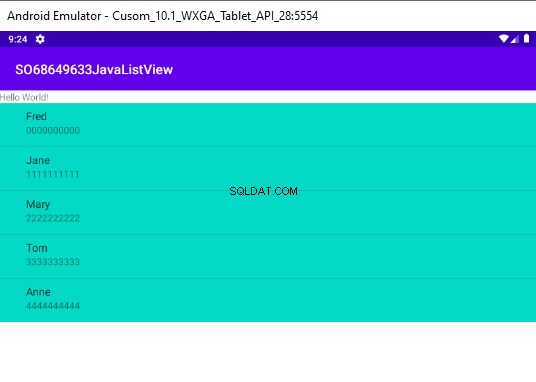
-
Clique em Mary (e edite o número para 999999999 mas não salve):-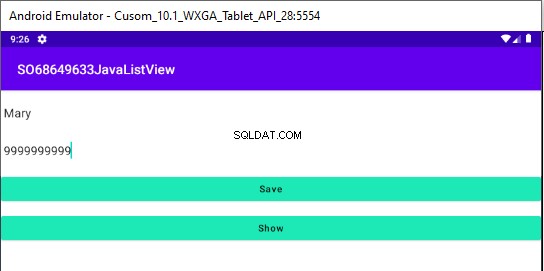
-
Clique em Salvar (o mesmo que 2)
-
Clique em Mostrar:-
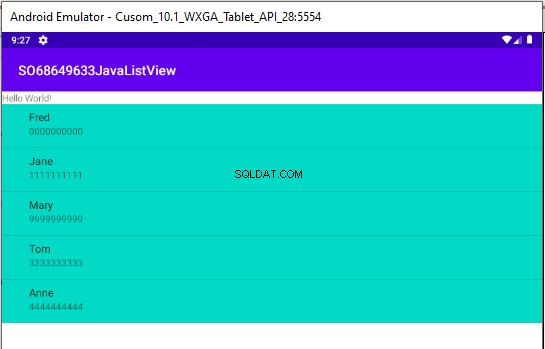
- Clique Longo Fred :-
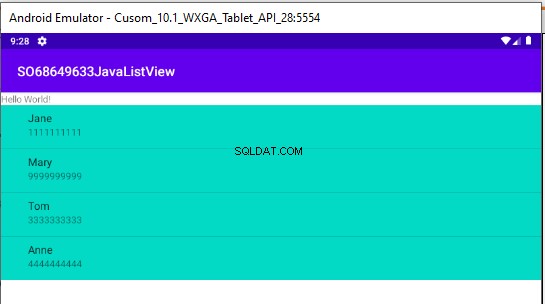
- Reinicie o aplicativo:-