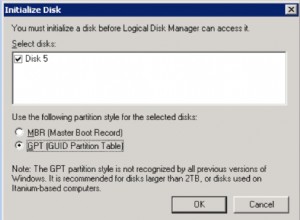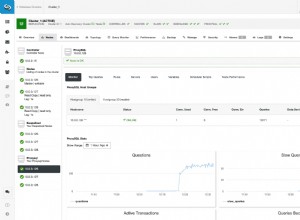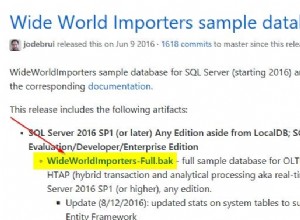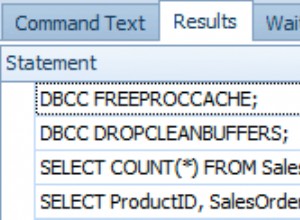Existe uma maneira alternativa de testá-lo com um arquivo temporário
debug mesa
. No exemplo aqui, eles o criam em um debug próprio base de dados. Etapa 1: Criar uma tabela
DROP TABLE IF EXISTS debug;
CREATE TABLE debug (
proc_id varchar(100) default NULL,
debug_output text,
line_id int(11) NOT NULL auto_increment,
PRIMARY KEY (line_id)
)
Etapa 2: Crie SPs de depuração para preencher a tabela de depuração
DELIMITER $$
DROP PROCEDURE IF EXISTS `debug_insert` $$
CREATE PROCEDURE `debug_insert`(in p_proc_id varchar(100),in p_debug_info text)
begin
insert into debug (proc_id,debug_output)
values (p_proc_id,p_debug_info);
end $$
DROP PROCEDURE IF EXISTS `debug_on` $$
CREATE PROCEDURE `debug_on`(in p_proc_id varchar(100))
begin
call debug_insert(p_proc_id,concat('Debug Started :',now()));
end $$
DROP PROCEDURE IF EXISTS `debug_off` $$
CREATE PROCEDURE `debug_off`(in p_proc_id varchar(100))
begin
call debug_insert(p_proc_id,concat('Debug Ended :',now()));
select debug_output from debug where proc_id = p_proc_id order by line_id;
delete from debug where proc_id = p_proc_id;
end $$
Etapa 3: Invoque os SPs de depuração em seu gatilho
Assim,
CREATE PROCEDURE test_debug()
begin
declare l_proc_id varchar(100) default 'test_debug';
call debug_on(l_proc_id);
call debug_insert(l_proc_id,'Testing Debug');
call debug_off(l_proc_id);
end $$
Como resultado, a tabela de depuração seria preenchida da seguinte forma,
+------------------------------------+
| debug_output |
+------------------------------------+
| Debug Started :2006-03-24 16:10:33 |
| Testing Debug |
| Debug Ended :2006-03-24 16:10:33 |
+------------------------------------+