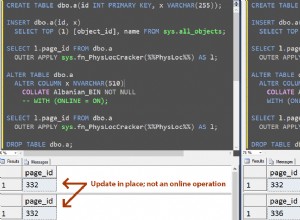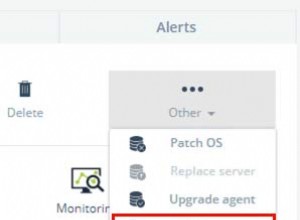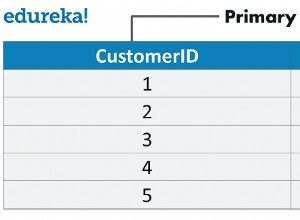Atualizar
Veja a edição abaixo para a sintaxe async/await
Passei algum tempo escrevendo uma versão generalizada do exemplo de transação dado pelo node mysql, então pensei em compartilhá-lo aqui. Estou usando o Bluebird como minha biblioteca de promessas e a usei para 'promisificar' o objeto de conexão que simplificou muito a lógica assíncrona.
const Promise = ('bluebird');
const mysql = ('mysql');
/**
* Run multiple queries on the database using a transaction. A list of SQL queries
* should be provided, along with a list of values to inject into the queries.
* @param {array} queries An array of mysql queries. These can contain `?`s
* which will be replaced with values in `queryValues`.
* @param {array} queryValues An array of arrays that is the same length as `queries`.
* Each array in `queryValues` should contain values to
* replace the `?`s in the corresponding query in `queries`.
* If a query has no `?`s, an empty array should be provided.
* @return {Promise} A Promise that is fulfilled with an array of the
* results of the passed in queries. The results in the
* returned array are at respective positions to the
* provided queries.
*/
function transaction(queries, queryValues) {
if (queries.length !== queryValues.length) {
return Promise.reject(
'Number of provided queries did not match the number of provided query values arrays'
)
}
const connection = mysql.createConnection(databaseConfigs);
Promise.promisifyAll(connection);
return connection.connectAsync()
.then(connection.beginTransactionAsync())
.then(() => {
const queryPromises = [];
queries.forEach((query, index) => {
queryPromises.push(connection.queryAsync(query, queryValues[index]));
});
return Promise.all(queryPromises);
})
.then(results => {
return connection.commitAsync()
.then(connection.endAsync())
.then(() => {
return results;
});
})
.catch(err => {
return connection.rollbackAsync()
.then(connection.endAsync())
.then(() => {
return Promise.reject(err);
});
});
}
Se você quiser usar o pooling conforme sugerido na pergunta, poderá alternar facilmente o
createConnection linha com myPool.getConnection(...) e alterne o connection.end linhas com connection.release() . Editar
Eu fiz outra iteração do código usando o
mysql2 biblioteca (mesma API que mysql mas com suporte a promessa) e os novos operadores async/await. Aqui está isso const mysql = require('mysql2/promise')
/** See documentation from original answer */
async function transaction(queries, queryValues) {
if (queries.length !== queryValues.length) {
return Promise.reject(
'Number of provided queries did not match the number of provided query values arrays'
)
}
const connection = await mysql.createConnection(databaseConfigs)
try {
await connection.beginTransaction()
const queryPromises = []
queries.forEach((query, index) => {
queryPromises.push(connection.query(query, queryValues[index]))
})
const results = await Promise.all(queryPromises)
await connection.commit()
await connection.end()
return results
} catch (err) {
await connection.rollback()
await connection.end()
return Promise.reject(err)
}
}