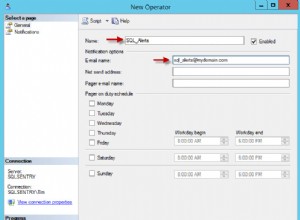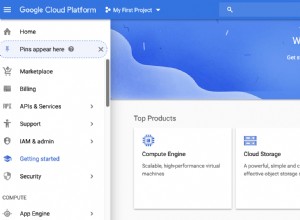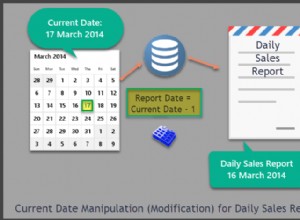Esclarecimento, o driver ODBC mySQL .net não permite que vários comandos sejam executados como você está descrevendo. Você precisa fazer duas chamadas separadas e envolvê-las em uma transação.
// open a new connection using a default connection string I have defined elsewhere
using( OdbcConnection connection = new OdbcConnection( s_connectionString ) )
{
// ODBC command and transaction objects
OdbcCommand command = new OdbcCommand();
OdbcTransaction transaction = null;
// tell the command to use our connection
command.Connection = connection;
try
{
// open the connection
connection.Open();
// start the transaction
transaction = connection.BeginTransaction();
// Assign transaction object for a pending local transaction.
command.Connection = connection;
command.Transaction = transaction;
// TODO: Build a SQL INSERT statement
StringBuilder SQL = new StringBuilder();
// run the insert using a non query call
command.CommandText = SQL.ToString();
command.ExecuteNonQuery();
/* now we want to make a second call to MYSQL to get the new index
value it created for the primary key. This is called using scalar so it will
return the value of the SQL statement. We convert that to an int for later use.*/
command.CommandText = "select last_insert_id();";
id = Convert.ToInt32( command.ExecuteScalar() );
// Commit the transaction.
transaction.Commit();
}
catch( Exception ex )
{
Debug.WriteLine( ex.Message );
try
{
// Attempt to roll back the transaction.
transaction.Rollback();
}
catch
{
// Do nothing here; transaction is not active.
}
}
}