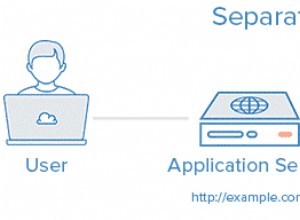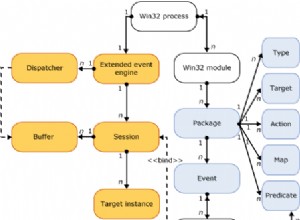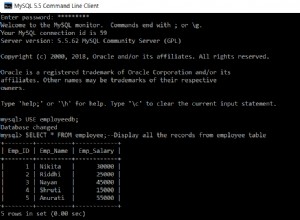Originalmente postado em https://codeanddeploy.com visite e baixe o código de exemplo:https://codeanddeploy.com/blog/jquery/how-to-check-if-radio-button-is-checked-or-selected-in -jquery
Neste post, falaremos sobre como verificar se o seu botão de opção já está marcado usando jquery. Isso geralmente é aplicável se você estiver fazendo formulários com verificação adicional. Isso é útil para determinar qual botão de opção é verificado antes de enviá-lo para o lado do servidor. Vou compartilhar 3 métodos para você selecionar e aplicar que sejam adequados às suas necessidades.
Método nº 1
Verifique usando a instrução if com :checked selector e val() para determinar se verificado
// Method #1 - check using if statement with :checked selector and val() to determine if checked
$("#btnSubmit1").on("click", function() {
if($(".status1:checked").val()) {
alert('checked')
} else {
alert('not checked.')
}
});
Método nº 2
Verifique usando a função .is() e o seletor :checked para determinar se o botão de opção está marcado
// Method #2 - check using is() function to determine if the radio button is checked
$("#btnSubmit2").on("click", function() {
if($(".status2").is(':checked')) {
alert('checked')
} else {
alert('not checked.')
}
});
Método nº 3
Faça um loop nos elementos do botão de opção com o seletor :checked. Útil se você tiver vários botões de opção selecionados
// Method #3 - loop the radio button elements with :checked selector.
// useful if you have multiple selected radio button
$("#btnSubmit3").on("click", function() {
$("[type=\"radio\"]:checked").each(function() {
alert('checked')
});
});
Agora você tem a ideia de como verificar o botão de opção selecionado, basta escolher o que mais se adequa a você. Agora vou compartilhar o código fonte completo deste post.
<!DOCTYPE html>
<html>
<head>
<meta charset="utf-8">
<title>How to Check if Radio Button is Checked or Selected in jQuery?</title>
</head>
<body>
<h1>How to Check if Radio Button is Checked or Selected in jQuery?</h1>
<h2>Method #1 - check using if statement with :checked selector and val() to determine if checked</h2>
<form id="form1">
<label>Click here
<input type="radio" value="1" name="status1" class="status1" required="required">
</label>
<br/><br/>
<button type="button" id="btnSubmit1">Check Status</button>
</form>
<br/><br/><br/><br/>
<h2>Method #2 - check using is() function to determine if the radio button is checked</h2>
<form id="form2">
<label>Click here
<input type="radio" value="regular" name="status2" class="status2" required="required">
</label>
<br/><br/>
<button type="button" id="btnSubmit2">Check Status</button>
</form>
<br/><br/><br/><br/>
<h2>Method #3 - loop the radio button elements with :checked selector</h2>
<p>useful if you have multiple selected radio button</p>
<form id="form3">
<label>Click here
<input type="radio" value="regular" name="status3" class="status3" required="required">
</label>
<br/><br/>
<button type="button" id="btnSubmit3">Check Status</button>
</form>
<script src="https://ajax.googleapis.com/ajax/libs/jquery/3.5.1/jquery.min.js"></script>
<script type="text/javascript">
$(document).ready(function() {
// Method #1 - check using if statement with :checked selector and val() to determine if checked
$("#btnSubmit1").on("click", function() {
if($(".status1:checked").val()) {
alert('checked')
} else {
alert('not checked.')
}
});
// Method #2 - check using is() function to determine if the radio button is checked.
$("#btnSubmit2").on("click", function() {
if($(".status2").is(':checked')) {
alert('checked')
} else {
alert('not checked.')
}
});
// Method #3 - loop the radio button elements with :checked selector.
// useful if you have multiple selected radio button.
$("#btnSubmit3").on("click", function() {
$("[type=\"radio\"]:checked").each(function() {
alert('checked')
});
});
});
</script>
</body>
</html>
Espero que este tutorial possa ajudá-lo. Por favor, visite aqui https://codeanddeploy.com/blog/jquery/how-to-check-if-radio-button-is-checked-or-selected-in-jquery se você quiser baixar este código.
Boa codificação :)