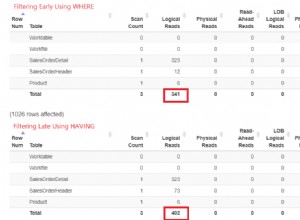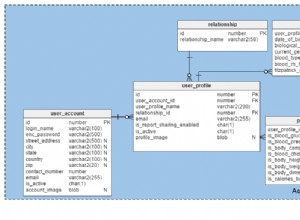Eu sou um pesquisador de IA, então uma das principais coisas com que lido são os dados. Um muito disso.
Com mais de 2,5 exabytes de dados gerados todos os dias , não é surpresa que esses dados precisem ser armazenados em algum lugar onde possamos acessá-los quando precisarmos.
Este artigo irá guiá-lo através de uma folha de dicas hackeável para que você comece a usar o SQL rapidamente.
O que é SQL?
SQL significa Linguagem de Consulta Estruturada. É uma linguagem para sistemas de gerenciamento de banco de dados relacional. SQL é usado hoje para armazenar, recuperar e manipular dados em bancos de dados relacionais.
Veja como é um banco de dados relacional básico:
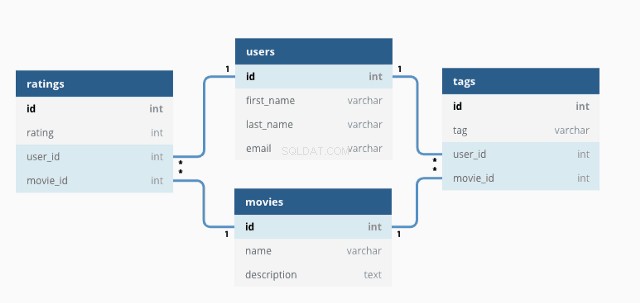
Usando SQL, podemos interagir com o banco de dados escrevendo consultas.
Veja como é uma consulta de exemplo:
SELECT * FROM customers;Usando este
SELECT instrução, a consulta seleciona todos os dados de todas as colunas na tabela do cliente e retorna dados assim: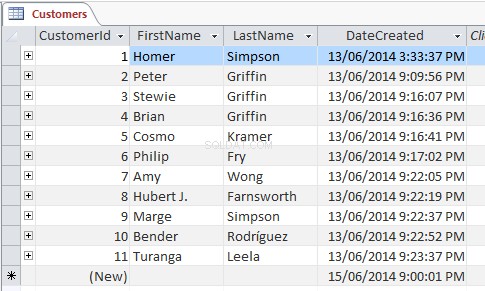
O caractere curinga asterisco (*) refere-se a “todos ” e seleciona todos as linhas e colunas. Em vez disso, podemos substituí-lo por nomes de coluna específicos — aqui apenas essas colunas serão retornadas pela consulta
SELECT FirstName, LastName FROM customers;Adicionando um
WHERE cláusula permite filtrar o que é retornado:SELECT * FROM customers WHERE age >= 30 ORDER BY age ASC;Esta consulta retorna todos os dados da tabela de produtos com uma idade valor superior a 30.
O uso de
ORDER BY palavra-chave significa apenas que os resultados serão ordenados usando a coluna de idade do valor mais baixo para o mais alto Usando o
INSERT INTO instrução, podemos adicionar novos dados a uma tabela. Aqui está um exemplo básico adicionando um novo usuário à tabela de clientes:INSERT INTO customers(FirstName, LastName, address, email)
VALUES ('Jason', 'Dsouza', 'McLaren Vale, South Australia', '[email protected]');É claro que esses exemplos demonstram apenas uma seleção muito pequena do que a linguagem SQL pode fazer. Aprenderemos mais sobre isso neste guia.
Por que aprender SQL?
Vivemos na era do Big Data, onde os dados são usados extensivamente para encontrar insights e informar estratégia, marketing, publicidade e uma infinidade de outras operações.
Grandes empresas como Google, Amazon, AirBnb utilizam grandes bancos de dados relacionais como base para melhorar a experiência do cliente. Entender o SQL é uma grande habilidade não apenas para cientistas e analistas de dados, mas para todos.
Como você acha que de repente você tem um anúncio no Youtube sobre sapatos quando apenas alguns minutos atrás, você estava pesquisando seus sapatos favoritos no Google? Isso é SQL (ou uma forma de SQL) em ação!
SQL vs MySQL
Antes de prosseguirmos, quero apenas esclarecer um tópico frequentemente confuso – a diferença entre SQL e MySQL. Acontece que eles não são a mesma coisa!
SQL é uma linguagem, enquanto MySQL é um sistema para implementar SQL.
SQL descreve a sintaxe que permite escrever consultas que gerenciam bancos de dados relacionais.
MySQL é um sistema de banco de dados que roda em um servidor. Ele permite que você escreva consultas usando a sintaxe SQL para gerenciar bancos de dados MySQL.
Além do MySQL, existem outros sistemas que implementam SQL. Alguns dos mais populares incluem:
- SQLite
- Banco de dados Oracle
- PostgreSQL
- Microsoft SQL Server
Como instalar o MySQL
Na maioria dos casos, o MySQL é a escolha preferida para um sistema de gerenciamento de banco de dados. Muitos sistemas de gerenciamento de conteúdo populares (como o Wordpress) usam o MySQL por padrão, portanto, usar o MySQL para gerenciar esses aplicativos pode ser uma boa ideia.
Para usar o MySQL, você precisará instalá-lo em seu sistema:
Instalar MySQL no Windows
A maneira recomendada de instalar o MySQL no Windows é usando o instalador MSI do site do MySQL.
Este recurso irá guiá-lo com o processo de instalação.
Instale o MySQL no macOS
No macOS, a instalação do MySQL também envolve o download de um instalador.
Este recurso irá guiá-lo através do processo de instalação.
Como usar o MySQL
Com o MySQL agora instalado em seu sistema, recomendo que você use algum tipo de aplicativo de gerenciamento de SQL para tornar o gerenciamento de seus bancos de dados um processo muito mais fácil.
Existem muitos aplicativos para escolher que fazem basicamente o mesmo trabalho, então depende de sua preferência pessoal sobre qual usar:
- MySQL Workbench desenvolvido pela Oracle
- phpMyAdmin (opera no navegador da web)
- HeidiSQL (Recomendado para Windows)
- Sequel Pro (Recomendado para macOS)
Quando estiver pronto para começar a escrever suas próprias consultas SQL, considere importar dados fictícios em vez de criar seu próprio banco de dados.
Aqui estão alguns bancos de dados fictícios que estão disponíveis para download gratuito.
SQL Cheatsheet – A cereja do bolo
Palavras-chave SQL
Aqui você pode encontrar uma coleção de palavras-chave usadas em instruções SQL, uma descrição e, quando apropriado, um exemplo. Algumas das palavras-chave mais avançadas têm sua própria seção dedicada.
Onde o MySQL é mencionado ao lado de um exemplo, isso significa que este exemplo é aplicável apenas a bancos de dados MySQL (em oposição a qualquer outro sistema de banco de dados).
ADD -- Adds a new column to an existing table
ADD CONSTRAINT -- Creates a new constraint on an existing table, which is used to specify rules for any data in the table.
ALTER TABLE -- Adds, deletes or edits columns in a table. It can also be used to add and delete constraints in a table, as per the above.
ALTER COLUMN -- Changes the data type of a table’s column.
ALL -- Returns true if all of the subquery values meet the passed condition.
AND -- Used to join separate conditions within a WHERE clause.
ANY -- Returns true if any of the subquery values meet the given condition.
AS -- Renames a table or column with an alias value which only exists for the duration of the query.
ASC -- Used with ORDER BY to return the data in ascending order.
BETWEEN -- Selects values within the given range.
CASE -- Changes query output depending on conditions.
CHECK -- Adds a constraint that limits the value which can be added to a column.
CREATE DATABASE -- Creates a new database.
CREATE TABLE -- Creates a new table.
DEFAULT -- Sets a default value for a column
DELETE -- Delete data from a table.
DESC -- Used with ORDER BY to return the data in descending order.
DROP COLUMN -- Deletes a column from a table.
DROP DATABASE -- Deletes the entire database.
DROP DEAFULT -- Removes a default value for a column.
DROP TABLE -- Deletes a table from a database.
EXISTS -- Checks for the existence of any record within the subquery, returning true if one or more records are returned.
FROM -- Specifies which table to select or delete data from.
IN -- Used alongside a WHERE clause as a shorthand for multiple OR conditions.
INSERT INTO -- Adds new rows to a table.
IS NULL -- Tests for empty (NULL) values.
IS NOT NULL -- The reverse of NULL. Tests for values that aren’t empty / NULL.
LIKE -- Returns true if the operand value matches a pattern.
NOT -- Returns true if a record DOESN’T meet the condition.
OR -- Used alongside WHERE to include data when either condition is true.
ORDER BY -- Used to sort the result data in ascending (default) or descending order through the use of ASC or DESC keywords.
ROWNUM -- Returns results where the row number meets the passed condition.
SELECT -- Used to select data from a database, which is then returned in a results set.
SELECT DISTINCT -- Sames as SELECT, except duplicate values are excluded.
SELECT INTO -- Copies data from one table and inserts it into another.
SELECT TOP -- Allows you to return a set number of records to return from a table.
SET -- Used alongside UPDATE to update existing data in a table.
SOME -- Identical to ANY.
TOP -- Used alongside SELECT to return a set number of records from a table.
TRUNCATE TABLE -- Similar to DROP, but instead of deleting the table and its data, this deletes only the data.
UNION -- Combines the results from 2 or more SELECT statements and returns only distinct values.
UNION ALL -- The same as UNION, but includes duplicate values.
UNIQUE -- This constraint ensures all values in a column are unique.
UPDATE -- Updates existing data in a table.
VALUES -- Used alongside the INSERT INTO keyword to add new values to a table.
WHERE -- Filters results to only include data which meets the given condition.
Comentários em SQL
Comentários permitem que você explique seções de suas instruções SQL, sem serem executadas diretamente.
No SQL, existem 2 tipos de comentários, linha única e multilinha.
Comentários de linha única em SQL
Comentários de linha única começam com '- -'. Qualquer texto após esses 2 caracteres até o final da linha será ignorado.
-- This part is ignored
SELECT * FROM customers;Comentários de várias linhas em SQL
Comentários de várias linhas começam com /* e terminam com */. Eles se estendem por várias linhas até que os caracteres finais sejam encontrados.
/*
This is a multiline comment.
It can span across multiple lines.
*/
SELECT * FROM customers;
/*
This is another comment.
You can even put code within a comment to prevent its execution
SELECT * FROM icecreams;
*/Tipos de dados no MySQL
Ao criar uma nova tabela ou editar uma existente, você deve especificar o tipo de dados que cada coluna aceita.
Neste exemplo, os dados passados para o
id coluna deve ser um int (inteiro), enquanto o FirstName coluna tem um VARCHAR tipo de dados com um máximo de 255 caracteres. CREATE TABLE customers(
id int,
FirstName varchar(255)
);1. Tipos de dados de string
CHAR(size) -- Fixed length string which can contain letters, numbers and special characters. The size parameter sets the maximum string length, from 0 – 255 with a default of 1.
VARCHAR(size) -- Variable length string similar to CHAR(), but with a maximum string length range from 0 to 65535.
BINARY(size) -- Similar to CHAR() but stores binary byte strings.
VARBINARY(size) -- Similar to VARCHAR() but for binary byte strings.
TINYBLOB -- Holds Binary Large Objects (BLOBs) with a max length of 255 bytes.
TINYTEXT -- Holds a string with a maximum length of 255 characters. Use VARCHAR() instead, as it’s fetched much faster.
TEXT(size) -- Holds a string with a maximum length of 65535 bytes. Again, better to use VARCHAR().
BLOB(size) -- Holds Binary Large Objects (BLOBs) with a max length of 65535 bytes.
MEDIUMTEXT -- Holds a string with a maximum length of 16,777,215 characters.
MEDIUMBLOB -- Holds Binary Large Objects (BLOBs) with a max length of 16,777,215 bytes.
LONGTEXT -- Holds a string with a maximum length of 4,294,967,295 characters.
LONGBLOB -- Holds Binary Large Objects (BLOBs) with a max length of 4,294,967,295 bytes.
ENUM(a, b, c, etc…) -- A string object that only has one value, which is chosen from a list of values which you define, up to a maximum of 65535 values. If a value is added which isn’t on this list, it’s replaced with a blank value instead.
SET(a, b, c, etc…) -- A string object that can have 0 or more values, which is chosen from a list of values which you define, up to a maximum of 64 values.
2. Tipos de dados numéricos
BIT(size) -- A bit-value type with a default of 1. The allowed number of bits in a value is set via the size parameter, which can hold values from 1 to 64.
TINYINT(size) -- A very small integer with a signed range of -128 to 127, and an unsigned range of 0 to 255. Here, the size parameter specifies the maximum allowed display width, which is 255.
BOOL -- Essentially a quick way of setting the column to TINYINT with a size of 1. 0 is considered false, whilst 1 is considered true.
BOOLEAN -- Same as BOOL.
SMALLINT(size) -- A small integer with a signed range of -32768 to 32767, and an unsigned range from 0 to 65535. Here, the size parameter specifies the maximum allowed display width, which is 255.
MEDIUMINT(size) -- A medium integer with a signed range of -8388608 to 8388607, and an unsigned range from 0 to 16777215. Here, the size parameter specifies the maximum allowed display width, which is 255.
INT(size) -- A medium integer with a signed range of -2147483648 to 2147483647, and an unsigned range from 0 to 4294967295. Here, the size parameter specifies the maximum allowed display width, which is 255.
INTEGER(size) -- Same as INT.
BIGINT(size) -- A medium integer with a signed range of -9223372036854775808 to 9223372036854775807, and an unsigned range from 0 to 18446744073709551615. Here, the size parameter specifies the maximum allowed display width, which is 255.
FLOAT(p) -- A floating point number value. If the precision (p) parameter is between 0 to 24, then the data type is set to FLOAT(), whilst if it's from 25 to 53, the data type is set to DOUBLE(). This behaviour is to make the storage of values more efficient.
DOUBLE(size, d) -- A floating point number value where the total digits are set by the size parameter, and the number of digits after the decimal point is set by the d parameter.
DECIMAL(size, d) -- An exact fixed point number where the total number of digits is set by the size parameters, and the total number of digits after the decimal point is set by the d parameter.
DEC(size, d) -- Same as DECIMAL.3. Tipos de dados de data/hora
DATE -- A simple date in YYYY-MM–DD format, with a supported range from ‘1000-01-01’ to ‘9999-12-31’.
DATETIME(fsp) -- A date time in YYYY-MM-DD hh:mm:ss format, with a supported range from ‘1000-01-01 00:00:00’ to ‘9999-12-31 23:59:59’. By adding DEFAULT and ON UPDATE to the column definition, it automatically sets to the current date/time.
TIMESTAMP(fsp) -- A Unix Timestamp, which is a value relative to the number of seconds since the Unix epoch (‘1970-01-01 00:00:00’ UTC). This has a supported range from ‘1970-01-01 00:00:01’ UTC to ‘2038-01-09 03:14:07’ UTC.
By adding DEFAULT CURRENT_TIMESTAMP and ON UPDATE CURRENT TIMESTAMP to the column definition, it automatically sets to current date/time.
TIME(fsp) -- A time in hh:mm:ss format, with a supported range from ‘-838:59:59’ to ‘838:59:59’.
YEAR -- A year, with a supported range of ‘1901’ to ‘2155’.Operadores SQL
1. Operadores aritméticos em SQL
+ -- Add
– -- Subtract
* -- Multiply
/ -- Divide
% -- Modulus2. Operadores bit a bit em SQL
& -- Bitwise AND
| -- Bitwise OR
^-- Bitwise XOR3. Operadores de comparação em SQL
= -- Equal to
> -- Greater than
< -- Less than
>= -- Greater than or equal to
<= -- Less than or equal to
<> -- Not equal to4. Operadores compostos em SQL
+= -- Add equals
-= -- Subtract equals
*= -- Multiply equals
/= -- Divide equals
%= -- Modulo equals
&= -- Bitwise AND equals
^-= -- Bitwise exclusive equals
|*= -- Bitwise OR equalsFunções SQL
1. Funções de string em SQL
ASCII -- Returns the equivalent ASCII value for a specific character.
CHAR_LENGTH -- Returns the character length of a string.
CHARACTER_LENGTH -- Same as CHAR_LENGTH.
CONCAT -- Adds expressions together, with a minimum of 2.
CONCAT_WS -- Adds expressions together, but with a separator between each value.
FIELD -- Returns an index value relative to the position of a value within a list of values.
FIND IN SET -- Returns the position of a string in a list of strings.
FORMAT -- When passed a number, returns that number formatted to include commas (eg 3,400,000).
INSERT -- Allows you to insert one string into another at a certain point, for a certain number of characters.
INSTR -- Returns the position of the first time one string appears within another.
LCASE -- Converts a string to lowercase.
LEFT -- Starting from the left, extracts the given number of characters from a string and returns them as another.
LENGTH -- Returns the length of a string, but in bytes.
LOCATE -- Returns the first occurrence of one string within another,
LOWER -- Same as LCASE.
LPAD -- Left pads one string with another, to a specific length.
LTRIM -- Removes any leading spaces from the given string.
MID -- Extracts one string from another, starting from any position.
POSITION -- Returns the position of the first time one substring appears within another.
REPEAT -- Allows you to repeat a string
REPLACE -- Allows you to replace any instances of a substring within a string, with a new substring.
REVERSE -- Reverses the string.
RIGHT -- Starting from the right, extracts the given number of characters from a string and returns them as another.
RPAD -- Right pads one string with another, to a specific length.
RTRIM -- Removes any trailing spaces from the given string.
SPACE -- Returns a string full of spaces equal to the amount you pass it.
STRCMP -- Compares 2 strings for differences
SUBSTR -- Extracts one substring from another, starting from any position.
SUBSTRING -- Same as SUBSTR
SUBSTRING_INDEX -- Returns a substring from a string before the passed substring is found the number of times equals to the passed number.
TRIM -- Removes trailing and leading spaces from the given string. Same as if you were to run LTRIM and RTRIM together.
UCASE -- Converts a string to uppercase.
UPPER -- Same as UCASE.2. Funções numéricas em SQL
ABS -- Returns the absolute value of the given number.
ACOS -- Returns the arc cosine of the given number.
ASIN -- Returns the arc sine of the given number.
ATAN -- Returns the arc tangent of one or 2 given numbers.
ATAN2 -- Returns the arc tangent of 2 given numbers.
AVG -- Returns the average value of the given expression.
CEIL -- Returns the closest whole number (integer) upwards from a given decimal point number.
CEILING -- Same as CEIL.
COS -- Returns the cosine of a given number.
COT -- Returns the cotangent of a given number.
COUNT -- Returns the amount of records that are returned by a SELECT query.
DEGREES -- Converts a radians value to degrees.
DIV -- Allows you to divide integers.
EXP -- Returns e to the power of the given number.
FLOOR -- Returns the closest whole number (integer) downwards from a given decimal point number.
GREATEST -- Returns the highest value in a list of arguments.
LEAST -- Returns the smallest value in a list of arguments.
LN -- Returns the natural logarithm of the given number.
LOG -- Returns the natural logarithm of the given number, or the logarithm of the given number to the given base.
LOG10 -- Does the same as LOG, but to base 10.
LOG2 -- Does the same as LOG, but to base 2.
MAX -- Returns the highest value from a set of values.
MIN -- Returns the lowest value from a set of values.
MOD -- Returns the remainder of the given number divided by the other given number.
PI -- Returns PI.
POW -- Returns the value of the given number raised to the power of the other given number.
POWER -- Same as POW.
RADIANS -- Converts a degrees value to radians.
RAND -- Returns a random number.
ROUND -- Rounds the given number to the given amount of decimal places.
SIGN -- Returns the sign of the given number.
SIN -- Returns the sine of the given number.
SQRT -- Returns the square root of the given number.
SUM -- Returns the value of the given set of values combined.
TAN -- Returns the tangent of the given number.
TRUNCATE -- Returns a number truncated to the given number of decimal places.3. Funções de data em SQL
ADDDATE -- Adds a date interval (eg: 10 DAY) to a date (eg: 20/01/20) and returns the result (eg: 20/01/30).
ADDTIME -- Adds a time interval (eg: 02:00) to a time or datetime (05:00) and returns the result (07:00).
CURDATE -- Gets the current date.
CURRENT_DATE -- Same as CURDATE.
CURRENT_TIME -- Gest the current time.
CURRENT_TIMESTAMP -- Gets the current date and time.
CURTIME -- Same as CURRENT_TIME.
DATE -- Extracts the date from a datetime expression.
DATEDIFF -- Returns the number of days between the 2 given dates.
DATE_ADD -- Same as ADDDATE.
DATE_FORMAT -- Formats the date to the given pattern.
DATE_SUB -- Subtracts a date interval (eg: 10 DAY) to a date (eg: 20/01/20) and returns the result (eg: 20/01/10).
DAY -- Returns the day for the given date.
DAYNAME -- Returns the weekday name for the given date.
DAYOFWEEK -- Returns the index for the weekday for the given date.
DAYOFYEAR -- Returns the day of the year for the given date.
EXTRACT -- Extracts from the date the given part (eg MONTH for 20/01/20 = 01).
FROM DAYS -- Returns the date from the given numeric date value.
HOUR -- Returns the hour from the given date.
LAST DAY -- Gets the last day of the month for the given date.
LOCALTIME -- Gets the current local date and time.
LOCALTIMESTAMP -- Same as LOCALTIME.
MAKEDATE -- Creates a date and returns it, based on the given year and number of days values.
MAKETIME -- Creates a time and returns it, based on the given hour, minute and second values.
MICROSECOND -- Returns the microsecond of a given time or datetime.
MINUTE -- Returns the minute of the given time or datetime.
MONTH -- Returns the month of the given date.
MONTHNAME -- Returns the name of the month of the given date.
NOW -- Same as LOCALTIME.
PERIOD_ADD -- Adds the given number of months to the given period.
PERIOD_DIFF -- Returns the difference between 2 given periods.
QUARTER -- Returns the year quarter for the given date.
SECOND -- Returns the second of a given time or datetime.
SEC_TO_TIME -- Returns a time based on the given seconds.
STR_TO_DATE -- Creates a date and returns it based on the given string and format.
SUBDATE -- Same as DATE_SUB.
SUBTIME -- Subtracts a time interval (eg: 02:00) to a time or datetime (05:00) and returns the result (03:00).
SYSDATE -- Same as LOCALTIME.
TIME -- Returns the time from a given time or datetime.
TIME_FORMAT -- Returns the given time in the given format.
TIME_TO_SEC -- Converts and returns a time into seconds.
TIMEDIFF -- Returns the difference between 2 given time/datetime expressions.
TIMESTAMP -- Returns the datetime value of the given date or datetime.
TO_DAYS -- Returns the total number of days that have passed from ‘00-00-0000’ to the given date.
WEEK -- Returns the week number for the given date.
WEEKDAY -- Returns the weekday number for the given date.
WEEKOFYEAR -- Returns the week number for the given date.
YEAR -- Returns the year from the given date.
YEARWEEK -- Returns the year and week number for the given date.4. Funções diversas em SQL
BIN -- Returns the given number in binary.
BINARY -- Returns the given value as a binary string.
CAST -- Converst one type into another.
COALESCE -- From a list of values, returns the first non-null value.
CONNECTION_ID -- For the current connection, returns the unique connection ID.
CONV -- Converts the given number from one numeric base system into another.
CONVERT -- Converts the given value into the given datatype or character set.
CURRENT_USER -- Returns the user and hostname which was used to authenticate with the server.
DATABASE -- Gets the name of the current database.
GROUP BY -- Used alongside aggregate functions (COUNT, MAX, MIN, SUM, AVG) to group the results.
HAVING -- Used in the place of WHERE with aggregate functions.
IF -- If the condition is true it returns a value, otherwise it returns another value.
IFNULL -- If the given expression equates to null, it returns the given value.
ISNULL -- If the expression is null, it returns 1, otherwise returns 0.
LAST_INSERT_ID -- For the last row which was added or updated in a table, returns the auto increment ID.
NULLIF -- Compares the 2 given expressions. If they are equal, NULL is returned, otherwise the first expression is returned.
SESSION_USER -- Returns the current user and hostnames.
SYSTEM_USER -- Same as SESSION_USER.
USER -- Same as SESSION_USER.
VERSION -- Returns the current version of the MySQL powering the database.Caracteres curinga no SQL
Em SQL, curingas são caracteres especiais usados com o
LIKE e NOT LIKE palavras-chave. Isso nos permite pesquisar dados com padrões sofisticados de forma bastante eficiente. % -- Equates to zero or more characters.
-- Example: Find all customers with surnames ending in ‘ory’.
SELECT * FROM customers
WHERE surname LIKE '%ory';
_ -- Equates to any single character.
-- Example: Find all customers living in cities beginning with any 3 characters, followed by ‘vale’.
SELECT * FROM customers
WHERE city LIKE '_ _ _vale';
[charlist] -- Equates to any single character in the list.
-- Example: Find all customers with first names beginning with J, K or T.
SELECT * FROM customers
WHERE first_name LIKE '[jkt]%';Chaves SQL
Em bancos de dados relacionais, existe um conceito de primário e estrangeiros chaves. Nas tabelas SQL, elas são incluídas como restrições, onde uma tabela pode ter uma chave primária, uma chave estrangeira ou ambas.
1. Chaves primárias em SQL
Um primário permite que cada registro em uma tabela seja identificado exclusivamente. Você só pode ter uma chave primária por tabela e pode atribuir essa restrição a qualquer coluna ou combinação de colunas. No entanto, isso significa que cada valor nessa(s) coluna(s) precisa ser exclusivo.
Normalmente, em uma tabela, a coluna ID é uma chave primária e geralmente é emparelhada com o
AUTO_INCREMENT palavra-chave. Isso significa que o valor aumenta automaticamente à medida que novos registros são criados. Exemplo (MySQL)
Crie uma nova tabela e defina a chave primária para a coluna ID.
CREATE TABLE customers (
id int NOT NULL AUTO_INCREMENT,
FirstName varchar(255),
Last Name varchar(255) NOT NULL,
address varchar(255),
email varchar(255),
PRIMARY KEY (id)
);2. Chaves estrangeiras em SQL
Você pode aplicar uma chave estrangeira a uma coluna ou a várias. Você o usa para vincular 2 tabelas juntas em um banco de dados relacional.
A tabela que contém a chave estrangeira é chamada de filho chave,
A tabela que contém a chave referenciada (ou candidata) é chamada de pai tabela.
Isso significa essencialmente que os dados da coluna são compartilhados entre 2 tabelas, porque uma chave estrangeira também impede a inserção de dados inválidos que também não estão presentes na tabela pai.
Exemplo (MySQL)
Crie uma nova tabela e transforme qualquer coluna que faça referência a IDs em outras tabelas em chaves estrangeiras.
CREATE TABLE orders (
id int NOT NULL,
user_id int,
product_id int,
PRIMARY KEY (id),
FOREIGN KEY (user_id) REFERENCES users(id),
FOREIGN KEY (product_id) REFERENCES products(id)
);Índices em SQL
Índices são atributos que podem ser atribuídos a colunas que são frequentemente pesquisadas para tornar a recuperação de dados um processo mais rápido e eficiente.
CREATE INDEX -- Creates an index named ‘idx_test’ on the first_name and surname columns of the users table. In this instance, duplicate values are allowed.
CREATE INDEX idx_test
ON users (first_name, surname);
CREATE UNIQUE INDEX -- The same as the above, but no duplicate values.
CREATE UNIQUE INDEX idx_test
ON users (first_name, surname);
DROP INDEX -- Removes an index.
ALTER TABLE users
DROP INDEX idx_test;Uniões SQL
No SQL, um
JOIN A cláusula é usada para retornar um resultado que combina dados de várias tabelas, com base em uma coluna comum que é apresentada em ambas. Há uma série de junções diferentes disponíveis para você usar:
- Inner Join (padrão): Retorna quaisquer registros que tenham valores correspondentes em ambas as tabelas.
- Juntar à esquerda: Retorna todos os registros da primeira tabela, juntamente com quaisquer registros correspondentes da segunda tabela.
- Juntar à direita: Retorna todos os registros da segunda tabela, juntamente com quaisquer registros correspondentes da primeira.
- Participação completa: Retorna todos os registros de ambas as tabelas quando há uma correspondência.
Uma maneira comum de visualizar como as junções funcionam é assim:
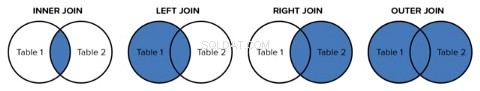
SELECT orders.id, users.FirstName, users.Surname, products.name as ‘product name’
FROM orders
INNER JOIN users on orders.user_id = users.id
INNER JOIN products on orders.product_id = products.id;Visualizações em SQL
Uma exibição é essencialmente um conjunto de resultados SQL que é armazenado no banco de dados com um rótulo, para que você possa retornar a ele posteriormente sem precisar executar novamente a consulta.
Eles são especialmente úteis quando você tem uma consulta SQL cara que pode precisar várias vezes. Então, em vez de executá-lo repetidamente para gerar o mesmo conjunto de resultados, você pode fazer isso apenas uma vez e salvá-lo como uma visualização.
Como criar visualizações no SQL
Para criar uma visualização, você pode fazer assim:
CREATE VIEW priority_users AS
SELECT * FROM users
WHERE country = ‘United Kingdom’;Então, no futuro, se você precisar acessar o conjunto de resultados armazenado, poderá fazê-lo assim:
SELECT * FROM [priority_users];Como substituir visualizações no SQL
Com o
CREATE OR REPLACE comando, você pode atualizar uma visão como esta:CREATE OR REPLACE VIEW [priority_users] AS
SELECT * FROM users
WHERE country = ‘United Kingdom’ OR country=’USA’;Como excluir visualizações no SQL
Para excluir uma visualização, basta usar o
DROP VIEW comando. DROP VIEW priority_users;Conclusão
A maioria dos sites e aplicativos usa bancos de dados relacionais de uma forma ou de outra. Isso torna o SQL extremamente valioso, pois permite criar sistemas mais complexos e funcionais.
Certifique-se de me seguir no Twitter para atualizações sobre artigos futuros. Feliz aprendizado!