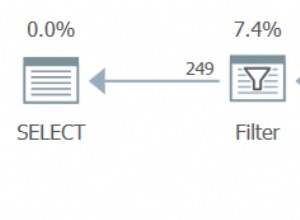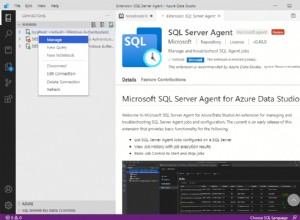Os volumes não estão disponíveis no momento da compilação. Você pode criar
/var/lib/postgresql/data em seu script, mas será substituído por VOLUME /var/lib/postgresql/data de postgres:9.6 imagem. No seu caso:basta usar o seguinte arquivo docker:
FROM postgres:9.6
COPY ./create_fixtures.sql /docker-entrypoint-initdb.d/create_fixtures.sql
Eles são executados automaticamente assim que o contêiner é iniciado. Aqui está um exemplo:
$ docker run -d --name mydb -p 33306:3306 yourtag
$ docker exec -ti mydb psql -U postgres
postgres=# \l
List of databases
Name | Owner | Encoding | Collate | Ctype | Access privileges
------------+----------+----------+------------+------------+-----------------------
mydatabase | postgres | UTF8 | en_US.utf8 | en_US.utf8 | =Tc/postgres +
| | | | | postgres=CTc/postgres+
| | | | | webuser=CTc/postgres
postgres | postgres | UTF8 | en_US.utf8 | en_US.utf8 |
template0 | postgres | UTF8 | en_US.utf8 | en_US.utf8 | =c/postgres +
| | | | | postgres=CTc/postgres
template1 | postgres | UTF8 | en_US.utf8 | en_US.utf8 | =c/postgres +
| | | | | postgres=CTc/postgres
(4 rows)
Resposta desatualizada:
Seu script deve funcionar em um contêiner exceto no fixture você tem que executar o psql assim:
su postgres -c "psql -f create_fixtures.sql"
su --login postgres não funciona porque o postgres não pode abrir um bash ou shell. Você pode tentar com docker run --rm -ti postgres:9.6 bash . Desculpe, tenho que lhe dizer que há mais um erro no seu script sql:
GRANT ALL PRIVILEGES ON DATABASE mydatabase TO webuser - a palavra-chave DATABASE é necessário aqui. Aqui está um log completo de como eu testei e posso confirmar que isso funciona:
docker run --rm -ti postgres:9.6 bash
[email protected]:/# cat > test.sql <<EOF
> CREATE DATABASE mydatabase WITH ENCODING 'UTF8';
> CREATE USER webuser ENCRYPTED PASSWORD 'asdf123' NOSUPERUSER NOCREATEDB NOCREATEROLE;
> GRANT ALL PRIVILEGES ON DATABASE mydatabase TO webuser;
> EOF
[email protected]:/# pg_createcluster 9.6 main --start
Creating new PostgreSQL cluster 9.6/main ...
/usr/lib/postgresql/9.6/bin/initdb -D /var/lib/postgresql/9.6/main --auth-local peer --auth-host md5
The files belonging to this database system will be owned by user "postgres".
This user must also own the server process.
The database cluster will be initialized with locale "en_US.utf8".
The default database encoding has accordingly been set to "UTF8".
The default text search configuration will be set to "english".
Data page checksums are disabled.
fixing permissions on existing directory /var/lib/postgresql/9.6/main ... ok
creating subdirectories ... ok
selecting default max_connections ... 100
selecting default shared_buffers ... 128MB
selecting dynamic shared memory implementation ... posix
creating configuration files ... ok
running bootstrap script ... ok
performing post-bootstrap initialization ... ok
syncing data to disk ... ok
Success. You can now start the database server using:
/usr/lib/postgresql/9.6/bin/pg_ctl -D /var/lib/postgresql/9.6/main -l logfile start
Ver Cluster Port Status Owner Data directory Log file
9.6 main 5432 online postgres /var/lib/postgresql/9.6/main /var/log/postgresql/postgresql-9.6-main.log
[email protected]:/# /etc/init.d/postgresql start
[ ok ] Starting PostgreSQL 9.6 database server: main.
[email protected]:/# su postgres -c "psql -f test.sql"
CREATE DATABASE
CREATE ROLE
GRANT
[email protected]:/# /etc/init.d/postgresql stop
[ ok ] Stopping PostgreSQL 9.6 database server: main.
[email protected]:/# exit
exit