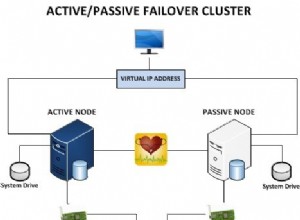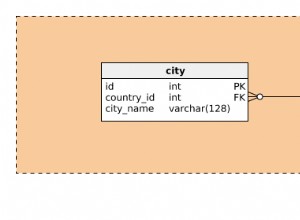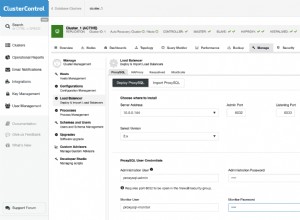Que esta solução alternativa seja adequada para você. Você pode consultar o servidor LDAP por conta própria e colocar a string de conexão completa em seu código.
Você pode resolver a string de conexão do LDAP com este código:
using (OracleConnection connection = new OracleConnection())
{
connection.ConnectionString = "Data Source=" + ResolveServiceNameLdap("alias") + ";User id=user;Password=password";
connection.Open();
}
...
private static string ResolveServiceNameLdap(string serviceName)
{
string tnsAdminPath = Path.Combine(@"C:\oracle\network", "ldap.ora");
// or something more advanced...
// ldap.ora can contain many LDAP servers
IEnumerable<string> directoryServers = null;
if ( File.Exists(tnsAdminPath) ) {
string defaultAdminContext = string.Empty;
using ( var sr = File.OpenText(tnsAdminPath) ) {
string line;
while ( ( line = sr.ReadLine() ) != null ) {
// Ignore comments or empty lines
if ( line.StartsWith("#") || line == string.Empty )
continue;
// If line starts with DEFAULT_ADMIN_CONTEXT then get its value
if ( line.StartsWith("DEFAULT_ADMIN_CONTEXT") )
defaultAdminContext = line.Substring(line.IndexOf('=') + 1).Trim(new[] { '\"', ' ' });
// If line starts with DIRECTORY_SERVERS then get its value
if ( line.StartsWith("DIRECTORY_SERVERS") ) {
string[] serversPorts = line.Substring(line.IndexOf('=') + 1).Trim(new[] { '(', ')', ' ' }).Split(',');
directoryServers = serversPorts.SelectMany(x => {
// If the server includes multiple port numbers, this needs to be handled
string[] serverPorts = x.Split(':');
if ( serverPorts.Count() > 1 )
return serverPorts.Skip(1).Select(y => string.Format("{0}:{1}", serverPorts.First(), y));
return new[] { x };
});
}
}
}
// Iterate through each LDAP server, and try to connect
foreach ( string directoryServer in directoryServers ) {
// Try to connect to LDAP server with using default admin contact
try {
var directoryEntry = new DirectoryEntry("LDAP://" + directoryServer + "/" + defaultAdminContext, null, null, AuthenticationTypes.Anonymous);
var directorySearcher = new DirectorySearcher(directoryEntry, "(&(objectclass=orclNetService)(cn=" + serviceName + "))", new[] { "orclnetdescstring" }, SearchScope.Subtree);
SearchResult searchResult = directorySearcher.FindOne();
var value = searchResult.Properties["orclnetdescstring"][0] as byte[];
if ( value != null )
connectionString = Encoding.Default.GetString(value);
// If the connection was successful, then not necessary to try other LDAP servers
break;
} catch {
// If the connection to LDAP server not successful, try to connect to the next LDAP server
continue;
}
}
// If casting was not successful, or not found any TNS value, then result is an error
if ( string.IsNullOrEmpty(connectionString) )
throw new Exception("TNS value not found in LDAP");
} else {
// If ldap.ora doesn't exist, then throw error
throw new FileNotFoundException("ldap.ora not found");
}
return connectionString;
}