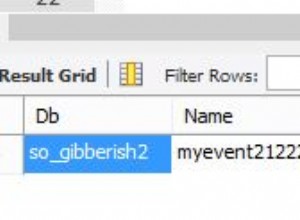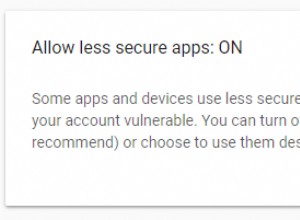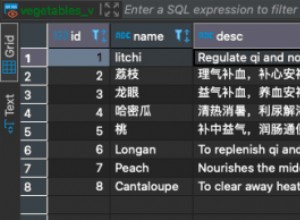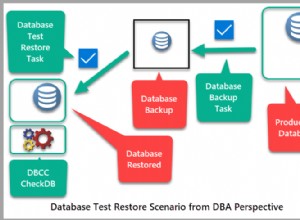Você precisa de uma maneira de dividir e processar a string em TSQL, existem muitas maneiras de fazer isso. Este artigo aborda os prós e contras de praticamente todos os métodos:
Arrays e listas no SQL Server 2005 e posterior
Você precisa criar uma função de divisão. É assim que uma função de divisão pode ser usada:
SELECT
*
FROM YourTable y
INNER JOIN dbo.yourSplitFunction(@Parameter) s ON y.ID=s.Value
Prefiro a abordagem de tabela numérica para dividir uma string em TSQL - usando um Tabela de Números mas existem várias maneiras de dividir strings no SQL Server, veja o link anterior, que explica os prós e contras de cada um.
Para que o método Numbers Table funcione, você precisa fazer esta configuração de tabela de tempo, que criará uma tabela
Numbers que contém linhas de 1 a 10.000:SELECT TOP 10000 IDENTITY(int,1,1) AS Number
INTO Numbers
FROM sys.objects s1
CROSS JOIN sys.objects s2
ALTER TABLE Numbers ADD CONSTRAINT PK_Numbers PRIMARY KEY CLUSTERED (Number)
Depois que a tabela Numbers estiver configurada, crie esta função de divisão:
CREATE FUNCTION inline_split_me (@SplitOn char(1),@param varchar(7998)) RETURNS TABLE AS
RETURN(SELECT substring(@SplitOn + @param + ',', Number + 1,
charindex(@SplitOn, @SplitOn + @param + @SplitOn, Number + 1) - Number - 1)
AS Value
FROM Numbers
WHERE Number <= len(@SplitOn + @param + @SplitOn) - 1
AND substring(@SplitOn + @param + @SplitOn, Number, 1) = @SplitOn)
GO
Agora você pode facilmente dividir uma string CSV em uma tabela e juntá-la:
select * from dbo.inline_split_me(';','1;22;333;4444;;') where LEN(Value)>0
RESULTADO:
Value
----------------------
1
22
333
4444
(4 row(s) affected)
para fazer sua nova tabela, use isso:
--set up tables:
DECLARE @Documents table (DocumentID varchar(500), SomeValue varchar(5))
INSERT @Documents VALUES ('1,2,3,4','AAA')
INSERT @Documents VALUES ('5,6' ,'BBBB')
DECLARE @NewDocuments table (DocumentID int, SomeValue varchar(5))
--populate NewDocuments
INSERT @NewDocuments
(DocumentID, SomeValue)
SELECT
c.value,a.SomeValue
FROM @Documents a
CROSS APPLY dbo.inline_split_me(',',a.DocumentID) c
--show NewDocuments contents:
select * from @NewDocuments
RESULTADO:
DocumentID SomeValue
----------- ---------
1 AAA
2 AAA
3 AAA
4 AAA
5 BBBB
6 BBBB
(6 row(s) affected)
se você não quiser criar uma tabela Numbers e estiver executando o SQL Server 2005 ou superior, basta usar esta função de divisão (não é necessária nenhuma tabela Numbers):
CREATE FUNCTION inline_split_me (@SplitOn char(1),@String varchar(7998))
RETURNS TABLE AS
RETURN (WITH SplitSting AS
(SELECT
LEFT(@String,CHARINDEX(@SplitOn,@String)-1) AS Part
,RIGHT(@String,LEN(@String)-CHARINDEX(@SplitOn,@String)) AS Remainder
WHERE @String IS NOT NULL AND CHARINDEX(@SplitOn,@String)>0
UNION ALL
SELECT
LEFT(Remainder,CHARINDEX(@SplitOn,Remainder)-1)
,RIGHT(Remainder,LEN(Remainder)-CHARINDEX(@SplitOn,Remainder))
FROM SplitSting
WHERE Remainder IS NOT NULL AND CHARINDEX(@SplitOn,Remainder)>0
UNION ALL
SELECT
Remainder,null
FROM SplitSting
WHERE Remainder IS NOT NULL AND CHARINDEX(@SplitOn,Remainder)=0
)
SELECT Part FROM SplitSting
)
GO