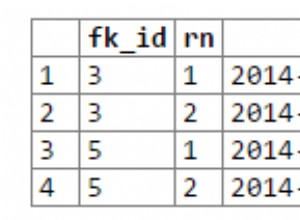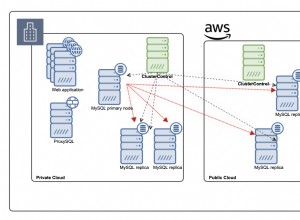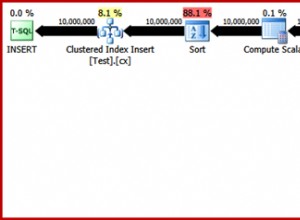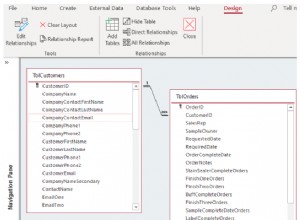Eu criei uma caixa Vagrant que tem um exemplo completo de instalação aqui:https://github .com/FlipperPA/django-python3-vagrant/
...mas aqui estão os passos básicos.
# Install pre-requesite packages
sudo apt-get install unixodbc unixodbc-dev freetds-dev freetds-bin tdsodbc
Aponte odbcinst.ini para o driver em /etc/odbcinst.ini:
[FreeTDS]
Description = v0.91 with protocol v7.2
Driver = /usr/lib/x86_64-linux-gnu/odbc/libtdsodbc.so
Crie seus DSNs em odbc.ini:
[dbserverdsn]
Driver = FreeTDS
Server = dbserver.domain.com
Port = 1433
TDS_Version = 7.2
...e seus DSNs em freetds.conf:
[global]
# TDS protocol version, use:
# 7.3 for SQL Server 2008 or greater (tested through 2014)
# 7.2 for SQL Server 2005
# 7.1 for SQL Server 2000
# 7.0 for SQL Server 7
tds version = 7.2
port = 1433
# Whether to write a TDSDUMP file for diagnostic purposes
# (setting this to /tmp is insecure on a multi-user system)
; dump file = /tmp/freetds.log
; debug flags = 0xffff
# Command and connection timeouts
; timeout = 10
; connect timeout = 10
# If you get out-of-memory errors, it may mean that your client
# is trying to allocate a huge buffer for a TEXT field.
# Try setting 'text size' to a more reasonable limit
text size = 64512
# A typical Microsoft server
[dbserverdsn]
host = dbserver.domain.com
port = 1433
tds version = 7.2
Depois de concluir isso, você pode testar sua conexão tentando se conectar com tsql (para testar a camada FreeTDS) e isql (para o unixODBC através da pilha FreeTDS).