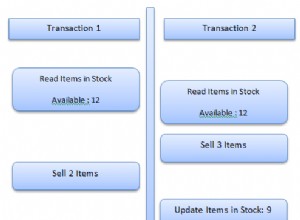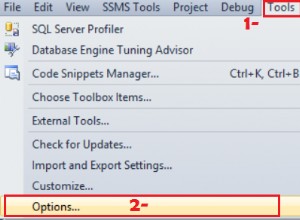Introdução
É importante para um administrador de banco de dados saber quando não há espaço em disco. Assim, é melhor automatizar o processo para que eles não o façam manualmente em cada servidor.
Neste artigo, descreverei como implementar a coleta diária automática de dados sobre unidades lógicas e arquivos de banco de dados.
Solução
Algoritmo:
1. Crie tabelas de armazenamento de dados:
1.1. para arquivos de banco de dados:
USE [DATABASE_NAME]
GO
SET ANSI_NULLS ON
GO
SET QUOTED_IDENTIFIER ON
GO
CREATE TABLE [srv].[DBFile](
[DBFile_GUID] [uniqueidentifier] ROWGUIDCOL NOT NULL,
[Server] [nvarchar](255) NOT NULL,
[Name] [nvarchar](255) NOT NULL,
[Drive] [nvarchar](10) NOT NULL,
[Physical_Name] [nvarchar](255) NOT NULL,
[Ext] [nvarchar](255) NOT NULL,
[Growth] [int] NOT NULL,
[IsPercentGrowth] [int] NOT NULL,
[DB_ID] [int] NOT NULL,
[DB_Name] [nvarchar](255) NOT NULL,
[SizeMb] [float] NOT NULL,
[DiffSizeMb] [float] NOT NULL,
[InsertUTCDate] [datetime] NOT NULL,
[UpdateUTCdate] [datetime] NOT NULL,
[File_ID] [int] NOT NULL,
CONSTRAINT [PK_DBFile] PRIMARY KEY CLUSTERED
(
[DBFile_GUID] ASC
)WITH (PAD_INDEX = OFF, STATISTICS_NORECOMPUTE = OFF, IGNORE_DUP_KEY = OFF,
ALLOW_ROW_LOCKS = ON, ALLOW_PAGE_LOCKS = ON) ON [PRIMARY]
) ON [PRIMARY]
GO
ALTER TABLE [srv].[DBFile] ADD CONSTRAINT [DF_DBFile_DBFile_GUID]
DEFAULT (newid()) FOR [DBFile_GUID]
GO
ALTER TABLE [srv].[DBFile] ADD CONSTRAINT [DF_DBFile_InsertUTCDate]
DEFAULT (getutcdate()) FOR [InsertUTCDate]
GO
ALTER TABLE [srv].[DBFile] ADD CONSTRAINT [DF_DBFile_UpdateUTCdate]
DEFAULT (getutcdate()) FOR [UpdateUTCdate]
GO 1.2. para unidades lógicas:
USE [DATABASE_NAME]
GO
SET ANSI_NULLS ON
GO
SET QUOTED_IDENTIFIER ON
GO
CREATE TABLE [srv].[Drivers](
[Driver_GUID] [uniqueidentifier] ROWGUIDCOL NOT NULL,
[Server] [nvarchar](255) NOT NULL,
[Name] [nvarchar](8) NOT NULL,
[TotalSpace] [float] NOT NULL,
[FreeSpace] [float] NOT NULL,
[DiffFreeSpace] [float] NOT NULL,
[InsertUTCDate] [datetime] NOT NULL,
[UpdateUTCdate] [datetime] NOT NULL,
CONSTRAINT [PK_Drivers] PRIMARY KEY CLUSTERED
(
[Driver_GUID] ASC
)WITH (PAD_INDEX = OFF, STATISTICS_NORECOMPUTE = OFF, IGNORE_DUP_KEY = OFF,
ALLOW_ROW_LOCKS = ON, ALLOW_PAGE_LOCKS = ON) ON [PRIMARY]
) ON [PRIMARY]
GO
ALTER TABLE [srv].[Drivers] ADD CONSTRAINT [DF_Drivers_Driver_GUID]
DEFAULT (newid()) FOR [Driver_GUID]
GO
ALTER TABLE [srv].[Drivers] ADD CONSTRAINT [DF_Drivers_Server]
DEFAULT (@@servername) FOR [Server]
GO
ALTER TABLE [srv].[Drivers] ADD CONSTRAINT [DF_Drivers_TotalSpace]
DEFAULT ((0)) FOR [TotalSpace]
GO
ALTER TABLE [srv].[Drivers] ADD CONSTRAINT [DF_Drivers_FreeSpace]
DEFAULT ((0)) FOR [FreeSpace]
GO
ALTER TABLE [srv].[Drivers] ADD CONSTRAINT [DF_Drivers_DiffFreeSpace]
DEFAULT ((0)) FOR [DiffFreeSpace]
GO
ALTER TABLE [srv].[Drivers] ADD CONSTRAINT [DF_Drivers_InsertUTCDate]
DEFAULT (getutcdate()) FOR [InsertUTCDate]
GO
ALTER TABLE [srv].[Drivers] ADD CONSTRAINT [DF_Drivers_UpdateUTCdate]
DEFAULT (getutcdate()) FOR [UpdateUTCdate]
GO Além disso, você precisa preencher uma tabela com unidades lógicas antecipadamente da seguinte maneira:
Nome do servidor – rótulo do volume
2. crie uma visualização necessária para coleta de dados sobre arquivos de banco de dados:
USE [DATABASE_NAME]
GO
SET ANSI_NULLS ON
GO
SET QUOTED_IDENTIFIER ON
GO
CREATE view [inf].[ServerDBFileInfo] as
SELECT @@Servername AS Server ,
File_id ,--file_id in a database. Its main value always equals 1
Type_desc ,--description of a file type
Name as [FileName] ,--logic file name in a database
LEFT(Physical_Name, 1) AS Drive ,--volume label where a database file is located
Physical_Name ,--a full name of a file in the operating system
RIGHT(physical_name, 3) AS Ext ,--file extension
Size as CountPage, --current file size in pages of 8 Kb
round((cast(Size*8 as float))/1024,3) as SizeMb, --file size in Mb
Growth, --growth
is_percent_growth, --growth in %
database_id,
DB_Name(database_id) as [DB_Name]
FROM sys.master_files--database_files
GO Aqui, a exibição do sistema sys.master_files é usada.
3. Crie um procedimento armazenado que retorne informações em uma unidade lógica:
USE [DATABASE_NAME]
GO
SET ANSI_NULLS ON
GO
SET QUOTED_IDENTIFIER ON
GO
create procedure [srv].[sp_DriveSpace]
@DrivePath varchar(1024) --device (it is possible to set a volume label 'C:')
, @TotalSpace float output --total volume in bytes
, @FreeSpace float output --free disk space in bytes
as
begin
DECLARE @fso int
, @Drive int
, @DriveName varchar(255)
, @Folder int
, @Drives int
, @source varchar(255)
, @desc varchar(255)
, @ret int
, @Object int
-- Create an object of a file system
exec @ret = sp_OACreate 'Scripting.FileSystemObject', @fso output
set @Object = @fso
if @ret != 0
goto ErrorInfo
-- Get a folder on the specified path
exec @ret = sp_OAmethod @fso, 'GetFolder', @Folder output, @DrivePath
set @Object = @fso
if @ret != 0
goto ErrorInfo
-- Get a device
exec @ret = sp_OAmethod @Folder, 'Drive', @Drive output
set @Object = @Folder
if @ret != 0
goto ErrorInfo
-- Determine the whole device storage space
exec @ret = sp_OAGetProperty @Drive, 'TotalSize', @TotalSpace output
set @Object = @Drive
if @ret != 0
goto ErrorInfo
-- Determine a free space on a disk
exec @ret = sp_OAGetProperty @Drive, 'AvailableSpace', @FreeSpace output
set @Object = @Drive
if @ret != 0
goto ErrorInfo
DestroyObjects:
if @Folder is not null
exec sp_OADestroy @Folder
if @Drive is not null
exec sp_OADestroy @Drive
if @fso is not null
exec sp_OADestroy @fso
return (@ret)
ErrorInfo:
exec sp_OAGetErrorInfo @Object, @source output, @desc output
print 'Source error: ' + isnull( @source, 'n/a' ) + char(13) + 'Description: ' + isnull( @desc, 'n/a' )
goto DestroyObjects;
end
GO Para obter informações detalhadas sobre este procedimento, consulte o seguinte artigo:Espaço em disco em T-SQL.
4. Crie um procedimento armazenado para coleta de dados:
4.1. para arquivos de banco de dados:
USE [DATABASE_NAME]
GO
SET ANSI_NULLS ON
GO
SET QUOTED_IDENTIFIER ON
GO
CREATE PROCEDURE [srv].[MergeDBFileInfo]
AS
BEGIN
SET NOCOUNT ON;
SET TRANSACTION ISOLATION LEVEL READ UNCOMMITTED;
;merge [srv].[DBFile] as f
using [inf].[ServerDBFileInfo] as ff
on f.File_ID=ff.File_ID and f.DB_ID=ff.[database_id] and f.[Server]=ff.[Server]
when matched then
update set UpdateUTcDate = getUTCDate()
,[Name] = ff.[FileName]
,[Drive] = ff.[Drive]
,[Physical_Name] = ff.[Physical_Name]
,[Ext] = ff.[Ext]
,[Growth] = ff.[Growth]
,[IsPercentGrowth] = ff.[is_percent_growth]
,[SizeMb] = ff.[SizeMb]
,[DiffSizeMb] = round(ff.[SizeMb]-f.[SizeMb],3)
when not matched by target then
insert (
[Server]
,[Name]
,[Drive]
,[Physical_Name]
,[Ext]
,[Growth]
,[IsPercentGrowth]
,[DB_ID]
,[DB_Name]
,[SizeMb]
,[File_ID]
,[DiffSizeMb]
)
values (
ff.[Server]
,ff.[FileName]
,ff.[Drive]
,ff.[Physical_Name]
,ff.[Ext]
,ff.[Growth]
,ff.[is_percent_growth]
,ff.[database_id]
,ff.[DB_Name]
,ff.[SizeMb]
,ff.[File_id]
,0
)
when not matched by source and f.[Server]example@sqldat.com@SERVERNAME then delete;
END
GO 4.2. para unidades lógicas:
USE [DATABASE_NAME]
GO
SET ANSI_NULLS ON
GO
SET QUOTED_IDENTIFIER ON
GO
CREATE PROCEDURE [srv].[MergeDriverInfo]
AS
BEGIN
SET NOCOUNT ON;
SET TRANSACTION ISOLATION LEVEL READ UNCOMMITTED;
declare @Drivers table (
[Server] nvarchar(255),
Name nvarchar(8),
TotalSpace float,
FreeSpace float,
DiffFreeSpace float NULL
);
insert into @Drivers (
[Server],
Name,
TotalSpace,
FreeSpace
)
select [Server],
Name,
TotalSpace,
FreeSpace
from srv.Drivers
where [Server]example@sqldat.com@SERVERNAME;
declare @TotalSpace float;
declare @FreeSpace float;
declare @DrivePath nvarchar(8);
while(exists(select top(1) 1 from @Drivers where DiffFreeSpace is null))
begin
select top(1)
@DrivePath=Name
from @Drivers
where DiffFreeSpace is null;
exec srv.sp_DriveSpace @DrivePath = @DrivePath
, @TotalSpace = @TotalSpace out
, @FreeSpace = @FreeSpace out;
update @Drivers
set example@sqldat.com
,example@sqldat.com
,DiffFreeSpace=case when FreeSpace>0 then round(example@sqldat.com,3) else 0 end
where example@sqldat.com;
end
;merge [srv].[Drivers] as d
using @Drivers as dd
on d.Name=dd.Name and d.[Server]=dd.[Server]
when matched then
update set UpdateUTcDate = getUTCDate()
,[TotalSpace] = dd.[TotalSpace]
,[FreeSpace] = dd.[FreeSpace]
,[DiffFreeSpace]= dd.[DiffFreeSpace];
END
GO 5. Crie visualizações para saída de dados:
5.1. para arquivos de banco de dados:
USE [DATABASE_NAME]
GO
SET ANSI_NULLS ON
GO
SET QUOTED_IDENTIFIER ON
GO
create view [srv].[vDBFiles] as
SELECT [DBFile_GUID]
,[Server]
,[Name]
,[Drive]
,[Physical_Name]
,[Ext]
,[Growth]
,[IsPercentGrowth]
,[DB_ID]
,[File_ID]
,[DB_Name]
,[SizeMb]
,[DiffSizeMb]
,round([SizeMb]/1024,3) as [SizeGb]
,round([DiffSizeMb]/1024,3) as [DiffSizeGb]
,round([SizeMb]/1024/1024,3) as [SizeTb]
,round([DiffSizeMb]/1024/1024,3) as [DiffSizeTb]
,round([DiffSizeMb]/([SizeMb]/100), 3) as [DiffSizePercent]
,[InsertUTCDate]
,[UpdateUTCdate]
FROM [srv].[DBFile];
GO 5.2. para discos lógicos:
USE [DATABASE_NAME]
GO
SET ANSI_NULLS ON
GO
SET QUOTED_IDENTIFIER ON
GO
create view [srv].[vDrivers] as
select
[Driver_GUID]
,[Server]
,[Name]
,[TotalSpace] as [TotalSpaceByte]
,[FreeSpace] as [FreeSpaceByte]
,[DiffFreeSpace] as [DiffFreeSpaceByte]
,round([TotalSpace]/1024, 3) as [TotalSpaceKb]
,round([FreeSpace]/1024, 3) as [FreeSpaceKb]
,round([DiffFreeSpace]/1024, 3) as [DiffFreeSpaceKb]
,round([TotalSpace]/1024/1024, 3) as [TotalSpaceMb]
,round([FreeSpace]/1024/1024, 3) as [FreeSpaceMb]
,round([DiffFreeSpace]/1024/1024, 3) as [DiffFreeSpaceMb]
,round([TotalSpace]/1024/1024/1024, 3) as [TotalSpaceGb]
,round([FreeSpace]/1024/1024/1024, 3) as [FreeSpaceGb]
,round([DiffFreeSpace]/1024/1024/1024, 3) as [DiffFreeSpaceGb]
,round([TotalSpace]/1024/1024/1024/1024, 3) as [TotalSpaceTb]
,round([FreeSpace]/1024/1024/1024/1024, 3) as [FreeSpaceTb]
,round([DiffFreeSpace]/1024/1024/1024/1024, 3) as [DiffFreeSpaceTb]
,round([FreeSpace]/([TotalSpace]/100), 3) as [FreeSpacePercent]
,round([DiffFreeSpace]/([TotalSpace]/100), 3) as [DiffFreeSpacePercent]
,[InsertUTCDate]
,[UpdateUTCdate]
FROM [srv].[Drivers]
GO 6. Crie uma tarefa no SQL Server Agent e execute-a uma vez por dia:
USE [DATABASE_NAME]; GO exec srv.MergeDBFileInfo; exec srv.MergeDriverInfo;
7. Colete toda a saída de dados dos servidores. Você pode fazer isso usando o SQL Server Agent, por exemplo.
8. Crie um procedimento armazenado para gerar um relatório e enviá-lo aos administradores. Como é possível implementá-lo de diferentes maneiras, vou considerá-lo neste exemplo específico:
USE [DATABASE_NAME]
GO
SET ANSI_NULLS ON
GO
SET QUOTED_IDENTIFIER ON
GO
CREATE PROCEDURE [srv].[GetHTMLTableShortInfoDrivers]
@body nvarchar(max) OUTPUT
AS
BEGIN
SET NOCOUNT ON;
SET TRANSACTION ISOLATION LEVEL READ UNCOMMITTED;
declare @tbl table (
Driver_GUID uniqueidentifier
,[Name] nvarchar(255)
,[TotalSpaceGb] float
,[FreeSpaceGb] float
,[DiffFreeSpaceMb] float
,[FreeSpacePercent] float
,[DiffFreeSpacePercent] float
,UpdateUTCDate datetime
,[Server] nvarchar(255)
,ID int identity(1,1)
);
declare
@Driver_GUID uniqueidentifier
,@Name nvarchar(255)
,@TotalSpaceGb float
,@FreeSpaceGb float
,@DiffFreeSpaceMb float
,@FreeSpacePercent float
,@DiffFreeSpacePercent float
,@UpdateUTCDate datetime
,@Server nvarchar(255)
,@ID int;
insert into @tbl(
Driver_GUID
,[Name]
,[TotalSpaceGb]
,[FreeSpaceGb]
,[DiffFreeSpaceMb]
,[FreeSpacePercent]
,[DiffFreeSpacePercent]
,UpdateUTCDate
,[Server]
)
select Driver_GUID
,[Name]
,[TotalSpaceGb]
,[FreeSpaceGb]
,[DiffFreeSpaceMb]
,[FreeSpacePercent]
,[DiffFreeSpacePercent]
,UpdateUTCDate
,[Server]
from srv.vDrivers
where [DiffFreeSpacePercent]<=-5
or [FreeSpacePercent]<=15
order by [Server] asc, [Name] asc;
if(exists(select top(1) 1 from @tbl))
begin
set @body='When analyzing I have got the data storage devices that either have free disk space less than 15%, or free space decreases over 5% a day:<br><br>'+'<TABLE BORDER=5>';
set @example@sqldat.com+'<TR>';
set @example@sqldat.com+'<TD>';
set @example@sqldat.com+'№ p/p';
set @example@sqldat.com+'</TD>';
set @example@sqldat.com+'<TD>';
set @example@sqldat.com+'GUID';
set @example@sqldat.com+'</TD>';
set @example@sqldat.com+'<TD>';
set @example@sqldat.com+'SEVER';
set @example@sqldat.com+'</TD>';
set @example@sqldat.com+'<TD>';
set @example@sqldat.com+'TOM';
set @example@sqldat.com+'</TD>';
set @example@sqldat.com+'<TD>';
set @example@sqldat.com+'VOLUME, GB.';
set @example@sqldat.com+'</TD>';
set @example@sqldat.com+'<TD>';
set @example@sqldat.com+'FREE, GB.';
set @example@sqldat.com+'</TD>';
set @example@sqldat.com+'<TD>';
set @example@sqldat.com+'FREE SPACE CHANGE, MB.';
set @example@sqldat.com+'</TD>';
set @example@sqldat.com+'<TD>';
set @example@sqldat.com+'FREE, %';
set @example@sqldat.com+'</TD>';
set @example@sqldat.com+'<TD>';
set @example@sqldat.com+'FREE SPACE CHANGE, %';
set @example@sqldat.com+'</TD>';
set @example@sqldat.com+'<TD>';
set @example@sqldat.com+'UTC DETECTION TIME';
set @example@sqldat.com+'</TD>';
set @example@sqldat.com+'</TR>';
while((select top 1 1 from @tbl)>0)
begin
set @example@sqldat.com+'<TR>';
select top 1
@Driver_GUID = Driver_GUID
,@Name = Name
,@TotalSpaceGb = TotalSpaceGb
,@FreeSpaceGb = FreeSpaceGb
,@DiffFreeSpaceMb = DiffFreeSpaceMb
,@FreeSpacePercent = FreeSpacePercent
,@DiffFreeSpacePercent = DiffFreeSpacePercent
,@UpdateUTCDate = UpdateUTCDate
,@Server = [Server]
,@ID = [ID]
from @tbl;
set @example@sqldat.com+'<TD>';
set @example@sqldat.com+cast(@ID as nvarchar(max));
set @example@sqldat.com+'</TD>';
set @example@sqldat.com+'<TD>';
set @example@sqldat.com+cast(@Driver_GUID as nvarchar(255));
set @example@sqldat.com+'</TD>';
set @example@sqldat.com+'<TD>';
set @example@sqldat.com+coalesce(@Server,'');
set @example@sqldat.com+'</TD>';
set @example@sqldat.com+'<TD>';
set @example@sqldat.com+coalesce(@Name,'');
set @example@sqldat.com+'</TD>';
set @example@sqldat.com+'<TD>';
set @example@sqldat.com+cast(@TotalSpaceGb as nvarchar(255));
set @example@sqldat.com+'</TD>';
set @example@sqldat.com+'<TD>';
set @example@sqldat.com+cast(@FreeSpaceGb as nvarchar(255));
set @example@sqldat.com+'</TD>';
set @example@sqldat.com+'<TD>';
set @example@sqldat.com+cast(@DiffFreeSpaceMb as nvarchar(255));
set @example@sqldat.com+'</TD>';
set @example@sqldat.com+'<TD>';
set @example@sqldat.com+cast(@FreeSpacePercent as nvarchar(255));
set @example@sqldat.com+'</TD>';
set @example@sqldat.com+'<TD>';
set @example@sqldat.com+cast(@DiffFreeSpacePercent as nvarchar(255));
set @example@sqldat.com+'</TD>';
set @example@sqldat.com+'<TD>';
set @example@sqldat.com+rep.GetDateFormat(@UpdateUTCDate, default)+' '+rep.GetTimeFormat(@UpdateUTCDate, default);
set @example@sqldat.com+'</TD>';
delete from @tbl
where example@sqldat.com;
set @example@sqldat.com+'</TR>';
end
set @example@sqldat.com+'</TABLE>';
set @example@sqldat.com+'<br><br>';
To get the detailed information, refer to the view SRV.srv.vDrivers<br><br>
To view the information on database files, refer to the view DATABASE_NAME.srv.vDBFiles';
end
END
GO Esse procedimento armazenado gera um relatório HTML sobre unidades lógicas que têm espaço livre em disco inferior a 15% ou que o espaço livre diminui mais de 5% por dia. Este último mostra uma estranha atividade de registros, o que significa que alguém armazena muitas informações neste disco com muita frequência. Pode acontecer pelos seguintes motivos:
- É hora de estender um disco;
- É necessário excluir arquivos não utilizados em uma unidade lógica;
- Apague e reduza arquivos de log, bem como arquivos de informações e outras tabelas.
Solução
Neste artigo, analisei um exemplo de implementação de um sistema de coleta automática diária de dados sobre drives locais e arquivos de banco de dados. Essas informações permitem saber antecipadamente qual disco tem menos espaço livre, bem como quais arquivos de banco de dados crescem drasticamente. Permite evitar um caso em que não há espaço em disco e descobrir o motivo pelo qual um processo ocupa tanto espaço em disco.
Leia também:
Coleta Automática de Dados de Alterações de Esquema de Banco de Dados no MS SQL Server
Coleta Automática de Dados sobre Tarefas Concluídas no MS SQL Server