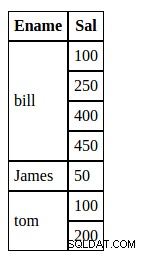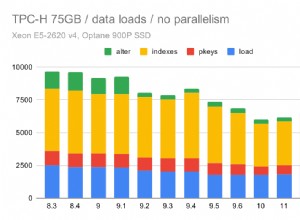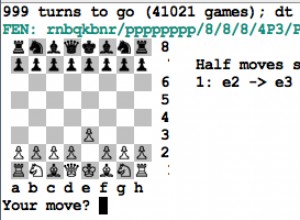desculpe pelo meu inglês ruim:Aqui eu respondi a esta pergunta Como mostrar dados do banco de dados com rowspan dinâmico . Mais uma vez, deixe-me tentar responder a esta pergunta. Primeiro, vamos trabalhar na consulta mysql.
Trabalho MySQL:
Na consulta mysql você não consultou por ordem. Porque na vida real, você não pode esperar que depois de todos os registros de tom, o registro de contas estará lá. Por exemplo, tome a seguinte inserção.
INSERT INTO test_work(ename, sal)
VALUES("tom", 100),
("bill", 450),
("bill", 100),
("tom", 200),
("bill", 250),
("bill", 400),
("James", 50);
SELECT * FROM test_work;
Resultado:
+-------+------+
| ename | sal |
+-------+------+
| tom | 100 |
| bill | 450 |
| bill | 100 |
| tom | 200 |
| bill | 250 |
| bill | 400 |
| James | 50 |
+-------+------+
Portanto, sua consulta mysql deve ser ordenada por ename. Aqui também o sal de cada pessoa deve ser encomendado. Então nossa consulta:
SELECT * FROM emp ORDER BY ename, sal;
CODIFICAÇÃO:
- Toda a tarefa podemos dividir em 3 partes.
- Busca e armazenamento de dados do MySQL em uma matriz.
- Calculando o intervalo de linhas
- Impressão
Busca de dados MySQL:
Durante a busca de dados do servidor mysql sempre devemos tentar usar a função mysql_fetch_assoc em vez de mysql_fetch_array . Porque mysql_fetch_assoc retornará apenas ename e sal. Mas mysql_fetch_array retornará array com índices ename, sal, 0, 1.
# connect to mysql server
# and select the database, on which
# we will work.
$conn = mysql_connect('', 'root', '');
$db = mysql_select_db('test');
# Query the data from database.
$query = 'SELECT * FROM test_work ORDER BY ename, sal';
$result = mysql_query($query);
# Intialize the array, which will
# store the fetched data.
$sal = array();
$emp = array();
# Loop over all the fetched data, and save the
# data in array.
while($row = mysql_fetch_assoc($result)) {
array_push($emp, $row['ename']);
array_push($sal, $row['sal']);
}
Calculando a extensão da linha:
# Intialize the array, which will store the
# rowspan for the user.
$arr = array();
# loop over all the sal array
for ($i = 0; $i < sizeof($sal); $i++) {
$empName = $emp[$i];
# If there is no array for the employee
# then create a elemnt.
if (!isset($arr[$empName])) {
$arr[$empName] = array();
$arr[$empName]['rowspan'] = 0;
}
$arr[$empName]['printed'] = "no";
# Increment the row span value.
$arr[$empName]['rowspan'] += 1;
}
quando você imprimir_r o array arr a saída será:
Array
(
[bill] => Array
(
[rowspan] => 4
[printed] => no
)
[James] => Array
(
[rowspan] => 1
[printed] => no
)
[tom] => Array
(
[rowspan] => 2
[printed] => no
)
)
Impressão com extensão de linha:
echo "<table cellspacing='0' cellpadding='0'>
<tr>
<th>Ename</th>
<th>Sal</th>
</tr>";
for($i=0; $i < sizeof($sal); $i++) {
$empName = $emp[$i];
echo "<tr>";
# If this row is not printed then print.
# and make the printed value to "yes", so that
# next time it will not printed.
if ($arr[$empName]['printed'] == 'no') {
echo "<td rowspan='".$arr[$empName]['rowspan']."'>".$empName."</td>";
$arr[$empName]['printed'] = 'yes';
}
echo "<td>".$sal[$i]."</td>";
echo "</tr>";
}
echo "</table>";
Otimização de código:
Agora podemos combinar o cálculo do intervalo de linhas e a busca de dados do mysql. Porque durante o salvamento dos dados buscados no array podemos calcular o rowspan. Então nosso código final:
<!DOCTYPE html>
<html>
<head>
<style>
table tr td, table tr th{
border: black 1px solid;
padding: 5px;
}
</style>
</head>
<body>
<?php
# connect to mysql server
# and select the database, on which
# we will work.
$conn = mysql_connect('', 'root', '');
$db = mysql_select_db('test');
# Query the data from database.
$query = 'SELECT * FROM test_work ORDER BY ename, sal';
$result = mysql_query($query);
# $arr is array which will be help ful during
# printing
$arr = array();
# Intialize the array, which will
# store the fetched data.
$sal = array();
$emp = array();
#%%%%%%%%%%%%%%%%%%%%%%%%%%%%%%%%%%%%%%%%%%%%%%%%#
# data saving and rowspan calculation #
#%%%%%%%%%%%%%%%%%%%%%%%%%%%%%%%%%%%%%%%%%%%%%%%%#
# Loop over all the fetched data, and save the
# data.
while($row = mysql_fetch_assoc($result)) {
array_push($emp, $row['ename']);
array_push($sal, $row['sal']);
if (!isset($arr[$row['ename']])) {
$arr[$row['ename']]['rowspan'] = 0;
}
$arr[$row['ename']]['printed'] = 'no';
$arr[$row['ename']]['rowspan'] += 1;
}
#%%%%%%%%%%%%%%%%%%%%%%%%%%%%%%%%%%%
# DATA PRINTING #
#%%%%%%%%%%%%%%%%%%%%%%%%%%%%%%%%%%#
echo "<table cellspacing='0' cellpadding='0'>
<tr>
<th>Ename</th>
<th>Sal</th>
</tr>";
for($i=0; $i < sizeof($sal); $i++) {
$empName = $emp[$i];
echo "<tr>";
# If this row is not printed then print.
# and make the printed value to "yes", so that
# next time it will not printed.
if ($arr[$empName]['printed'] == 'no') {
echo "<td rowspan='".$arr[$empName]['rowspan']."'>".$empName."</td>";
$arr[$empName]['printed'] = 'yes';
}
echo "<td>".$sal[$i]."</td>";
echo "</tr>";
}
echo "</table>";
?>
</body>
</html>
Resultado: