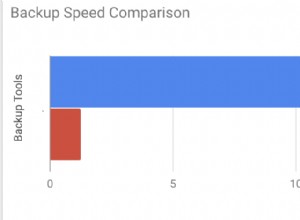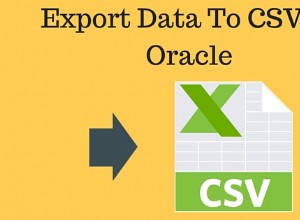Acredito que seu problema é que você não usa um dos SQLiteOpenHelper métodos de (getWritableDatabse ou getReadableDatabase ) para abrir o banco de dados.
Em vez disso, você usa o SQLiteDatabase ABERTO método. O que não faz a verificação e configuração da versão.
Se eu descomentar this.getReadableDatabase() no meu construtor, o método onUpgrade é chamado, mas não consigo consultar os dados e retorna erro.
Apresentando o getReadableDatabase , faz a verificação e tenta copiar a versão mais recente, mas a versão mais antiga está aberta e, portanto, você provavelmente terá um conflito como resultado.
Você pode encontrar as respostas para a pergunta Quais métodos podem ser usados para gerenciar diferentes versões de bancos de dados pré-existentes? útil (talvez o 2º).
Exemplo de trabalho
O exemplo de trabalho a seguir utiliza o código da resposta vinculada, mas é baseado no código e no banco de dados da pergunta (como é verificável).
A classe subjacente principal é DatabaseAssetHandler.java , que inclui vários métodos estáticos para verificar e copiar o banco de dados, todos notavelmente como um arquivo e não como um banco de dados SQLite.
Uma subclasse de SQLiteOpenHelper, com base no DatabaseHelper.java da pergunta class, mas utilizando os métodos DatabaseAssethandler para verificar a versão codificada contra a versão do arquivo de banco de dados (negando a necessidade de usar o método onUpgrade e também o método onCreate)
Por fim, o exemplo inclui uma Activity, MainActivity.java como você normalmente encontraria. Essa classe extrai adicionalmente todas as linhas do banco de dados e despeja o Cursor no log.
DatabaseAssetManager.java
public class DatabaseAssetHandler {
static final String[] tempfiles = new String[]{"-journal","-wal","-shm"}; // temporary files to rename
public static final String backup = "-backup"; //value to be appended to file name when renaming (psuedo delete)
public static final int OUCH = -666666666;
/**
* Check if the database already exists. NOTE will create the databases folder is it doesn't exist
* @return true if it exists, false if it doesn't
*/
public static boolean checkDataBase(Context context, String dbname) {
File db = new File(context.getDatabasePath(dbname).getPath()); //Get the file name of the database
Log.d("DBPATH","DB Path is " + db.getPath()); //TODO remove if publish App
if (db.exists()) return true; // If it exists then return doing nothing
// Get the parent (directory in which the database file would be)
File dbdir = db.getParentFile();
// If the directory does not exits then make the directory (and higher level directories)
if (!dbdir.exists()) {
db.getParentFile().mkdirs();
dbdir.mkdirs();
}
return false;
}
/**
* Copy database file from the assets folder
* (long version caters for asset file name being different to the database name)
* @param context Context is needed to get the applicable package
* @param dbname name of the database file
* @param assetfilename name of the asset file
* @param deleteExistingDB true if an existing database file should be deleted
* note will delete journal and wal files
* note doen't actually delete the files rater it renames
* the files by appended -backup to the file name
* SEE/USE clearForceBackups below to delete the renamed files
*/
public static void copyDataBase(Context context, String dbname, String assetfilename, boolean deleteExistingDB, int version) {
checkpointIfWALEnabled(context,dbname);
final String TAG = "COPYDATABASE";
int stage = 0, buffer_size = 4096, blocks_copied = 0, bytes_copied = 0;
File f = new File(context.getDatabasePath(dbname).toString());
InputStream is;
OutputStream os;
/**
* If forcing then effectively delete (rename) current database files
*/
if (deleteExistingDB) {
f.renameTo(context.getDatabasePath(dbname + backup));
for (String s: tempfiles) {
File tmpf = new File(context.getDatabasePath(dbname + s).toString());
if (tmpf.exists()) {
tmpf.renameTo(context.getDatabasePath(dbname + s + backup));
}
}
}
//Open your local db as the input stream
Log.d(TAG,"Initiated Copy of the database file " + assetfilename + " from the assets folder."); //TODO remove if publishing
try {
is = context.getAssets().open(assetfilename); // Open the Asset file
stage++;
Log.d(TAG, "Asset file " + assetfilename + " found so attmepting to copy to " + f.getPath()); //TODO remove if publishing
os = new FileOutputStream(f);
stage++;
//transfer bytes from the inputfile to the outputfile
byte[] buffer = new byte[buffer_size];
int length;
while ((length = is.read(buffer)) > 0) {
blocks_copied++;
Log.d(TAG, "Attempting copy of block " + String.valueOf(blocks_copied) + " which has " + String.valueOf(length) + " bytes."); //TODO remove if publishing
os.write(buffer, 0, length);
bytes_copied += length;
}
stage++;
Log.d(TAG,
"Finished copying Database " + dbname +
" from the assets folder, to " + f.getPath() +
String.valueOf(bytes_copied) + "were copied, in " +
String.valueOf(blocks_copied) + " blocks of size " +
String.valueOf(buffer_size) + "."
); //TODO remove if publishing
//Close the streams
os.flush();
stage++;
os.close();
stage++;
is.close();
Log.d(TAG, "All Streams have been flushed and closed.");
if (version > 0) {
setVersion(context,dbname,version);
}
} catch (IOException e) {
String exception_message = "";
e.printStackTrace();
switch (stage) {
case 0:
exception_message = "Error trying to open the asset " + dbname;
break;
case 1:
exception_message = "Error opening Database file for output, path is " + f.getPath();
break;
case 2:
exception_message = "Error flushing written database file " + f.getPath();
break;
case 3:
exception_message = "Error closing written database file " + f.getPath();
break;
case 4:
exception_message = "Error closing asset file " + f.getPath();
}
throw new RuntimeException("Unable to copy the database from the asset folder." + exception_message + " see starck-trace above.");
}
}
/**
* Copy the databsse from the assets folder where asset name and dbname are the same
* @param context
* @param dbname
* @param deleteExistingDB
*/
public static void copyDataBase(Context context, String dbname, boolean deleteExistingDB, int version) {
copyDataBase(context, dbname,dbname,deleteExistingDB, version);
}
/**
* Get the SQLite_user_vesrion from the DB in the asset folder
*
* @param context needed to get the appropriate package assets
* @param assetfilename the name of the asset file (assumes/requires name matches database)
* @return the version number as stored in the asset DB
*/
public static int getVersionFromDBInAssetFolder(Context context, String assetfilename) {
InputStream is;
try {
is = context.getAssets().open(assetfilename);
} catch (IOException e) {
return OUCH;
}
return getDBVersionFromInputStream(is);
}
/**
* Get the version from the database itself without opening the database as an SQliteDatabase
* @param context Needed to ascertain package
* @param dbname the name of the dataabase
* @return the version number extracted
*/
public static int getVersionFromDBFile(Context context, String dbname) {
InputStream is;
try {
is = new FileInputStream(new File(context.getDatabasePath(dbname).toString()));
} catch (IOException e) {
return OUCH;
}
return getDBVersionFromInputStream(is);
}
/**
* Get the Database Version (user_version) from an inputstream
* Note the inputstream is closed
* @param is The Inputstream
* @return The extracted version number
*/
private static int getDBVersionFromInputStream(InputStream is) {
int rv = -1, dbversion_offset = 60, dbversion_length = 4 ;
byte[] dbfileheader = new byte[64];
byte[] dbversion = new byte[4];
try {
is.read(dbfileheader);
is.close();
} catch (IOException e) {
e.printStackTrace();
return rv;
}
for (int i = 0; i < dbversion_length; i++ ) {
dbversion[i] = dbfileheader[dbversion_offset + i];
}
return ByteBuffer.wrap(dbversion).getInt();
}
/**
* Check to see if the asset file exists
*
* @param context needed to get the appropriate package
* @param assetfilename the name of the asset file to check
* @return true if the asset file exists, else false
*/
public static boolean ifAssetFileExists(Context context, String assetfilename) {
try {
context.getAssets().open(assetfilename);
} catch (IOException e) {
return false;
}
return true;
}
/**
* Delete the backup
* @param context
* @param dbname
*/
public static void clearForceBackups(Context context, String dbname) {
String[] fulllist = new String[tempfiles.length + 1];
for (int i = 0;i < tempfiles.length; i++) {
fulllist[i] = tempfiles[i];
}
fulllist[tempfiles.length] = ""; // Add "" so database file backup is also deleted
for (String s: fulllist) {
File tmpf = new File(context.getDatabasePath(dbname + s + backup).toString());
if (tmpf.exists()) {
tmpf.delete();
}
}
}
/**
*
* @param context The context so that the respective package is used
* @param dbname The name of the database (the old will have -backup appended)
* @param table The table from which to copy the data
*/
public static void restoreTable(Context context, String dbname, String table) {
ContentValues cv = new ContentValues();
SQLiteDatabase dbnew = SQLiteDatabase.openDatabase(context.getDatabasePath(dbname).toString(), null,SQLiteDatabase.OPEN_READWRITE);
SQLiteDatabase dbold = SQLiteDatabase.openDatabase(context.getDatabasePath(dbname + backup).toString(),null,SQLiteDatabase.OPEN_READONLY);
Cursor csr = dbold.query(table,null,null,null,null,null,null);
dbnew.beginTransaction();
while (csr.moveToNext()) {
cv.clear();
int offset = 0;
for (String column: csr.getColumnNames()) {
switch (csr.getType(offset++)){
case Cursor.FIELD_TYPE_NULL:
break;
case Cursor.FIELD_TYPE_INTEGER:
cv.put(column,csr.getLong(csr.getColumnIndex(column)));
break;
case Cursor.FIELD_TYPE_FLOAT:
cv.put(column,csr.getFloat(csr.getColumnIndex(column)));
break;
case Cursor.FIELD_TYPE_STRING:
cv.put(column,csr.getString(csr.getColumnIndex(column)));
break;
case Cursor.FIELD_TYPE_BLOB:
cv.put(column,csr.getBlob(csr.getColumnIndex(column)));
}
}
dbnew.insert(DatabaseHelper.TABLE_BOOKMARK,null,cv);
}
dbnew.setTransactionSuccessful();
dbnew.endTransaction();
csr.close();
dbnew.close();
dbold.close();
}
private static void checkpointIfWALEnabled(Context context, String dbname) {
final String TAG = "WALCHKPNT";
Cursor csr;
int wal_busy = -99, wal_log = -99, wal_checkpointed = -99;
if (!new File(context.getDatabasePath(dbname).getPath()).exists()) {
return;
}
SQLiteDatabase db = SQLiteDatabase.openDatabase(context.getDatabasePath(dbname).getPath(),null,SQLiteDatabase.OPEN_READWRITE);
csr = db.rawQuery("PRAGMA journal_mode",null);
if (csr.moveToFirst()) {
String mode = csr.getString(0);
//Log.d(TAG, "Mode is " + mode);
if (mode.toLowerCase().equals("wal")) {
csr = db.rawQuery("PRAGMA wal_checkpoint",null);
if (csr.moveToFirst()) {
wal_busy = csr.getInt(0);
wal_log = csr.getInt(1);
wal_checkpointed = csr.getInt(2);
}
//Log.d(TAG,"Checkpoint pre checkpointing Busy = " + String.valueOf(wal_busy) + " LOG = " + String.valueOf(wal_log) + " CHECKPOINTED = " + String.valueOf(wal_checkpointed) );
csr = db.rawQuery("PRAGMA wal_checkpoint(TRUNCATE)",null);
csr.getCount();
csr = db.rawQuery("PRAGMA wal_checkpoint",null);
if (csr.moveToFirst()) {
wal_busy = csr.getInt(0);
wal_log = csr.getInt(1);
wal_checkpointed = csr.getInt(2);
}
//Log.d(TAG,"Checkpoint post checkpointing Busy = " + String.valueOf(wal_busy) + " LOG = " + String.valueOf(wal_log) + " CHECKPOINTED = " + String.valueOf(wal_checkpointed) );
}
}
csr.close();
db.close();
}
private static void setVersion(Context context, String dbname, int version) {
SQLiteDatabase db = SQLiteDatabase.openDatabase(context.getDatabasePath(dbname).getPath(),null,SQLiteDatabase.OPEN_READWRITE);
db.setVersion(version);
db.close();
}
}
- Observe que nem todos os métodos são utilizados.
- Observação modificada (2019-05-08) para definir especificamente o número da versão após a cópia da chamada do arquivo de recurso para o novo setVersion método.
- Observação modificada (2019-05-08) para chamar o novo método checkpointIfWALEnabled antes da cópia, para que o banco de dados seja verificado.
DatabaseHelper.java
public class DatabaseHelper extends SQLiteOpenHelper {
private static final String DB_NAME = "dictionary.db";
private static final int DB_VERSION = 1;
//private String DB_PATH = null; //<<<<<<<<<< NOT NEEDED
public static final String TABLE_DICTIONARY = "dictionary";
public static final String TABLE_BOOKMARK= "bookmark";
public static final String COL_ID = "id";
public static final String COL_WORD = "word";
public static final String COL_DEFINITION = "definition";
public Context mcontext;
public SQLiteDatabase mDatabase;
public DatabaseHelper(Context context) {
super(context, DB_NAME, null, DB_VERSION);
this.mcontext = context;
Log.d("DBVERSION","The Database Version (as hard coded) is " + String.valueOf(DB_VERSION));
int dbversion = DatabaseAssetHandler.getVersionFromDBFile(context,DB_NAME);
Log.d("DBVERSION","The Database Version (as per the database file) is " + String.valueOf(dbversion));
// Copy the Database if no database exists
if (!DatabaseAssetHandler.checkDataBase(context,DB_NAME)) {
DatabaseAssetHandler.copyDataBase(context,DB_NAME,true,DB_VERSION);
} else {
if (DB_VERSION > dbversion && DatabaseAssetHandler.checkDataBase(context, DB_NAME)) {
DatabaseAssetHandler.copyDataBase(context, DB_NAME, true,DB_VERSION);
DatabaseAssetHandler.clearForceBackups(context, DB_NAME); // Clear the backups
}
}
mDatabase = this.getWritableDatabase(); //<<<<<<<<<<<<<
}
@Override
public void onCreate(SQLiteDatabase db) {
}
@Override
public void onUpgrade(SQLiteDatabase db, int oldVersion, int newVersion) {
}
public void openDatabase() throws SQLException {
mDatabase = this.getWritableDatabase();
}
@Override
public synchronized void close() {
if (mDatabase != null)
mDatabase.close();
super.close();
}
}
- Nota modificada (2019-05-08) para passar o número da versão para o método copyDatabase.
MainActivity.java
public class MainActivity extends AppCompatActivity {
DatabaseHelper mDBHlpr;
@Override
protected void onCreate(Bundle savedInstanceState) {
super.onCreate(savedInstanceState);
setContentView(R.layout.activity_main);
mDBHlpr = new DatabaseHelper(this);
Cursor csr = mDBHlpr.getWritableDatabase().query(
DatabaseHelper.TABLE_DICTIONARY,
null,null,null,null,null,null
);
DatabaseUtils.dumpCursor(csr);
csr.close();
}
}
Resultados
Primeiramente foi criado um banco de dados usando uma ferramenta externa com 2 linhas na tabela do dicionário e copiado para a pasta assets.
Executar 1.
A primeira execução, copia o banco de dados da pasta assets e resulta no log contendo:-
04-17 19:24:54.249 3233-3233/m.example.so55711282dictionary D/DBVERSION: The Database Version (as hard coded) is 1
04-17 19:24:54.249 3233-3233/m.example.so55711282dictionary D/DBVERSION: The Database Version (as per the database file) is -666666666
04-17 19:24:54.249 3233-3233/m.example.so55711282dictionary D/DBPATH: DB Path is /data/data/m.example.so55711282dictionary/databases/dictionary.db
04-17 19:24:54.250 3233-3233/m.example.so55711282dictionary D/COPYDATABASE: Initiated Copy of the database file dictionary.db from the assets folder.
04-17 19:24:54.251 3233-3233/m.example.so55711282dictionary D/COPYDATABASE: Asset file dictionary.db found so attmepting to copy to /data/data/m.example.so55711282dictionary/databases/dictionary.db
04-17 19:24:54.251 3233-3233/m.example.so55711282dictionary D/COPYDATABASE: Attempting copy of block 1 which has 4096 bytes.
04-17 19:24:54.251 3233-3233/m.example.so55711282dictionary D/COPYDATABASE: Attempting copy of block 2 which has 4096 bytes.
04-17 19:24:54.251 3233-3233/m.example.so55711282dictionary D/COPYDATABASE: Attempting copy of block 3 which has 4096 bytes.
04-17 19:24:54.251 3233-3233/m.example.so55711282dictionary D/COPYDATABASE: Finished copying Database dictionary.db from the assets folder, to /data/data/m.example.so55711282dictionary/databases/dictionary.db12288were copied, in 3 blocks of size 4096.
04-17 19:24:54.251 3233-3233/m.example.so55711282dictionary D/COPYDATABASE: All Streams have been flushed and closed.
04-17 19:24:54.273 3233-3233/m.example.so55711282dictionary I/System.out: >>>>> Dumping cursor [email protected]
04-17 19:24:54.273 3233-3233/m.example.so55711282dictionary I/System.out: 0 {
04-17 19:24:54.273 3233-3233/m.example.so55711282dictionary I/System.out: id=1
04-17 19:24:54.273 3233-3233/m.example.so55711282dictionary I/System.out: word=Apple
04-17 19:24:54.273 3233-3233/m.example.so55711282dictionary I/System.out: definition=Thing that drops from an Apple Tree.
04-17 19:24:54.273 3233-3233/m.example.so55711282dictionary I/System.out: }
04-17 19:24:54.273 3233-3233/m.example.so55711282dictionary I/System.out: 1 {
04-17 19:24:54.273 3233-3233/m.example.so55711282dictionary I/System.out: id=2
04-17 19:24:54.273 3233-3233/m.example.so55711282dictionary I/System.out: word=Bucket
04-17 19:24:54.273 3233-3233/m.example.so55711282dictionary I/System.out: definition=Hand held container with carrying hanlde.
04-17 19:24:54.273 3233-3233/m.example.so55711282dictionary I/System.out: }
04-17 19:24:54.273 3233-3233/m.example.so55711282dictionary I/System.out: <<<<<
ou seja, O banco de dados foi copiado da pasta de ativos e as linhas esperadas foram despejadas.
Execução 2
Sem fazer nenhuma alteração, o aplicativo foi executado novamente (para testar se ele não copia novamente o banco de dados) :-Desta vez, o logcat contém:-
04-17 19:30:57.444 3343-3343/? D/DBVERSION: The Database Version (as hard coded) is 1
04-17 19:30:57.445 3343-3343/? D/DBVERSION: The Database Version (as per the database file) is 1
04-17 19:30:57.445 3343-3343/? D/DBPATH: DB Path is /data/data/m.example.so55711282dictionary/databases/dictionary.db
04-17 19:30:57.449 3343-3343/? I/System.out: >>>>> Dumping cursor [email protected]
04-17 19:30:57.449 3343-3343/? I/System.out: 0 {
04-17 19:30:57.449 3343-3343/? I/System.out: id=1
04-17 19:30:57.449 3343-3343/? I/System.out: word=Apple
04-17 19:30:57.450 3343-3343/? I/System.out: definition=Thing that drops from an Apple Tree.
04-17 19:30:57.450 3343-3343/? I/System.out: }
04-17 19:30:57.450 3343-3343/? I/System.out: 1 {
04-17 19:30:57.450 3343-3343/? I/System.out: id=2
04-17 19:30:57.450 3343-3343/? I/System.out: word=Bucket
04-17 19:30:57.450 3343-3343/? I/System.out: definition=Hand held container with carrying hanlde.
04-17 19:30:57.450 3343-3343/? I/System.out: }
04-17 19:30:57.450 3343-3343/? I/System.out: <<<<<
ou seja, o banco de dados, como existe, não foi copiado.
Executar 3.
O banco de dados foi modificado adicionando outras duas linhas usando uma ferramenta externa e, em seguida, copiado para a pasta de ativos substituindo o arquivo de banco de dados mais antigo e DB_VERSION foi alterado para 2.
O log contém:-
04-17 19:35:16.661 3459-3459/m.example.so55711282dictionary D/DBVERSION: The Database Version (as hard coded) is 2
04-17 19:35:16.661 3459-3459/m.example.so55711282dictionary D/DBVERSION: The Database Version (as per the database file) is 1
04-17 19:35:16.661 3459-3459/m.example.so55711282dictionary D/DBPATH: DB Path is /data/data/m.example.so55711282dictionary/databases/dictionary.db
04-17 19:35:16.661 3459-3459/m.example.so55711282dictionary D/DBPATH: DB Path is /data/data/m.example.so55711282dictionary/databases/dictionary.db
04-17 19:35:16.661 3459-3459/m.example.so55711282dictionary D/COPYDATABASE: Initiated Copy of the database file dictionary.db from the assets folder.
04-17 19:35:16.661 3459-3459/m.example.so55711282dictionary D/COPYDATABASE: Asset file dictionary.db found so attmepting to copy to /data/data/m.example.so55711282dictionary/databases/dictionary.db
04-17 19:35:16.662 3459-3459/m.example.so55711282dictionary D/COPYDATABASE: Attempting copy of block 1 which has 4096 bytes.
04-17 19:35:16.662 3459-3459/m.example.so55711282dictionary D/COPYDATABASE: Attempting copy of block 2 which has 4096 bytes.
04-17 19:35:16.662 3459-3459/m.example.so55711282dictionary D/COPYDATABASE: Attempting copy of block 3 which has 4096 bytes.
04-17 19:35:16.662 3459-3459/m.example.so55711282dictionary D/COPYDATABASE: Finished copying Database dictionary.db from the assets folder, to /data/data/m.example.so55711282dictionary/databases/dictionary.db12288were copied, in 3 blocks of size 4096.
04-17 19:35:16.662 3459-3459/m.example.so55711282dictionary D/COPYDATABASE: All Streams have been flushed and closed.
04-17 19:35:16.689 3459-3459/m.example.so55711282dictionary I/System.out: >>>>> Dumping cursor [email protected]
04-17 19:35:16.689 3459-3459/m.example.so55711282dictionary I/System.out: 0 {
04-17 19:35:16.689 3459-3459/m.example.so55711282dictionary I/System.out: id=1
04-17 19:35:16.689 3459-3459/m.example.so55711282dictionary I/System.out: word=Apple
04-17 19:35:16.689 3459-3459/m.example.so55711282dictionary I/System.out: definition=Thing that drops from an Apple Tree.
04-17 19:35:16.689 3459-3459/m.example.so55711282dictionary I/System.out: }
04-17 19:35:16.689 3459-3459/m.example.so55711282dictionary I/System.out: 1 {
04-17 19:35:16.689 3459-3459/m.example.so55711282dictionary I/System.out: id=2
04-17 19:35:16.689 3459-3459/m.example.so55711282dictionary I/System.out: word=Bucket
04-17 19:35:16.689 3459-3459/m.example.so55711282dictionary I/System.out: definition=Hand held container with carrying hanlde.
04-17 19:35:16.689 3459-3459/m.example.so55711282dictionary I/System.out: }
04-17 19:35:16.689 3459-3459/m.example.so55711282dictionary I/System.out: 2 {
04-17 19:35:16.690 3459-3459/m.example.so55711282dictionary I/System.out: id=3
04-17 19:35:16.690 3459-3459/m.example.so55711282dictionary I/System.out: word=Yelllow
04-17 19:35:16.690 3459-3459/m.example.so55711282dictionary I/System.out: definition=A colour.
04-17 19:35:16.690 3459-3459/m.example.so55711282dictionary I/System.out: }
04-17 19:35:16.690 3459-3459/m.example.so55711282dictionary I/System.out: 3 {
04-17 19:35:16.690 3459-3459/m.example.so55711282dictionary I/System.out: id=4
04-17 19:35:16.690 3459-3459/m.example.so55711282dictionary I/System.out: word=Zebra
04-17 19:35:16.690 3459-3459/m.example.so55711282dictionary I/System.out: definition=A balck and white, horse-like animal.
04-17 19:35:16.690 3459-3459/m.example.so55711282dictionary I/System.out: }
04-17 19:35:16.690 3459-3459/m.example.so55711282dictionary I/System.out: <<<<<
Executar 4.
O aplicativo é executado novamente (não copia novamente o banco de dados e despeja as 4 linhas)
Executar 5.
O aplicativo é desinstalado e executado novamente (refletindo uma nova instalação do aplicativo quando a versão do banco de dados está em 2 (por exemplo, novo download/instalação do aplicativo da playstore)):-
O Banco de Dados (versão com 4 linhas) é copiado e as 4 linhas são despejadas.
- Observe que A versão do banco de dados (conforme o arquivo do banco de dados) é -666666666 mensagem está incluída. Isso é mostrado quando não há banco de dados a ser substituído (o número pode ser facilmente alterado para se adequar).