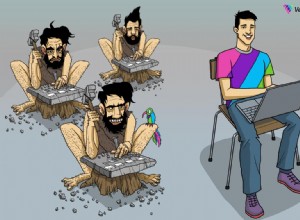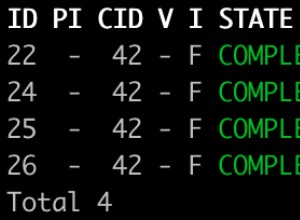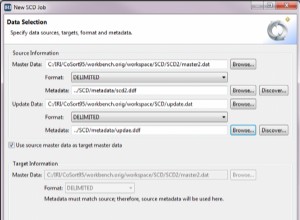A causa típica de um aplicativo que usa SQLite e copia um banco de dados pré-existente que de repente não funciona para a API 28 é contornar o problema do banco de dados pasta não existente (a cópia falharia se o diretório não existisse) é criar um banco de dados vazio e, em seguida, substituir o banco de dados.
No entanto, por padrão, a partir da API 28, o SDK usa WAL (registro de gravação antecipada) e que a criação do banco de dados vazio a ser substituído resulta na criação dos arquivos -shm e -wal. É a existência desses arquivos que faz com que o banco de dados fique vazio após a cópia.
- Acredito que isso ocorre porque, uma vez que o banco de dados copiado é aberto, uma incompatibilidade é detectada e os métodos do SDK criam um banco de dados utilizável vazio (isso é uma conjectura e não foi demonstrado).
Correção rápida
A correção rápida, mas não recomendada, é substituir o onConfigure método na classe que subclasses SQLiteOpenHelper para usar o disableWriteAheadLogging método para que o banco de dados seja aberto no modo diário.
- o código completo abaixo (segunda parte do código) inclui isso, mas a linha foi comentada.
Correção recomendada
O método recomendado, para obter os benefícios do WAL, é verificar a existência do diretório do banco de dados e criar o diretório se ele não existir, em vez de criar um banco de dados a ser substituído ( e, portanto, o - shm e -wal não existem quando o banco de dados é copiado )
O seguinte é um método de exemplo onde o diretório é verificado/criado ao verificar se o banco de dados existe (obviamente isso precisaria ser adaptado de acordo ):-
private boolean checkDataBase() {
/**
* Does not open the database instead checks to see if the file exists
* also creates the databases directory if it does not exists
* (the real reason why the database is opened, which appears to result in issues)
*/
File db = new File(myContext.getDatabasePath(DB_NAME).getPath()); //Get the file name of the database
if (db.exists()) return true; // If it exists then return doing nothing
// Get the parent (directory in which the database file would be)
File dbdir = db.getParentFile();
// If the directory does not exits then make the directory (and higher level directories)
if (!dbdir.exists()) {
db.getParentFile().mkdirs();
dbdir.mkdirs();
}
return false;
}
- Observe que isso depende da variável DB_NAME ser o nome do banco de dados (nome do arquivo do arquivo de banco de dados) e que o local final do banco de dados é o local padrão (data/data/the_package/databases/).
O acima foi extraído da seguinte subclasse de SQLiteOpenHelper:-
public class DBHelper extends SQLiteOpenHelper {
private static String DB_NAME = "db";
private SQLiteDatabase myDataBase;
private final Context myContext;
private int bytes_copied = 0;
private static int buffer_size = 1024;
private int blocks_copied = 0;
public DBHelper(Context context) {
super(context, DB_NAME, null, 1);
this.myContext = context;
// Check for and create (copy DB from assets) when constructing the DBHelper
if (!checkDataBase()) {
bytes_copied = 0;
blocks_copied = 0;
createDataBase();
}
}
/**
* Creates an empty database on the system and rewrites it with your own database.
* */
public void createDataBase() {
boolean dbExist = checkDataBase(); // Double check
if(dbExist){
//do nothing - database already exists
} else {
//By calling this method an empty database will be created into the default system path
//of your application so we are gonna be able to overwrite that database with our database.
//this.getReadableDatabase();
//<<<<<<<<<< Dimsiss the above comment
//By calling this method an empty database IS NOT created nor are the related -shm and -wal files
//The method that creates the database is flawed and was only used to resolve the issue
//of the copy failing in the absence of the databases directory.
//The dbExist method, now utilised, checks for and creates the database directory, so there
//is then no need to create the database just to create the databases library. As a result
//the -shm and -wal files will not exist and thus result in the error associated with
//Android 9+ failing with due to tables not existining after an apparently successful
//copy.
try {
copyDataBase();
} catch (IOException e) {
File db = new File(myContext.getDatabasePath(DB_NAME).getPath());
if (db.exists()) {
db.delete();
}
e.printStackTrace();
throw new RuntimeException("Error copying database (see stack-trace above)");
}
}
}
/**
* Check if the database already exist to avoid re-copying the file each time you open the application.
* @return true if it exists, false if it doesn't
*/
private boolean checkDataBase() {
/**
* Does not open the database instead checks to see if the file exists
* also creates the databases directory if it does not exists
* (the real reason why the database is opened, which appears to result in issues)
*/
File db = new File(myContext.getDatabasePath(DB_NAME).getPath()); //Get the file name of the database
Log.d("DBPATH","DB Path is " + db.getPath()); //TODO remove for Live App
if (db.exists()) return true; // If it exists then return doing nothing
// Get the parent (directory in which the database file would be)
File dbdir = db.getParentFile();
// If the directory does not exits then make the directory (and higher level directories)
if (!dbdir.exists()) {
db.getParentFile().mkdirs();
dbdir.mkdirs();
}
return false;
}
/**
* Copies your database from your local assets-folder to the just created empty database in the
* system folder, from where it can be accessed and handled.
* This is done by transfering bytestream.
* */
private void copyDataBase() throws IOException {
final String TAG = "COPYDATABASE";
//Open your local db as the input stream
Log.d(TAG,"Initiated Copy of the database file " + DB_NAME + " from the assets folder."); //TODO remove for Live App
InputStream myInput = myContext.getAssets().open(DB_NAME); // Open the Asset file
String dbpath = myContext.getDatabasePath(DB_NAME).getPath();
Log.d(TAG,"Asset file " + DB_NAME + " found so attmepting to copy to " + dbpath); //TODO remove for Live App
// Path to the just created empty db
//String outFileName = DB_PATH + DB_NAME;
//Open the empty db as the output stream
File outfile = new File(myContext.getDatabasePath(DB_NAME).toString());
Log.d("DBPATH","path is " + outfile.getPath()); //TODO remove for Live App
//outfile.setWritable(true); // NOT NEEDED as permission already applies
//OutputStream myoutputx2 = new FileOutputStream(outfile);
/* Note done in checkDatabase method
if (!outfile.getParentFile().exists()) {
outfile.getParentFile().mkdirs();
}
*/
OutputStream myOutput = new FileOutputStream(outfile);
//transfer bytes from the inputfile to the outputfile
byte[] buffer = new byte[buffer_size];
int length;
while ((length = myInput.read(buffer))>0) {
blocks_copied++;
Log.d(TAG,"Ateempting copy of block " + String.valueOf(blocks_copied) + " which has " + String.valueOf(length) + " bytes."); //TODO remove for Live App
myOutput.write(buffer, 0, length);
bytes_copied += length;
}
Log.d(TAG,
"Finished copying Database " + DB_NAME +
" from the assets folder, to " + dbpath +
String.valueOf(bytes_copied) + "were copied, in " +
String.valueOf(blocks_copied) + " blocks of size " +
String.valueOf(buffer_size) + "."
); //TODO remove for Live App
//Close the streams
myOutput.flush();
myOutput.close();
myInput.close();
Log.d(TAG,"All Streams have been flushed and closed."); //TODO remove for Live App
}
@Override
public synchronized void close() {
if(myDataBase != null)
myDataBase.close();
super.close();
}
@Override
public void onCreate(SQLiteDatabase db) {
}
@Override
public void onUpgrade(SQLiteDatabase db, int oldVersion, int newVersion) {
}
@Override
public void onConfigure(SQLiteDatabase db) {
super.onConfigure(db);
Log.d("DBCONFIGURE","Database has been configured "); //TODO remove for Live App
//db.disableWriteAheadLogging(); //<<<<<<<<<< un-comment to force journal mode
}
@Override
public void onOpen(SQLiteDatabase db) {
super.onOpen(db);
Log.d("DBOPENED","Database has been opened."); //TODO remove for live App
}
}
- Observe que o código acima é/foi destinado ao desenvolvimento/experimentação e, portanto, inclui código que pode ser removido.