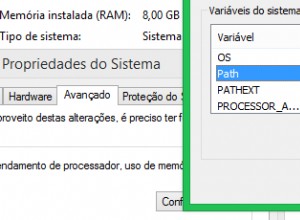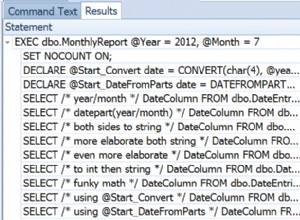Você disse que não escreveu nenhum código, então resolvi mostrar como criei o novo Play! 2.2 usando JPA e Postgresql. Você pode fazer o mesmo e verificar a diferença.
Primeiro eu criei um novo aplicativo Play com o comando:
play new testApp
Então criei o arquivo persistence.xml no diretório testApp/conf/META-INF e o preenchi com o conteúdo:
<persistence xmlns="http://java.sun.com/xml/ns/persistence"
xmlns:xsi="http://www.w3.org/2001/XMLSchema-instance"
xsi:schemaLocation="http://java.sun.com/xml/ns/persistence http://java.sun.com/xml/ns/persistence/persistence_2_0.xsd"
version="2.0">
<persistence-unit name="defaultPersistenceUnit" transaction-type="RESOURCE_LOCAL">
<provider>org.hibernate.ejb.HibernatePersistence</provider>
<non-jta-data-source>DefaultDS</non-jta-data-source>
<properties>
<property name="hibernate.dialect" value="org.hibernate.dialect.PostgreSQLDialect"/>
<!--<property name="hibernate.show_sql" value="true"/>-->
<property name="hibernate.hbm2ddl.auto" value="update"/>
<property name="hibernate.format_sql" value="true"/>
</properties>
</persistence-unit>
Adicionado ao meu testApp/conf/application.conf:
jpa.default=defaultPersistenceUnit
db.default.driver=org.postgresql.Driver
db.default.url="postgres://postgres:[email protected]/test"
# You can expose this datasource via JNDI if needed (Useful for JPA)
db.default.jndiName=DefaultDS
Eu também criei uma classe de modelo de amostra:
@Entity
@SequenceGenerator(name = "Token_generator", sequenceName = "test_sequence", allocationSize = 1, initialValue = 1)
public class Test {
@Id
@GeneratedValue(strategy = GenerationType.SEQUENCE, generator = "Token_generator")
public Long id;
public String name;
}
Comecei a jogar app com o comando:
play ~run
Então eu pude ver o site funcionando em http://localhost:9000/ address.Eu também pude ver o novo teste de tabela no banco de dados de teste postgres.