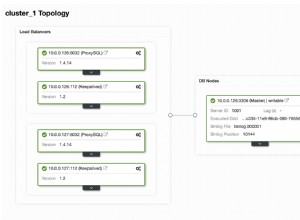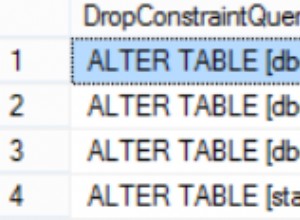O GraphQL é independente de banco de dados, então você pode usar o que normalmente usa para interagir com o banco de dados e usar o
resolve da consulta ou mutação método para chamar uma função que você definiu que irá obter/adicionar algo ao banco de dados. Sem relé
Aqui está um exemplo de uma mutação usando o construtor de consultas Knex SQL baseado em promessa, primeiro sem o Relay para ter uma ideia do conceito. Vou supor que você criou um userType em seu esquema GraphQL que tem três campos:
id , username , e created :todos necessários e que você tem um getUser função já definida que consulta o banco de dados e retorna um objeto de usuário. No banco de dados também tenho uma password coluna, mas como não quero que seja consultado, deixo-o fora do meu userType . // db.js
// take a user object and use knex to add it to the database, then return the newly
// created user from the db.
const addUser = (user) => (
knex('users')
.returning('id') // returns [id]
.insert({
username: user.username,
password: yourPasswordHashFunction(user.password),
created: Math.floor(Date.now() / 1000), // Unix time in seconds
})
.then((id) => (getUser(id[0])))
.catch((error) => (
console.log(error)
))
);
// schema.js
// the resolve function receives the query inputs as args, then you can call
// your addUser function using them
const mutationType = new GraphQLObjectType({
name: 'Mutation',
description: 'Functions to add things to the database.',
fields: () => ({
addUser: {
type: userType,
args: {
username: {
type: new GraphQLNonNull(GraphQLString),
},
password: {
type: new GraphQLNonNull(GraphQLString),
},
},
resolve: (_, args) => (
addUser({
username: args.username,
password: args.password,
})
),
},
}),
});
Como o Postgres cria o
id para mim e calculo o created timestamp, não preciso deles na minha consulta de mutação. O caminho do revezamento
Usando os auxiliares em
graphql-relay e ficar bem perto do Relay Starter Kit me ajudou, porque era muito para absorver tudo de uma vez. O Relay requer que você configure seu esquema de uma maneira específica para que ele funcione corretamente, mas a ideia é a mesma:use suas funções para buscar ou adicionar ao banco de dados nos métodos de resolução. Uma ressalva importante é que o modo Relay espera que o objeto seja retornado de
getUser é uma instância de uma classe User , então você terá que modificar getUser para acomodar isso. O exemplo final usando Relay (
fromGlobalId , globalIdField , mutationWithClientMutationId e nodeDefinitions são todos de graphql-relay ):/**
* We get the node interface and field from the Relay library.
*
* The first method defines the way we resolve an ID to its object.
* The second defines the way we resolve an object to its GraphQL type.
*
* All your types will implement this nodeInterface
*/
const { nodeInterface, nodeField } = nodeDefinitions(
(globalId) => {
const { type, id } = fromGlobalId(globalId);
if (type === 'User') {
return getUser(id);
}
return null;
},
(obj) => {
if (obj instanceof User) {
return userType;
}
return null;
}
);
// a globalId is just a base64 encoding of the database id and the type
const userType = new GraphQLObjectType({
name: 'User',
description: 'A user.',
fields: () => ({
id: globalIdField('User'),
username: {
type: new GraphQLNonNull(GraphQLString),
description: 'The username the user has selected.',
},
created: {
type: GraphQLInt,
description: 'The Unix timestamp in seconds of when the user was created.',
},
}),
interfaces: [nodeInterface],
});
// The "payload" is the data that will be returned from the mutation
const userMutation = mutationWithClientMutationId({
name: 'AddUser',
inputFields: {
username: {
type: GraphQLString,
},
password: {
type: new GraphQLNonNull(GraphQLString),
},
},
outputFields: {
user: {
type: userType,
resolve: (payload) => getUser(payload.userId),
},
},
mutateAndGetPayload: ({ username, password }) =>
addUser(
{ username, password }
).then((user) => ({ userId: user.id })), // passed to resolve in outputFields
});
const mutationType = new GraphQLObjectType({
name: 'Mutation',
description: 'Functions to add things to the database.',
fields: () => ({
addUser: userMutation,
}),
});
const queryType = new GraphQLObjectType({
name: 'Query',
fields: () => ({
node: nodeField,
user: {
type: userType,
args: {
id: {
description: 'ID number of the user.',
type: new GraphQLNonNull(GraphQLID),
},
},
resolve: (root, args) => getUser(args.id),
},
}),
});