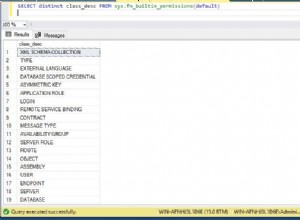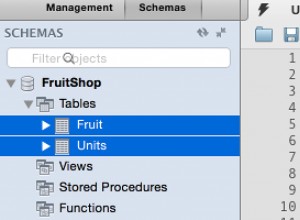Atualização de 28/08/2019:
Node-oracledb adicionou suporte para tipos de objeto SQL e tipos de registro PL/SQL na v4 (lançado em 25/07/2019). Consulte esta seção do documento para obter detalhes:https://oracle. github.io/node-oracledb/doc/api.html#objects
Dado exatamente os mesmos objetos listados anteriormente, o JavaScript a seguir agora pode ser usado para fazer o trabalho com muito menos linhas de código do que antes:
const oracledb = require('oracledb');
const config = require('./db-config.js');
async function runTest() {
let conn;
try {
const sql =
`call xxeta_grid_user_context_pkg.extract_grid_details(
p_user_name => :P_USER_NAME,
p_content_type => :P_CONTENT_TYPE,
p_project_number => :P_PROJECT_NUMBER,
op_grid_tab_typ => :OP_GRID_TAB_TYP
)`;
const binds = {
P_USER_NAME: 'Jane Doe',
P_CONTENT_TYPE: 'Some Content Type',
P_PROJECT_NUMBER: '123',
OP_GRID_TAB_TYP: {
dir: oracledb.BIND_OUT,
type: 'HR.XXETA_GRID_CONTEXT_TAB_TYP'
}
}
conn = await oracledb.getConnection(config);
const result = await conn.execute(
sql,
binds
);
const gridContexts = [];
for (let x = 0; x < result.outBinds.OP_GRID_TAB_TYP.length; x += 1) {
gridContexts.push({
gridViewId: result.outBinds.OP_GRID_TAB_TYP[x].GRID_VIEW_ID,
gridViewName: result.outBinds.OP_GRID_TAB_TYP[x].GRID_VIEW_NAME,
userName: result.outBinds.OP_GRID_TAB_TYP[x].USER_NAME,
projectNumber: result.outBinds.OP_GRID_TAB_TYP[x].PROJECT_NUMBER
});
}
console.log(gridContexts);
} catch (err) {
console.error(err);
} finally {
if (conn) {
try {
await conn.close();
} catch (err) {
console.error(err);
}
}
}
}
runTest();
Resposta anterior:
Tipos complexos não são suportados no momento. A saída que você especificou se enquadra nesta categoria. Até que esses tipos sejam suportados diretamente, você precisará adicionar um pouco de código wrapper para dividir o tipo complexo em um ou mais tipos simples. Eu mostro um exemplo disso aqui: https://jsao.io/2017/01/plsql-record-types-and-the-node-js-driver/
O objetivo nesse post é invocar um procedimento armazenado que aceita uma matriz de um tipo de registro personalizado. Para invocá-lo, primeiro tenho que declarar alguns tipos de array simples para vincular. Então posso usar esses arrays para criar o array mais complexo e invocar o procedimento.
No seu caso, você precisará fazer o inverso. No bloco PL/SQL, declare uma variável local do tipo APPS.XXETA_GRID_CONTEXT_TAB_TYP. Então, depois que o procedimento é invocado, itere sobre a matriz e use-a para preencher algumas matrizes simples (VARCHAR2, NUMBER ou DATE) e use-as como suas ligações de saída.
Atualizar:
Desde que você tenha os seguintes objetos:
create or replace type xxeta_grid_context_rec_typ as object (
grid_view_id number(15),
grid_view_name varchar2(240),
user_name varchar2(30),
project_number varchar2(5)
)
/
create or replace type xxeta_grid_context_tab_typ as table of xxeta_grid_context_rec_typ
/
create or replace package xxeta_grid_user_context_pkg
as
procedure extract_grid_details(
p_user_name in varchar2,
p_content_type in varchar2,
p_project_number in varchar2,
op_grid_tab_typ out xxeta_grid_context_tab_typ
);
end;
/
create or replace package body xxeta_grid_user_context_pkg
as
procedure extract_grid_details(
p_user_name in varchar2,
p_content_type in varchar2,
p_project_number in varchar2,
op_grid_tab_typ out xxeta_grid_context_tab_typ
)
is
l_xxeta_grid_context_rec xxeta_grid_context_rec_typ;
begin
op_grid_tab_typ := xxeta_grid_context_tab_typ();
for x in 1 .. 3
loop
l_xxeta_grid_context_rec := xxeta_grid_context_rec_typ(
grid_view_id => x,
grid_view_name => 'Some Grid View',
user_name => p_user_name,
project_number => p_project_number
);
op_grid_tab_typ.extend();
op_grid_tab_typ(x) := l_xxeta_grid_context_rec;
end loop;
end;
end;
/
O código Node.js a seguir pode invocar o procedimento armazenado e obter os valores do parâmetro complexo out.
const oracledb = require('oracledb');
const config = require('./dbConfig.js');
async function runTest() {
let conn;
try {
const userName = 'Jane Doe';
const contentType = 'Some Content Type';
const projectNumber = '123';
// This is what we want to populate with records/objects that come out
// of the procedure.
const gridContexts = [];
// We start by declaring some other arrays, one for each field in the
// xxeta_grid_context_rec_typ type.
const gridViewIds = [];
const gridViewNames = [];
const userNames = [];
const projectNumbers = [];
conn = await oracledb.getConnection(config);
// Then we execute the procedure with a little wrapper code to populate
// the individual arrays.
let result = await conn.execute(
`declare
-- This is a local variable that you'll use to get the out data from
-- the procedure.
l_xxeta_grid_context_tab xxeta_grid_context_tab_typ;
begin
xxeta_grid_user_context_pkg.extract_grid_details(
p_user_name => :user_name,
p_content_type => :content_type,
p_project_number => :project_number,
op_grid_tab_typ => l_xxeta_grid_context_tab
);
-- Now that the local variable is populated, iterate over it to
-- populate the individual out binds.
for x in 1 .. l_xxeta_grid_context_tab.count
loop
:grid_view_ids(x) := l_xxeta_grid_context_tab(x).grid_view_id;
:grid_view_names(x) := l_xxeta_grid_context_tab(x).grid_view_name;
:user_names(x) := l_xxeta_grid_context_tab(x).user_name;
:project_numbers(x) := l_xxeta_grid_context_tab(x).project_number;
end loop;
end;`,
{
user_name: userName,
content_type: contentType,
project_number: projectNumber,
grid_view_ids: {
dir: oracledb.BIND_OUT,
type: oracledb.NUMBER,
maxArraySize: 200
},
grid_view_names: {
dir: oracledb.BIND_OUT,
type: oracledb.STRING,
maxArraySize: 200
},
user_names: {
dir: oracledb.BIND_OUT,
type: oracledb.STRING,
maxArraySize: 200
},
project_numbers: {
dir: oracledb.BIND_OUT,
type: oracledb.STRING,
maxArraySize: 200
}
}
);
// At this point you can access the individual arrays to populate the
// original target array with objects. This is optional, you can work
// with the individual arrays directly as well.
for (let x = 0; x < result.outBinds.grid_view_ids.length; x += 1) {
gridContexts.push({
gridViewId: result.outBinds.grid_view_ids[x],
gridViewName: result.outBinds.grid_view_names[x],
userName: result.outBinds.user_names[x],
projectNumber: result.outBinds.project_numbers[x]
});
}
console.log(gridContexts);
} catch (err) {
console.error(err);
} finally {
if (conn) {
try {
await conn.close();
} catch (err) {
console.error(err);
}
}
}
}
runTest();
Espero que ajude! O suporte direto para tipos complexos está na lista de aprimoramentos, só não posso dizer quando chegará.