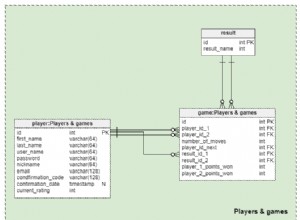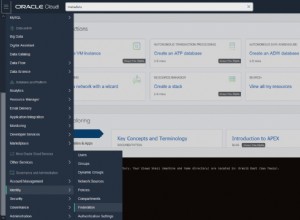Este é um problema de lacunas e ilhas. Existem várias maneiras de abordá-lo; isso usa
lead e lag funções analíticas:select distinct product,
case when start_date is null then lag(start_date)
over (partition by product order by rn) else start_date end as start_date,
case when end_date is null then lead(end_date)
over (partition by product order by rn) else end_date end as end_date
from (
select product, start_date, end_date, rn
from (
select t.product,
case when lag(end_date)
over (partition by product order by start_date) is null
or lag(end_date)
over (partition by product order by start_date) != start_date - 1
then start_date end as start_date,
case when lead(start_date)
over (partition by product order by start_date) is null
or lead(start_date)
over (partition by product order by start_date) != end_date + 1
then end_date end as end_date,
row_number() over (partition by product order by start_date) as rn
from t
)
where start_date is not null or end_date is not null
)
order by start_date, product;
PRODUCT START_DATE END_DATE
------- ---------- ---------
A 01-JUL-13 30-SEP-13
B 01-OCT-13 30-NOV-13
A 01-DEC-13 31-MAR-14
SQL Fiddle
A consulta mais interna examina os registros anteriores e seguintes do produto e só retém a hora de início e/ou término se os registros não forem contíguos:
select t.product,
case when lag(end_date)
over (partition by product order by start_date) is null
or lag(end_date)
over (partition by product order by start_date) != start_date - 1
then start_date end as start_date,
case when lead(start_date)
over (partition by product order by start_date) is null
or lead(start_date)
over (partition by product order by start_date) != end_date + 1
then end_date end as end_date
from t;
PRODUCT START_DATE END_DATE
------- ---------- ---------
A 01-JUL-13
A
A 30-SEP-13
A 01-DEC-13
A
A
A 31-MAR-14
B 01-OCT-13
B 30-NOV-13
O próximo nível de seleção remove aqueles que estão no meio do período, onde ambas as datas foram apagadas pela consulta interna, que fornece:
PRODUCT START_DATE END_DATE
------- ---------- ---------
A 01-JUL-13
A 30-SEP-13
A 01-DEC-13
A 31-MAR-14
B 01-OCT-13
B 30-NOV-13
A consulta externa então recolhe esses pares adjacentes; Eu usei o caminho fácil de criar duplicatas e depois eliminá-las com
distinct , mas você pode fazer isso de outras maneiras, como colocar os dois valores em um dos pares de linhas e deixar os dois valores no outro null e, em seguida, eliminar aqueles com outra camada de seleção, mas acho que distinto está OK aqui. Se o seu caso de uso do mundo real tiver horas, não apenas datas, você precisará ajustar a comparação na consulta interna; em vez de +/- 1, um intervalo de 1 segundo talvez, ou 1/86400 se preferir, mas depende da precisão de seus valores.