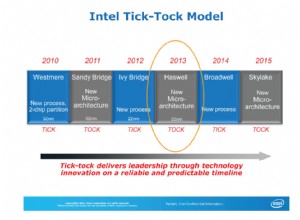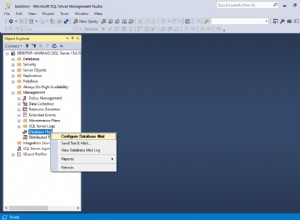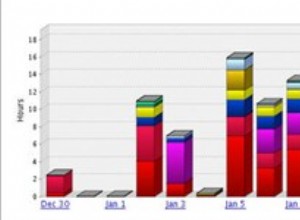Eu me conecto a vários bancos de dados via PHP usando UnixODBC, aqui está minha configuração para um Microsoft SQL Server:
/etc/odbc.ini
# Define a connection to a Microsoft SQL server
# The Description can be whatever we want it to be.
# The Driver value must match what we have defined in /etc/odbcinst.ini
# The Database name must be the name of the database this connection will connect to.
# The ServerName is the name we defined in /etc/freetds/freetds.conf
# The TDS_Version should match what we defined in /etc/freetds/freetds.conf
[mssql]
Description = MSSQL Server
Driver = freetds
Database = XXXXXX
ServerName = MSSQL
TDS_Version = 8.0
/etc/odbcinst.ini
# Define where to find the driver for the Free TDS connections.
[freetds]
Description = MS SQL database access with Free TDS
Driver = /usr/lib/i386-linux-gnu/odbc/libtdsodbc.so
Setup = /usr/lib/i386-linux-gnu/odbc/libtdsS.so
UsageCount = 1
/etc/freetds/freetds.conf
# The basics for defining a DSN (Data Source Name)
# [data_source_name]
# host = <hostname or IP address>
# port = <port number to connect to - probably 1433>
# tds version = <TDS version to use - probably 8.0>
# Define a connection to the Microsoft SQL Server
[mssql]
host = XXXXXX
port = 1433
tds version = 8.0
Em seguida, teste sua conexão:
isql mssql username password
Dependendo do seu ambiente, seu
username pode ter que estar no formato:domínio\nome de usuário Depois de emitir o comando, você deverá ver algo como:
+---------------------------------------+
| Connected! |
| |
| sql-statement |
| help [tablename] |
| quit |
| |
+---------------------------------------+
SQL>