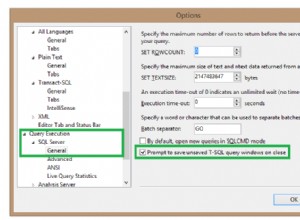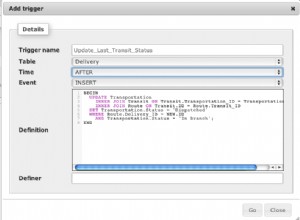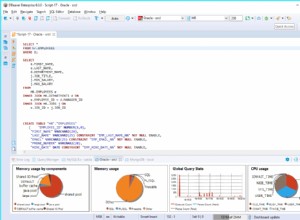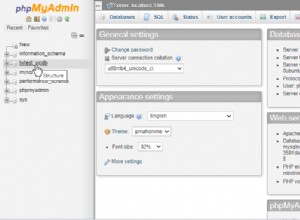Importante:
Por favor, altere o número da versão para obter mais segurança se você tiver o phpMyAdmin exposto ao público ou precisar de recursos de versões mais recentes do phpMyAdmin.
Isso foi tirado de um chat. Algumas coisas podem ser imprecisas, mas isso resolveu o problema do OP
Instale o PHPMyAdmin usando o seguinte tutorial:
1.
apt purge phpmyadmin -y
cd /path/to/somefolder
wget https://files.phpmyadmin.net/phpMyAdmin/5.1.0-rc1/phpMyAdmin-5.1.0-rc1-all-languages.zip && unzip phpMyAdmin-5.1.0-rc1-all-languages.zip &&
cd phpMyAdmin-5.1.0-rc1-all-languages
apt install pwgen -y
- Anote a saída deste comando, vou me referir a ele como pw
pwgen -s 32 1
cp config.sample.inc.php config.inc.php
- Edite config.inc.php com o editor favorito e cole o pw nesta linha:
. . .
$cfg['blowfish_secret'] = 'STRINGOFTHIRTYTWORANDOMCHARACTERS'; /* YOU MUST FILL IN THIS FOR COOKIE AUTH! */
. . .
vim /etc/apache2/conf-available/phpmyadmin-custom.conf
- Cole o seguinte no comando anterior:
Alias /phpmyadmin /path/to/that/phpMyAdmin-5.1.0-rc1-all-languages
<Directory "/path/to/that/phpMyAdmin-5.1.0-rc1-all-languages">
Options SymLinksIfOwnerMatch
DirectoryIndex index.php
Require all granted
</Directory>
- Salve o anterior usando
:wq, execute o seguinte comando
a2enconf phpmyadmin-custom && systemctl restart apache2 && mysql
- Substitua
your_password_hereà sua própria senha.
ALTER USER 'root'@'localhost' IDENTIFIED WITH mysql_native_password BY 'your_password_here';
systemctl restart mysql
Deve funcionar agora.
Observações adicionais:
Para permitir que você visualize apenas o phpMyAdmin, tente:
<Directory "/path/to/that/phpMyAdmin-5.1.0-rc1-all-languages">
Options SymLinksIfOwnerMatch
DirectoryIndex index.php
Require local
# Or change it to
# Require ip 127.0.0.1
# change 127.0.0.1 to your personal computers ip address,
# not to the server ip
# if you want to access phpMyAdmin from a public server, but not allow others to access it
</Directory>